We capture our memories and precious moments in photographs. And nothing hurts more than losing pictures that are worth a thousand memories. Keeping a proper backup of these photos is essential to keep them safe.
Photo Stick and Photo Keeper are both popular means of storing and backing up images without any trouble. While both of these are secure and reliable picture storage sources, users are often conflicted over which one to use.
In this Photo Stick Vs Picture Keeper guide, I will discuss the comparison between these two products in order to determine which one is better than the other. So, stick on to know about the similarities, differences, and other relevant factors.
Summary:
- Photo Stick and Picture Keeper help to backup images, videos, and other media files to protect them against viruses, hackers, and so on.
- Both of these devices ensure a proper and secure backup within a few minutes.
- There are quite a few major differences between Photo Stick and Picture Keeper.
- Both of the devices are portable, affordable, and do not require apps to operate.
Photo Stick Vs Picture Keeper: Comparison Chart
Photo Stick Vs Picture Keeper: In Detailed Comparison
Here, we will conduct a detailed comparison of Photo Stick Vs Picture Keep to help you determine which one is better than the other.

Features
Photo Stick

1. Removes Duplicate Photos
One of the most useful features of Photo Stick is that it conducts a proper scan of all the photos in the device in order to identify duplicate photos. This identification allows the Photo Stick to remove these duplicate photos easily, making the work easier for you.
2. Auto Scanning
Photo Stick has an auto scanning feature which makes the backup work faster for you. The device will scan all the pictures automatically once it is successfully connected to your phone or computer. Once the scanning is complete, it backs up all the images, videos, and so on to ensure a secure and faster performance.
3. Easy Access
Photo Stick allows users to easily access and sort the files and images with only one click. Not only that, but you can also recover deleted images in Photo Stick without any hassle.
Picture Keeper

1. Backup On The Go
Picture Keeper offers an instant backup feature that allows users to backup all their precious memories and pictures easily. The portable device instantly backs up all your images after establishing a successful connection.
2. Security
One of the top features of Picture Keeper is that it offers topnotch security to its users. Your pictures, videos, and files are safe with Picture Keeper, all thanks to its amazing security authorization system.
3. Multiple Accounts
Another interesting feature of Picture Keeper is that it allows you to open and use multiple accounts in one device. This helps you to save money as multiple people can use one device and the security features keeps the privacy of each account intact.
How To Use It?
Photo Stick
Connect the Photo Stick to your device by plugging it into the USB. Once a secure connection is established, click on the “Go” button on the popup window. This will provide the Photo Stick with complete access to your device storage.
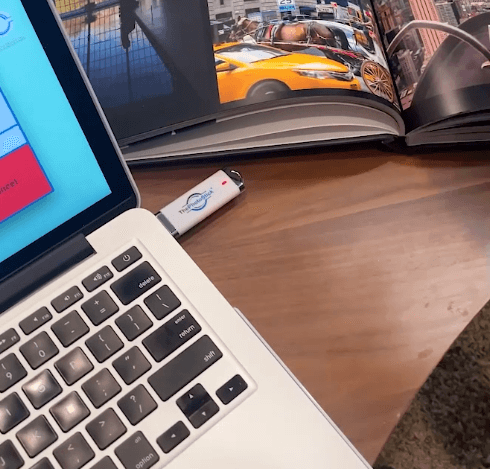
The Photo Stick will then scan and backup the images automatically. In addition to that, it sorts all the media files and removes the duplicate ones automatically.
Picture Keeper
The process of using a Picture Keeper is similar to that of Photo Stick. Plug in and connect the Picture Keeper to your device. Press on “Start Backup” in order to allow access to your media and files. The device will automatically scan and back up all the images, videos, and so on, in the Picture Keeper.
Benefits
Photo Stick

- The Photo Stick is an easy to use device and allows you to backup your pictures without any struggles. All you have to do is plug in the Photo Stick to your computer and scan and backup your images and files automatically. On top of that, the ease of use makes it a suitable product for people of all ages.
- Photo Stick helps us to save a decent amount of time on backups. The reason behind this is that the device automatically scans, backs up, and removes duplicate files. In addition to that, the backup speed is quite fast.
- Computer viruses or malware often causes the hard disk to crash, ruining all your media, files, etc. Its backup allows you to save your precious memories from viruses and other security threats.
Picture Keeper
- Picture Keeper is a handy and portable device that allows you to scan and backup your images, videos, and media files easily. You can use the device anytime and anywhere without any trouble.
- The amazing security system of Picture Keeper makes sure that no one without proper authorization can access the files.
- You can access and use more than one account in Picture Keeper. This allows you to share the device with multiple people without worrying about your privacy.
Storage Capacity
Photo Stick
Photo Stick offers 8GB, 64GB, and 128GB storage. You can pick one according to your needs.
Picture Keeper
Picture Keeper offers one additional storage capacity compared to Photo Stick. The storage capacities of Picture Keeper are: 32GB, 64GB, 500GB, and 1TB. Not only that, but the storage capacities of Picture Keeper are also higher than Photo Stick.
Software
Photo Stick
To use Photo Stick and backup the files of your computer, you do not have to rely on any software or computer application. Simply plug in and allow access to scan and backup the files.
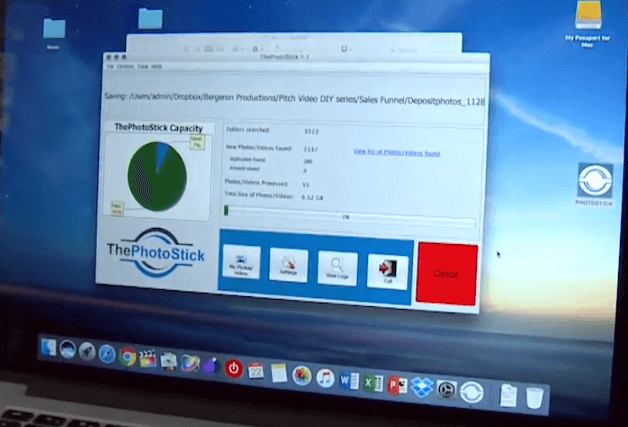
Picture Keeper
Similar to Photo Stick, Picture Keeper does not require any application or software to operate when connected to a computer. However, if you are connecting the Picture Keeper to a smartphone, then you will have to rely on the Picture Keeper app on the device.
Use On Multiple Computers
Photo Stick
Photo Stick is compatible with multiple computers and several operating systems. These systems include Windows 7, 8, 8.1, 10, XP and Vista. It is also compatible with MacOS 10.6 Version and later.
Picture Keeper
Similar to Photo Stick, the Picture Keeper is also supported on multiple computers as well. It provides proper performance on systems including Windows 7, 8, 10, Vista, and XP along with MacOS 10.7 and later.
Pros And Cons
Photo Stick
Picture Keeper
Where To Buy It?
Photo Stick
Photo Stick is available for purchase on their official website along with Amazon.
Picture Keeper
You can buy Picture Keeper for the official website of the company or get it from Amazon.
Photo Stick Vs Picture Keeper: Similarities
There are quite a few similarities that we came across while working with Photo Stick and Picture Keeper. Let us take a look at some of these similarities.
- Both Photo Stick and Picture Keeper automatically scan and backup the files without the hassle of any additional software or application.
- The devices are extremely easy to use and access, and ensure protection against virus and other security threats.
- Photo Stick and Picture Keeper are both completely compatible with a wide range of devices and operating systems. On top of that, both the devices allow you to sort the files easily with a single click.
Photo Stick Vs Picture Keeper: Which One is better?
When it comes to choosing which is better than the other between Photo Stick Vs Picture Keeper, it typically depends on the preference of the user. While Picture Keeper offers a larger storage capacity compared to Photo Stick, the duplicate file removal feature attracts a lot of customers. The security feature of Picture Keeper is quite impressive, but the one click loading and restoring feature of the Photo Stick surely impresses the users as well.
Conclusion
Now that we have reached the end of the guide, I hope you are now clear about the similarities and differences in Photo Stick Vs Picture Keeper. I sincerely believe that the insightful discussion on the Picture Keeper and the Photo Stick review will help you to make a proper choice for backing up your files.
Carefully consider all the features and compare the two products properly before you purchase a device. Keep your pictures and videos safe and secure with these photo backup devices.








