As we move into the digital age, it is more important than ever to safeguard your precious video memories from accidental loss. When safeguarding digital content, “How to backup videos?” becomes a crucial question.
ThePhotoStick Mobile provides a simple and efficient solution for backing up videos. You can easily backup all media files to the device by downloading its dedicated app, connecting it to your phone's charging port, and selecting the backup file option.
This process ensures that your videos are safely stored away from potential data loss. Read on to learn more about the benefits and step-by-step instructions of using ThePhotoStick Mobile to back up your videos.
Importance of Preserving Memories
Memories are the essence of our personal history, shaping who we are and how we relate to the world. Capturing moments through videos allows us to relive joyous occasions and major milestones. Safeguarding these treasures becomes essential, ensuring they endure through generations.

The risk of losing these precious snippets to technology mishaps is all too real in today's digital age. It is now possible to protect irreplaceable files with solutions such as ThePhotoStick Mobile. The device acts as a guardian, effortlessly storing our digital memories.
When you look back years from now, all your cherished moments will still be there, undimmed by time. This thought underscores the importance of backing up our digital footprints. By preserving memories today, we will be able to preserve them for tomorrow, which makes every effort worth it.
Can Videos Be Stored Easily?
Yes, storing videos has become incredibly accessible in today's technologically advanced world. Innovations in digital technology have transformed how we keep our cherished moments safe. The ease with which we can secure these memories is remarkable, offering peace of mind.
There are now many storage solutions on the market that cater to both tech enthusiasts and novices. It ensures that everyone has the opportunity to preserve their narratives. This shows how far digital preservation has come.
This convenience is further enhanced by the availability of various tools and platforms for video storage. We can safeguard our digital memories easily and with minimal effort, which is comforting. The development of storage capability has enabled us to preserve our precious moments in a better way than ever before.
How to Backup Videos? [Step-by-Step Guide]
Backing up videos is an essential step in preserving your digital memories. ThePhotoStick Mobile simplifies this task with its intuitive solution. Here is a step-by-step process of how to backup videos:

Step 1: Download the App
To get started, download thePhotoStick Mobile app from the app store of your choice. Compatible with both Android and iOS systems, it offers a universal solution for all smartphone users. This app is your gateway to easy video backup.
Step 2: Connect the Device
Next, connect ThePhotoStick Mobile device to your phone's charging port. This physical connection is crucial for the device to interact with your phone's storage. It's a simple plug-and-play operation, requiring no complex setup.
Step 3: Open the App
Once connected, launch thePhotoStick Mobile app on your smartphone. This step activates the device's interface, preparing it for the backup process. The user-friendly design ensures a hassle-free experience.
Step 4: Select Backup Options
Tap the backup file option in the app. This selection signals the device to start scanning for videos and other media files. It's a straightforward approach to initiating the backup.
Step 5: Automatic Scanning and Copying
The device then automatically scans and copies all media files from your phone. This includes videos, ensuring a comprehensive backup. The process runs in the background, allowing you to continue using your phone.
Step 6: Completion
After the backup is finished, your videos are securely stored on ThePhotoStick Mobile. You can disconnect the device, content in the knowledge that your memories are preserved. It's a quick and efficient way to safeguard your digital life.
Using this guide will help you easily backup your videos, ensuring you have security and accessibility to your precious memories.
Types of Easy Options You Can Try for Video Backup
Backing up videos is as important as creating them in the digital age. Having precious memories lost to a technical error is a heartbreak no one should have to experience. You can keep your memories safe and sound with these user-friendly options:
Cloud Storage Services
Cloud storage, like Google Drive or iCloud, offers seamless backup from any device. With these platforms, you can easily access your videos from anywhere, and you can start with a variety of free storage options. The solutions are ideal for those who value accessibility and simplicity.
External Hard Drives
External hard drives are a great option for those with large video libraries. With their vast storage capacities at a one-time cost, they are an economical choice for bulk storage. Due to their physical nature, they require manual backup, but keep your data secure and easily accessible.
USB Flash Drives
The USB flash drive is the perfect option for small-scale backups since it is compact and easy to carry around. They can easily be carried around in a pocket or attached to a keychain, making them convenient for transferring and sharing videos. Many people find them to be a quick and simple solution despite their lower storage capacity than hard drives.
Online Backup Services
For continuous, worry-free backup, online services are unbeatable. They work in the background of your device, automatically updating your backup as new videos are added. This option is best for those seeking complete protection without the need to manually manage their backups.
Each of these methods offers its own set of benefits, so you can choose the one best suited to your backup needs.
Is ThePhotoStick Mobile a Good Choice for Securing Videos?
Yes, ThePhotoStick Mobile is an excellent choice for securing videos. This backup software is easy to use and also features efficient functionality, making it ideal for both tech-savvy users and those less familiar with digital backups. Its dedicated app and simple operation make it a standout option for preserving your memories.
Here is a detailed explanation of is ThePhotoStick Mobile a good choice for securing videos:
Ease of Use
ThePhotoStick Mobile requires minimal setup, with a straightforward process. Download the app, connect the device, and tap to back up. It's designed for users of all ages, eliminating complex steps. This simplicity ensures a hassle-free experience for everyone.
Compatibility
This device supports both Android and iOS platforms, covering a wide range of smartphones. The universal compatibility enhances its appeal, making it accessible to a larger audience. Regardless of your phone type, ThePhotoStick Mobile works seamlessly. This inclusivity is a significant advantage for households with multiple types of devices.
Storage Capacity
ThePhotoStick Mobile comes in various storage sizes to meet different needs. Whether you have a few cherished videos or a large library, there's an option for you. This flexibility allows you to choose a model that matches your storage requirements. Opting for a larger capacity ensures room for future memories as well.
Portability
Being small and lightweight, it's easy to carry ThePhotoStick Mobile anywhere. This portability means you can back up videos not only at home but also while traveling. It's like having a personal, portable archive of your memories. This feature is particularly appealing to those who love to capture moments on the go.
Tips to Choose the Right Video Backup Options
Protecting your memories requires selecting the right video backup option. Finding the right fit can be challenging when there are numerous options available. The following tips will help you keep your precious moments safe and accessible:
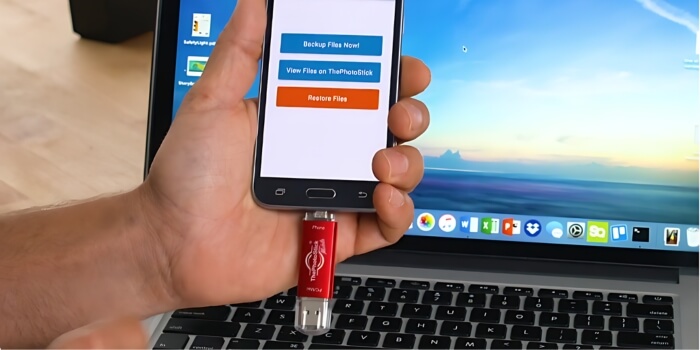
- Consider Storage Size: Choose a backup option that offers ample storage for your current and future videos. Larger capacities prevent the hassle of frequent upgrades or deletions.
- Evaluate Accessibility: Opt for a service that allows easy access to your videos whenever needed. Cloud services are excellent for accessing files from any device.
- Assess Security Features: Security is paramount. Select a backup solution with robust encryption and protection to keep your content safe from unauthorized access.
- Check Compatibility: Ensure the backup service or device is compatible with your smartphone, computer, or other media-creating devices. Compatibility avoids technical headaches later on.
- Understand Costs: Investigate the cost, whether it’s a one-time purchase or a subscription model. Budget-friendly options don't necessarily compromise quality or security.
- Read Reviews: Look at user reviews and expert opinions to gauge reliability and user satisfaction. Feedback can reveal insights not immediately apparent in product descriptions.
By following these tips, you can ensure that your memories are preserved for years to come.
Frequently Asked Questions about How to Backup Videos?
Here are some of the FAQs and their relevant answers for a clear concept of how to backup videos:
How Often Should I Back Up My Videos?
It's a good idea to back up your videos regularly, especially if you're constantly adding new ones. Weekly or monthly backups are recommended to ensure you don't lose any new files.
Can I Back Up Videos From My Smartphone or Tablet?
Yes, you can back up videos from your smartphone or tablet. Most devices have built-in backup options, or you can use third-party apps or cloud services to back up your videos.
Is It Safe to Back Up Videos to the Cloud?
Generally, cloud storage services offer secure encryption and data protection measures, making it safe to back up your videos. However, you should choose a reputable service and enable two-factor authentication for added security.
How Much Storage Space Do I Need to Back Up My Videos?
The amount of storage space you need depends on the size and number of videos you want to back up. It's a good idea to estimate the total size of your videos and choose a storage plan that offers enough space for your needs.
Can I Access My Backed-up Videos From Anywhere?
Yes, if you use a cloud storage service to back up your videos, you can access them from anywhere with an internet connection. This makes it easy to view or download your videos on different devices.
Conclusion
As we explored video preservation, we discovered that there are many methods available for preserving our precious memories. The journey underscores the value of proactive measures in the face of potential data loss.
How to backup videos? is more than just a question; it's a crucial step in ensuring our digital legacies are preserved for future generations. ThePhotoStick Mobile stands out as a user-friendly and efficient option among the various solutions discussed.
The availability of backup options, from cloud services to physical devices, offers peace of mind. Keeping our memories alive in the right way gives us the chance to revisit and cherish them for years to come.






