Safeguarding our memories has become an increasingly important aspect of life, and photos are among the most precious digital assets. When we know “How to backup Android photos?” we can ensure that our cherished moments are preserved for a lifetime.
The convenience of Google Photos and other cloud storage applications that offer auto-backup features has made it easier than ever to secure your images. With these platforms, you can synchronize your memories across multiple devices seamlessly.
Those who prefer an extra layer of security can manually upload files or transfer them to a computer or portable storage device for offline backup. This article will explore detailed steps and tips for effectively backing up your Android photos, ensuring your memories remain safe and accessible.
Importance of Preserving Memories
Memory preservation is crucial in our fast-paced lives because it anchors us to good memories. Our photos represent cherished experiences, weaving a story of our lives. They serve as windows to the past, evoking emotions and developing connections across time.

Both online and offline methods can be used to safeguard these precious memories. Online platforms like Google Photos offer seamless backup options, ensuring your photos are securely stored in the cloud. Alternatively, you can opt for offline solutions such as ThePhotoStick Mobile, which serves as a trustworthy portable storage device.
As digital vulnerability increases, safeguarding our memories is an act of love and preservation. By preserving our photos through online platforms or tangible backups, we ensure the stories they contain are maintained for future generations.
Are Android Photos Backupable?
Yes, Android photos are backupable. You can effectively preserve your cherished memories through preservation methods. Safeguarding your Android photos is easy, whether you use cloud storage services or offline solutions. The best backup method for you depends on your needs and preferences, so exploring different backup options can help you figure out which one is best for you.
When preserving your Android photos, there are numerous options to explore, from built-in features to third-party applications. It doesn't matter whether you prefer online backups or offline solutions, you can rest assured that your memories are safe.
How to Backup Android Photos?
Having backups of your Android photos is crucial to safeguarding your memories and ensuring they're accessible in case of loss or damage. You should set up a reliable backup system to protect your cherished moments with various backup options.

Here is the step-by-step process of how to backup Android photos:
Step 1: Open Google Photos on your Android device
Locate and open the Google Photos app on your Android phone or tablet. If you don't have it installed, you can download it from the Google Play Store.
Step 2: Sign in to your Google Account
Tap on your Profile picture or Initial located in the top right corner of the screen. Then, select “Photos settings” from the dropdown menu and sign in to your Google Account if prompted. This ensures that your photos are associated with your Google account for easy access and management.
Step 3: Access Backup settings
Within the Photos settings menu, head to the “Backup” section. Here, you'll find various options and settings related to backing up your photos, including storage preferences and backup frequency.
Step 4: Choose device folders to back up
Under “Settings,” locate and tap on “Back up device folders.” This allows you to select specific folders on your device containing photos that you want to back up. You can choose folders such as Camera, Screenshots, or Downloads to ensure all your photos are backed up.
Step 5: Enable automatic backup
Make sure to select the folders you want to back up, ensuring that the automatic backup feature is activated. This ensures that your photos are continuously synchronized across all your devices, providing peace of mind knowing that your memories are safely stored in the cloud.
Step 6: Consider additional backup options
If you would like to add a layer of security, you may want to consider manually uploading your photos or transferring them to a computer or portable storage device. Having an offline backup solution protects your cherished memories from data loss and device failure.
What are the Risks of Not Backing Up Your Android Photos?
As we live in a digital age, preserving cherished memories stored on your Android device or external device is essential. If you fail to back up your photos, you may be exposed to various risks. Here are the consequences:
- Risk of Data Loss: Without backups, accidental deletion, hardware failure, or software glitches can permanently delete photos, including valuable memories.
- Vulnerability to Device Theft: Stolen devices may result in irreplaceable memories being erased, leaving you exposed to years of memories lost.
- Exposure to Malware or Viruses: Without backups, infected devices can corrupt or delete your precious photos, compromising their integrity and potentially spreading malware to other devices.
- Limited Recovery Options: Lack of backups reduces the chances of retrieving lost or deleted photos effectively, leaving you with few recourse options and potentially losing memories forever.
- Emotional Distress: Losing photos can lead to distress and regret over irreplaceable memories lost forever, causing emotional turmoil and impacting mental well-being.
- Impact on Productivity: Losing work-related photos can hinder professional projects and collaborations, affecting productivity, damaging reputations, and hindering progress.
To safeguard your memories, you should implement a reliable and comprehensive backup strategy to safeguard your android photos.
Is ThePhotostick Mobile a Good Choice for Securing Android Photos?
Yes, ThePhotoStick Mobile is indeed a good option for securing Android photos, with numerous advantages. This reliable solution for preserving cherished memories stands out for its user-friendly interface and robust capabilities.
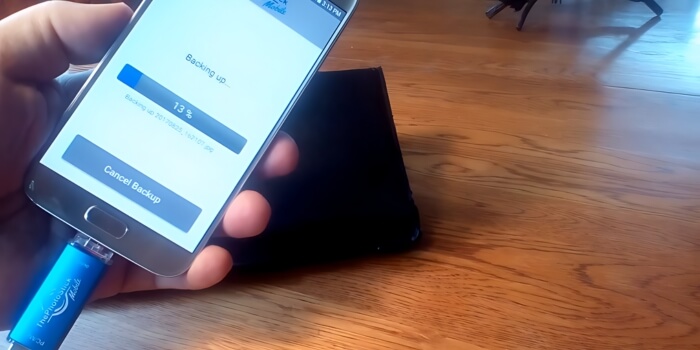
Here is a detailed explanation of is ThePhotostick Mobile a good choice for securing android photos:
Automatic Configuration
This USB flash drive is designed for seamless integration with both Android and iOS systems, eliminating the need for internet connectivity during backups. Its plug-and-play functionality simplifies the backup process, requiring no manual configuration.
Safe and Secure Storage
With ThePhotoStick Mobile, users can rest assured that their memories are securely stored. Unlike cloud storage options, it operates wirelessly without Bluetooth or Wi-Fi connections, ensuring data privacy and protection from potential cyber threats.
Store All of Your Memories in One Place
Organizing and accessing media files is simplified with this device. By connecting the device to the phone's USB port, users can effortlessly store all their photos and videos without the hassle of multiple storage locations.
Super Fast Speed
This innovative device boasts exceptional backup speeds, capable of transferring thousands of photos within minutes. Its rapid file transfer rate streamlines the backup process, saving users valuable time and ensuring efficient data protection.
Huge Storage Facility
There are various storage capacities available on ThePhotoStick Mobile, ranging from 64 GB to 256 GB. Users can find a suitable option to store a modest collection or an extensive library of media files.
Back-Up Your Files Ongoing Basis
Equipped with a smart file organizer, this magic device identifies and backs up new files automatically. By connecting the device weekly, users can ensure continuous data protection, effortlessly capturing recent additions to their media collection.
Overall, ThePhotoStick Mobile is a reliable solution for securing Android photos that offers convenience, security, and efficiency. With its user-friendly features and ongoing data protection capabilities, it's an excellent choice for safeguarding your digital assets.
Frequently Asked Questions about How to Backup Android Photos?
Here are some of the FAQs and their relevant answers for a clear concept of how to backup android photos:
How Much Storage Space Do I Need to Back Up My Android Photos?
The amount of storage space required depends on the number and size of your photos. Consider opting for a backup solution with ample capacity to accommodate your entire photo library.
Can I Schedule Automatic Backups for My Android Photos?
Yes, many backup applications and services allow users to schedule automatic backups at regular intervals, ensuring that your photos are continuously backed up without manual intervention.
Is It Possible to Back Up Android Photos Without an Internet Connection?
Yes, some backup solutions, like ThePhotoStick Mobile, offer offline backup options that do not require an internet connection. Simply plug in the device to your Android phone and initiate the backup process.
Are There Any Free Options for Backing Up Android Photos?
Yes, several cloud storage providers offer free tiers with limited storage space for backing up photos. Additionally, some devices may come with built-in backup features that do not incur additional costs.
Can I Access My Backed-up Android Photos From Multiple Devices?
Yes, most cloud storage services allow users to access their backed-up photos from multiple devices, including smartphones, tablets, computers, and web browsers, providing seamless accessibility.
How Can I Ensure the Privacy and Security of My Backed-up Android Photos?
To ensure the privacy and security of your backed-up photos, opt for reputable backup solutions with robust encryption measures. Additionally, enable two-factor authentication and regularly update your passwords for added security.
Conclusion
Our exploration into the area of digital preservation highlights a crucial aspect of modern life. It underscores the significance of keeping our digital memories intact, safeguarding them against the unpredictable nature of technology.
By understanding “How to backup android photos?” you can protect these valuable digital assets. This effort ensures that our narratives, captured in snapshots, remain accessible and secure, despite the ever-evolving digital landscape.
This commitment to digital preservation not only secures our personal history but also strengthens the legacy we leave behind. It's a thoughtful approach to maintaining our connection with the past, allowing future generations to witness our stories through the photos we preserve today.






