It was probably last year during a family function, where I helped my aunt to sort through her old computer. Of course, she was not a tech person, as usual I found the photos and videos are in an unorganized situation. Moreover, there were duplicated pictures, unnecessary folders and there was no backup of these files. On top of that, the computer wasn’t functioning properly and it seemed like it could crash anytime.
However, my aunt didn’t want to lose any of these memories and requested me to solve this messy situation. I started looking for a solution that didn’t require any complicated steps or cloud subscriptions and could easily back up the memories. That’s when I came across ThePhotoStick, which promised to back up all of the photos and videos with just a simple click on “Go”. No matter how unorganized the files are, it will do the task properly.
I felt like this was something my aunt badly needed to keep her memories safe and secure, even without knowing much about technology. I also bought one for myself. In this ThePhotoStick review, I’ll share my true experience using the device. If you also have your photos and videos unorganized and want a simpler way to back them up safely, stick around.
What is ThePhotoStick?
ThePhotoStick is a small USB-like device that helps you backup all your photos and videos in just one click. You don’t have to install any software, sign into any account, or figure out complicated folders. You just plug it into your computer, click the “Go” button, and it starts finding and saving your memories on its own, even the ones buried deep in random folders.

What really surprised me is how it doesn’t just save files, it also skips duplicates and organizes everything neatly. For someone like me, who never had time to sort out years of photos, this made a huge difference. It works on both Windows and Mac computers, and it doesn’t matter how messy your folders are. ThePhotoStick searches your entire system and saves anything important.
So you don’t need to be a tech expert to use it. If your computer is full of memories but you have no idea where half of them are, or you’re scared of losing them one day, ThePhotoStick is honestly a good fix. It made backing up stuff so much easier for me, and I didn’t have to mess with cloud stuff or monthly fees.
Who Created ThePhotoStick and Why?
I didn’t know much about who made ThePhotoStick when I first bought it. But later, I found out that it was created by a guy named Mark Oman. He used to work at HP, so he already had a good knowledge of technology. Soon he came out with a problem that needed fixing. People around him were frequently losing photos, videos, and memories due to computer crashes, accidents and forgotten logins.
So, he started his research to find an easy solution to keep a backup of his memories. What he found during his research is that over 140,000 computers crash every single week. That’s really a massive number. As a consequence, people were losing their files and spending money to try to get their files back. In most cases, it wasn’t possible to get the files restored.
Mark wanted to fix that. So he worked with a small team of engineers. His aim was not to make a fancy app with a complicated setup. Rather, he wanted something that regular people could easily use without needing help. That’s how ThePhotoStick came, where you need to just plug it in and hit the “Go” button. That’s the whole idea behind ThePhotoStick and honestly, I loved that.
What Features Does ThePhotostick Carry?
The super-advanced ThePhotoStick device comes with so many outstanding features for its users. Under this ThePhotoStick review section, I will tell you some fantastic features of the device that I’ve experienced by myself.

Super Fast And Self-Configured
With thePhotoStick, you get an automated self-configuring feature with lightning speed file transfers. It has built-in software that automatically scans all the images, videos, and other media files on your computer and creates a backup on the device.
You’ll be surprised to know that the device can back up to 1000 images within one minute. You just have to plug the device into the computer USB port, and the device will automatically complete the rest of the task.
No Additional Software Required
The self-operating ThePhotoStick device comes with built-in software. So you don’t have to install any software to operate it. Hence, there is no chance for malware and viruses to attack your hardware and decrease your storage space. No additional software means no hassle, which is one of the biggest reasons for its vast popularity.
Smart File Organizer
The PhotoStick device has a smart file-organizing system that quickly detects the duplicate files contained on the device. Once the device detects the duplicate file, it instantly removes it.
Moreover, the device creates different folders and separates your files automatically based on their timeline. If you use the device with multiple computers, it creates individual folders for each computer. The smart file organizer of the PhotoStick device saves a lot of time and effort by converting tedious tasks into automatic ones.
Ongoing Backup System
Another impressive thing about ThePhotoStick is its ongoing backup system. The device assists you in creating a backup of your old files to very recent files with its constant backup system. All you have to do is plug the device into your computer weekly, and the device will do the rest of the task.
Its auto file finder scans all the images, videos & other media files on your computer and detects the new files, which aren’t stored on the device yet. Once it separates the new files, it creates a quick backup without any command or assistance.
Massive Storage
It’s estimated that with average-sized photos (2 Mb), ThePhotoStick can store up to 60,000 of your precious images. Obviously, the 60,000 photo capacity isn’t a firm number. Based on the size of your files, the actual number may slightly fluctuate up and down. This huge storage space can store the lifetime memories of an average person because 60,000 photos are not a joke!
Compatible With Windows and Mac
It doesn’t matter what your computer’s operating system is; ThePhotoStick is compatible with Windows and Mac operating systems. If I tell you more precisely, you can use ThePhotoStick with Windows: (XP, Vista, 7, 8, 10, 11) and Mac (OS X, 10.7 to all the latest versions).
How to Use ThePhotoStick?
Here’s exactly how I used ThePhotoStick on my computer. If you’re like me and don’t want to deal with tech headaches, this part might actually surprise you.

- First, I plugged it into the USB port on my laptop. Took a second, and then a little icon popped up on the screen. Looked kind of like any other flash drive icon, so nothing confusing.
- I double-clicked the icon, and it opened a window with a “Go” button in the middle. That was it. No menus, no extra setup, just that one button.
- I clicked “Go” and it started scanning everything. Not just one folder, it checked all over my computer. It found stuff from years ago that I honestly forgot I even had.
- While it was working, it showed me how many files it was finding. It gave me a number count, how big the files were in total, and how much space was still left on the stick.
- The progress bar kept moving while it worked, so I knew it wasn’t stuck. I just let it do its thing while I got up to make coffee.
- When it finished, everything was backed up in neat little folders. I didn’t have to drag anything or name any files. It just worked.
That’s really it. No installs, no logins, no waiting around trying to figure out what to click. I was kind of shocked at how easy it was.
My Honest Review About ThePhotoStick
To be honest, I didn’t have high hopes from ThePhotoStick at first. I’ve tried a few so-called easy-to-use tech tools before, which usually come with the same complicated functions. When I got ThePhotoStick, I thought to give it a try even though the expectations weren’t high. Now, let’s go through my real experience using ThePhotoStick.

How I Felt During My First Use
Once I got it in hand, it looked just like a normal flash drive, nothing special. I plugged it into my laptop and waited. To my surprise, a window popped up on its own. There was one big button in the middle that said “Go.” I thought, “Alright, here we go.”
I clicked it, kind of expecting it to freeze or ask me a bunch of questions. But no, it started scanning within seconds. I sat there quietly, honestly a little impressed. It was faster than I thought. I watched as it counted how many files it found. Not just from my Pictures folder, but from all over the computer. That’s when I had the feeling that this might actually work.
A Moment It Truly Helped Me
A couple of weeks after using ThePhotoStick, I was cleaning up files on my laptop to free up space. I selected a bunch of old folders and deleted them. Everything seemed fine until I realized I had deleted a whole folder of videos from my sister’s wedding. I panicked and didn’t know what to do.
Then I remembered I had already backed up everything using the Photo Stick device just days before. I plugged it in, opened the folder, and there were all the wedding videos, perfectly saved. I honestly felt relieved. That was the moment I knew this wasn’t just a “nice to have” tool. It really saved me from losing something important.
What Stood Out the Most
- It Skips Duplicates – This was a big deal for me. I have tons of copied photos, and it didn’t save the duplicate ones, saving a lot of space. That alone saved my time and storage.
- The Search Was Fast – It didn’t just grab files from one place; rather it scanned the entire system. Even old downloads and folders I forgot about.
- Everything Was Sorted – Once it finished, all the files were organized in clear folders. I didn’t have to lift a finger to sort things myself.
Things I Didn’t Expect to Like
First, I thought that transfer speed would be slow, but it actually wasn’t. Moreover, I had a feeling that the device might crash or freeze while backing up the files, but nothing like this happened. I also thought that, like most other flashy drives, I would have to do most of the work until I pressed the “Go” option. So, it just perfectly worked for me.
ThePhotoStick is a reliable device that I was searching for a long time to store my photos and videos safely. After using it I can say one thing that it actually delivered what it promised. And the best thing is that someone who isn’t great with technology can also use it without even watching a tutorial.
Pros and Cons of The PhotoStick
Before getting the Photo Stick for you, it’s wise to check the pros and cons of the device. This will help you to understand whether the Flash Drive is right for you or not.
Who’s This For?
The device is designed to fulfill everyone’s needs, whoever is looking for a convenient way to store their memories in a safe and secure place. But the professional photographer and cinematographers will benefit more from it as it is specially designed for storing photos, videos, and media files. Below I’ll list some people who find this device more beneficial.

Photographers
Whether you’re a professional or amateur photographer, ThePhotoStick is a must-have device for you if you want to store your photography in a fast and convenient way. As it does all the backup tasks automatically and organizes your photos sequentially, it can save you a lot of time and increase efficiency.
Cinematographers
Don’t think that ThePhotoStick is designed to store photos only; it can store video files too! It’s a perfect device for anybody relevant to video editing, and the film industry needs to store the footage quickly.
Travelers/Tourists
You will never find travelers or tourists who don’t do photography. In addition, photography has become a part of traveling nowadays. Travelers find ThePhotoStick as a handy storage device to store their memories securely in the most convenient way.
Bloggers & Vloggers
ThePhotoStick does a beautiful job for bloggers and vloggers who need the fastest way to store many photos and videos. If you’re a blogger, you know how hard it becomes if you don’t have enough storage facilities, and this device eliminates this problem.
Backup vs Cloud: Why I Chose This Over Monthly Subscriptions
I used cloud storage for a long time because I thought it was the only option to keep photos and videos safe. But once I got ThePhotoStick, I started realizing how much simpler and cheaper it could be. Here’s what made me switch from Cloud storage to the PhotoStick backup.
The Ongoing Cost of Cloud Storage
Most cloud services charge you monthly. I was paying around $10/month, which didn’t feel like much until I added it up. Over a few years, that’s more than $1,400 just to store my own photos. It started feeling like I was paying rent for my memories.
One-Time Payment, No Surprises
With ThePhotoStick, I paid once. There is no room for hidden charges and renewals. I just needed to plug it in, press a button, and it would do the job. This simple functionality felt like a huge win.
No Passwords or Logins
It didn’t require any passwords or logins to backup my photos and videos. On the other hand, with cloud platforms, I was always resetting passwords or getting stuck on login screens. ThePhotoStick doesn’t need any of that. I just plug it in, and it runs.
It Works Offline
Cloud backups rely on a good internet connection, which ThePhotoStick doesn’t. I can use it anytime, anywhere, without connecting to Wi-Fi. That’s been helpful more than once.
Better Value Overall
This small device didn’t just save money, it saved my time too. In addition, it skipped duplicates, sorted everything neatly, and backed up thousands of files in minutes. No dragging or organizing needed.
ThePhotoStick gave me a way to keep my files safe without paying forever. It’s simple, fast, and something I actually own. Compared to cloud storage, it just made more sense for my wallet and my peace of mind.
Security & Data Privacy
One thing I was really careful about before using ThePhotoStick was privacy. I don’t like the idea of my photos floating around online, and I’ve never fully trusted cloud services for that reason. I’ve heard too many stories about accounts getting hacked or files disappearing.
The good thing with the Photo Stick device is that it doesn’t connect to the internet. No syncing, no cloud uploads, none of that. Everything stays right on the stick. When I backed up my photos, they were saved directly to the device, and that’s where they stayed.
No one else can see your files unless they have the actual stick in their hand. You don’t need to make an account, you don’t have to log into anything, and there’s no password to manage. It’s completely offline. That honestly made me feel more relaxed about using it.
For me, knowing that my stuff isn’t sitting on some server I can’t control, really matters. I’ve used cloud backups before, but I was always second-guessing it. With this, I know exactly where everything is. It’s in my drawer, not “somewhere online.” And that’s what I prefer.
Can I Restore My Files Easily?
Yes, and this was one of the things I was happy to find out. It’s super easy to restore your files from ThePhotoStick.

After everything was backed up, I wanted to test how hard it would be to move the files back to my computer. So I plugged the stick in again, opened it like I would any regular USB drive, and all my photos and videos were there in clear folders.
The files weren’t thrown in an unorganized way. ThePhotoStick actually creates its own folder system when it backs things up. Inside, you’ll see organized folders for different types of files. It’s not based on how you had them saved before, but it’s still easy to follow and sort through.
To get any of the files back onto your computer, you just copy and paste them. That’s it. I selected the ones I needed, dragged them over to my desktop, and it was done in seconds. No software needed. No weird steps.
If you know how to open a USB stick and copy files, you already know how to restore your photos with this. It’s as simple as that.
Pricing of ThePhotoStick
When I first thought about buying ThePhotoStick, I wasn’t really sure what to expect with the pricing. Turns out there are a few different sizes, and each one’s priced based on how much stuff you’re planning to save. I picked the 128 GB version in the end, mainly because I took way too many photos and didn’t want to deal with space running out anytime soon.

They have a smaller one, 8 GB, which holds like 3,500 photos and videos. That one was $34.99, marked down from $49.99. Then there’s the 64 GB, good for around 30,000 files, and it’s $49.99 (used to be $79.99). The 128 GB one? That saves about 60,000 files and goes for $79.99 now, which is half off the regular $159.99. Free shipping too, which is nice.
Buying more than one also gets you 60% off. Not bad if you’re thinking of giving one as a gift or something. Oh, and you can split the payment between Klarna or Afterpay, which helps a bit if you’re on a budget. For what it does, I honestly felt like it was worth it. Just felt good knowing all my stuff was backed up.
Where to Buy ThePhotoStick?
You’ll find plenty of options for purchasing while looking for the ThePhotoStick device. But I’ll recommend you buy it from its official site. It will ensure you get the original device right from the manufacturer’s hands.

When I looked for ThePhotoStick on different e-commerce sites, I found many duplicate products mixed up with the original ones. And, that’s the reason I purchased mine from the official site and received the actual ThePhotoStick device right in time.
Moreover, you’ll receive a 40% discount on your purchase if you order it from the official store during the company’s promo campaign time. And, the good news is the promo offer is currently going on. You can claim the 40% discount offer just by going through the official site.
To assist you in quick access to the official site, under this section, I include the official link of the Photostick.
Let’s Talk About Their Money-Back Guarantee
Before making any purchase, it’s wise to consider the after-sales service, such as warranties, money-back guarantees, and customer service. It will help you understand what you can do or what you can’t do if there is anything wrong with the product.
In this case, ThePhotoStick offers you a vast 60-day money-back guarantee. And, the countdown starts from the day Photostick shipped from the warehouse.
You can only claim the money-back guarantee if there is any manufacturing defect; otherwise, you can’t. Like, the product isn’t working, or it works once and then never works again.
You’ll get back the money without any conditions after requesting the money-back guarantee with a valid reason. But remember, you won’t be eligible for the money-back guarantee if the product is okay, and you are just returning it because you don’t need that anymore.
ThePhotoStick Customers Reviews
When I decided to get the ThePhotoStick device, I studied hundreds of reviews from experts and its actual users. In my study, I found the majority of people are highly satisfied with the device.
Yes, some confess some minor complaints like slow shipping and the device sometimes freezing. To help you make the right decision, I’ve gathered some of the user’s feedback right below this section.

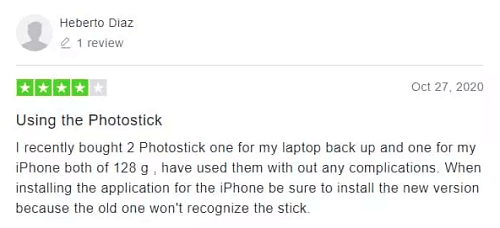
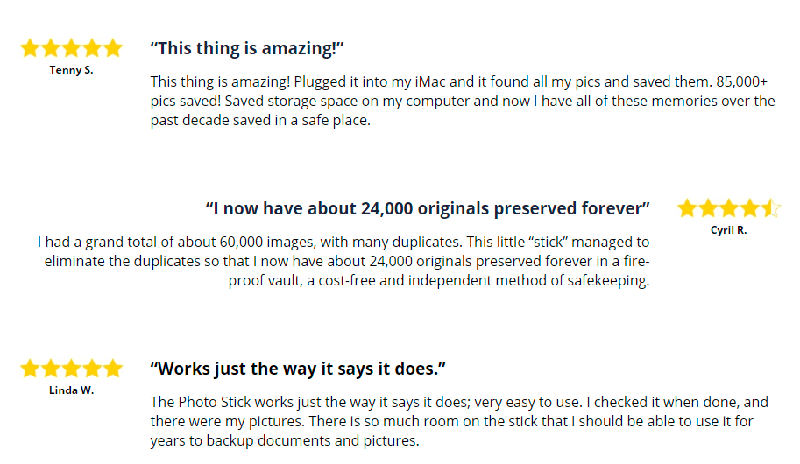
Frequently Asked Questions
There’ll be a lot of questions that arise in your mind while reading the PhotoStick review. To satisfy your curiosity, here in this FAQ section, I’ve included some answers to these questions that people mostly ask.
Does Photostick Work on More Than One Device?
There are no limitations on how many devices you can use ThePhotoStick. It supports almost every operating system, such as Mac, Windows, & Linux. That means, as long as the ThePhotoStick has free space available, you can conveniently use it with multiple devices.
How Many Photos Can Photostick Save?
Well, it depends on which variant of ThePhotoStick you’re using. Currently, the device is available with three storage variants: 8 GB, 64 GB, and 128 GB. With the 8-Gb variant, you can store up to 3500 photos, 64-Gb allows you to store 30,000 photos, and the massive 128-Gb can save 60,000 photos.
Does ThePhotoStick Need to Install Anything on My Computer?
No, ThePhotoStick doesn’t require any additional software to use on your computer. The device comes with built-in software, which automatically starts working once you plug the device into the computer’s USB port.
What Photo and Video File Types Can ThePhotoStick Find and Save?
It supports almost every picture and video format. Its auto finder software quickly detects Jpg, Jpe, JFIF, JPEG, GIF, ICO, PNG, BMP, and Heic, for the image formats and Mov, Mp4, Wmb, Avi, M4v, 3gp for video formats.
Does ThePhotoStick Work With Smartphones/tablets (Android/iOS)?
Yes, for that, you’ve to use the other version of ThePhotoStick, which is known as ThePhotoStick mobile. With ThePhotoStick mobile, you can easily back up images, videos, and other media files from your mobile to it.
Who Is the Supplier of the Product?
ThePhotoStick is supplied by “Prairie It, LLC.” Its professional and commercial supplies and equipment wholesale industry operates its business from Haxtun, CO, United States. It produces various digital storage devices like ThePhotoStick, ThePhotoStick mobile, etc. The company has a worldwide shipping system, so from wherever you place your order, it delivers the product in front of your door within a very short time.
Final Verdict
From now on, you don’t need to feel frustrated about backing up your memories on your computer’s hard drive due to storage limitations. Just get the ThePhotoStick, and meet your storage needs with this advanced USB drive. It has enough space to meet the storage requirements of anyone.
For anybody who wants a secure, convenient, and efficient storage device to back up their priceless memories, ThePhotoStick is the ultimate option.
Moreover, the device’s self-operating systems save both your time and effort. Its auto file finder and innovative organizing system do all the tasks of a file backup automatically.
However, now that you’re at the end of the Photo Stick review, I believe you already understand why you should go for this masterpiece. Get the device right now with a 40% discount before the promo campaign ends! And, don’t worry about the investment; you have the 60-days money-back guarantee in your hands.






