Nowadays, everyone is quite concerned about storage! Even a few months ago, I had issues with my iPhone and laptop because the memory rapidly ran out due to storing photos and other media. But, luckily found a great solution, Photostick Omni, a portable backup device.
This portable photo backup device offers massive storage of up to 256GB and supports a wide range of devices, from smartphones to laptops. All it requires is a connection with the device and let the magic happen. Since purchasing this device, I’ve had a great time storing and backing up my images.
In this guide, I'll give a brief overview of this device and some of my experiences with it. So, if you want to solve your storage issue like me, then stick to the end of ThePhotoStick Omni Review to learn about this awesome gadget in detail.
Thephotostick Omni Review: Brief Overview

- ThePhotostick Omni is a USB 3.0 storage adapter capable of storing up to 1,20,000 photos at a time. Whenever you connect this gadget with your device, it’ll start storing your captures and back them up as well in the storage space.
- Among its key features, enormous storage space, automatic backup, security, etc. make it ideal for most users. No internet access is required and therefore anyone can use this gadget in a place without a network.
- Universal connectors will make sure that it connects to any type of device. As it can store and transfer all kinds of file types, it offers a huge advantage to its users.
What is ThePhotoStick Omni?
With a USB 3.0 technology port, ThePhotostick Omni is a fantastic backup device that you can quickly put into any device to back up all of your crucial data. This device can find and sort all your pictures and videos without any manual help whenever you plug it into your capturing gadgets.

With USB 3.0 technology, you can transfer the files to any device. This gadget is easy to use, and the universal adapter will allow you to use it on phones, laptops, and tablets. It includes a USB (micro), Apple, Type-C, and a typical USB connector.
You can fit it anywhere, even in your pocket. It is a blessing in disguise for those who are photo freaks enthusiastic about photography. Even the people who need to record everything can feel alive using this gadget.
What Features Does Thephotostick Omni Offer?
Even though Photostick Omni packs numerous features, it's incredibly easy to use. All it takes is the connection with your smartphone, tablet, or laptop and you are good to go. Some of the features that capture my concentration are briefly described below. Additionally, while using this device I’ve found these features really helpful.
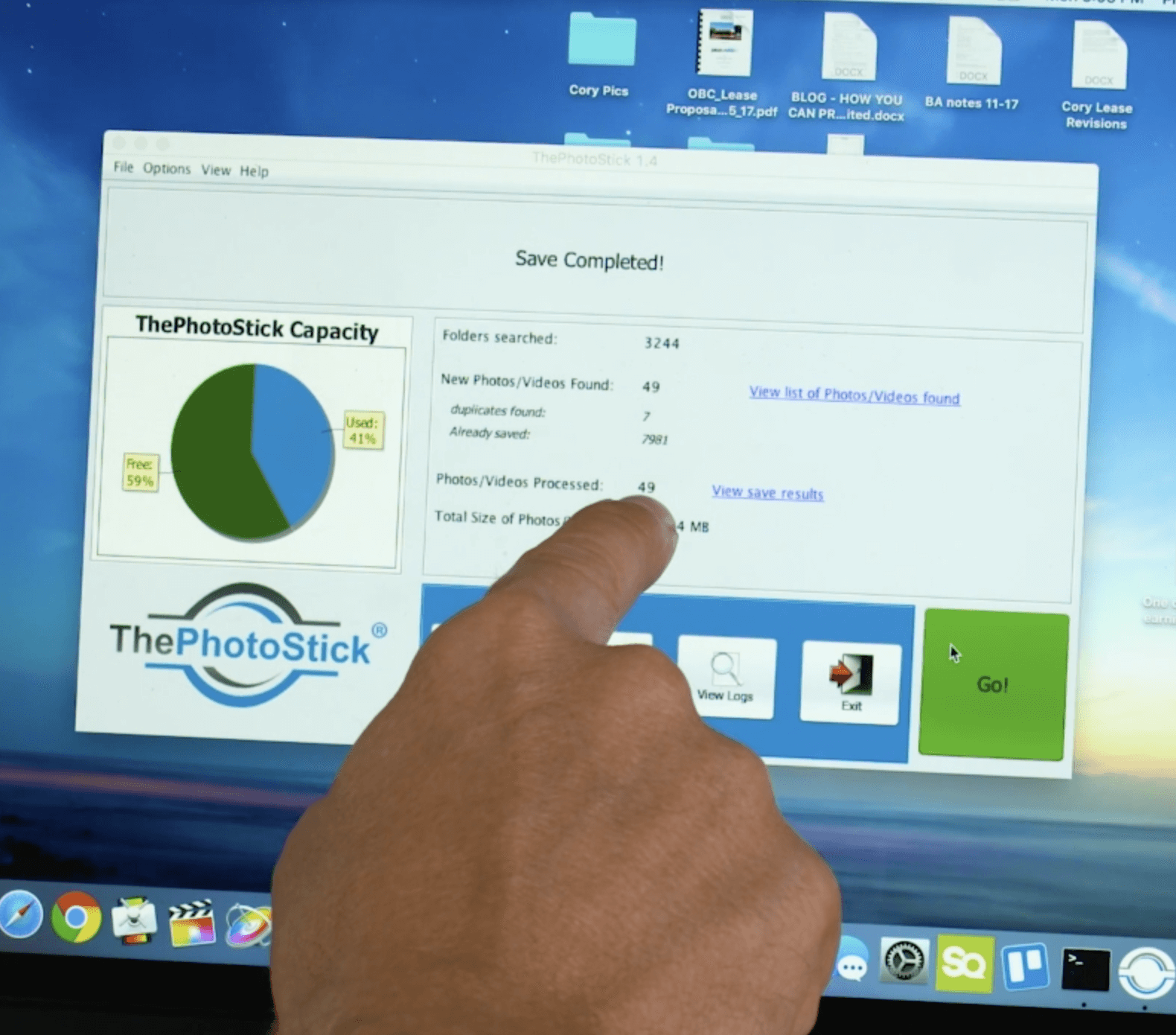
1. File safety
Losing favorite photos and videos was a pretty common thing in my life. But now, it rarely happens. Because with Photostick Omni I can store my photos without any hassle. As these files are at my fingertip, accessing them has been even easier. With the stick in hand, no password or cloud is required to back up the photos.
2. Durability
Where most storage devices don’t last long, the case is completely different for ThePhotostick Omni. I have been using the device roughly from the very first day and there is no lag in service.
Thus, if you don’t break or wet it in water, its durability level will certainly deliver as promised. A device that will last a long time was always my choice, and this one offers me the same.
3. Massive Storage Capacity
With this device, one can easily store up to 120, 000 photos and videos without getting a storage full notification. There are four different capacities available to choose from- 32, 64, 128, and 256 GB.

My 256 Gb storage is more than enough for my personal photography requirements. Now, I can capture pictures or shoot videos without the fear of storage out notification -thanks to photo stick Omni.
4. Smart file detection
Luckily I’ve tested some other backup sticks and found some issues with file type detection. Most storage gadgets don’t support or detect all types of files. But ThePhotostick Omni detects every photo and video file type like JPG, PNG, MP4, etc. Therefore, I never had to worry about converting files that it didn’t detect.
5. Easy to backup
The photo and video backup process are quite easy for ThePhotostick Omni. All it requires is to plug the gadget into the device, and it will then automatically save the videos and photos. Truly, this easy-saving feature lessens the work for me.
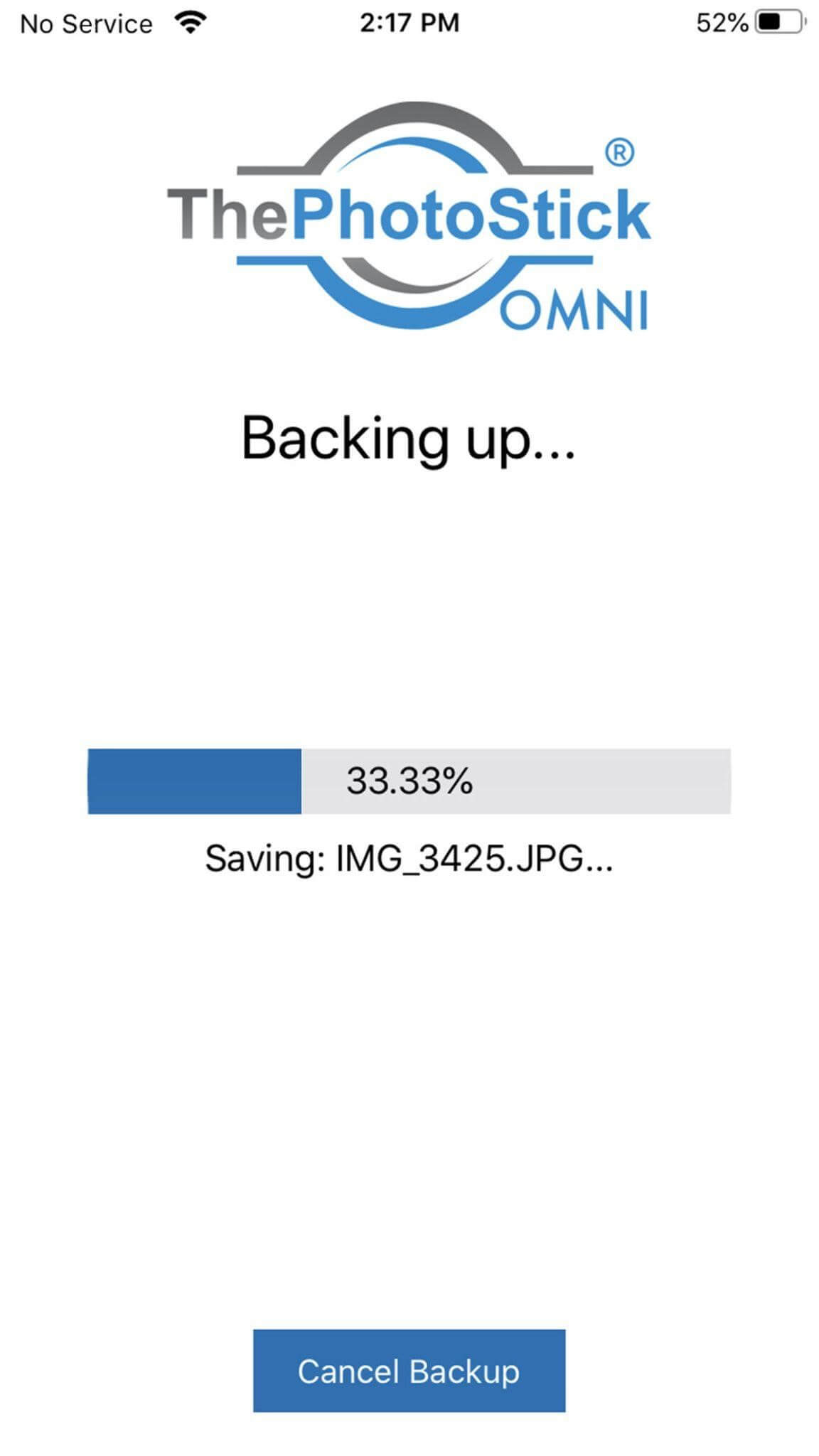
ThePhotoStick OMNI technical facts
By now, you know a lot about this easy-to-use photo backup device. Now, let’s find out some technical aspects that have made this device stand out from the competition.
- High-resolution video and picture backup capability
- Supports a wide range of file types and sizes
- Large memory for storing videos and photos
- Availability of universal adapter for PCs, Mac and Windows, laptops, Android, and Apple phones
- Easily compatible with Android, Google, Apple, and Windows
- Immediate availability of all sorts of the required information
- Maximum possible storage of 1,20,000 videos and pictures
Who is PhotoStick OMNI For?
ThePhotostick Omni has a wide range of users. Everyone uses this device to store their captures, from mobile photographers to professional ones. In my case, capturing photos is a hobby.
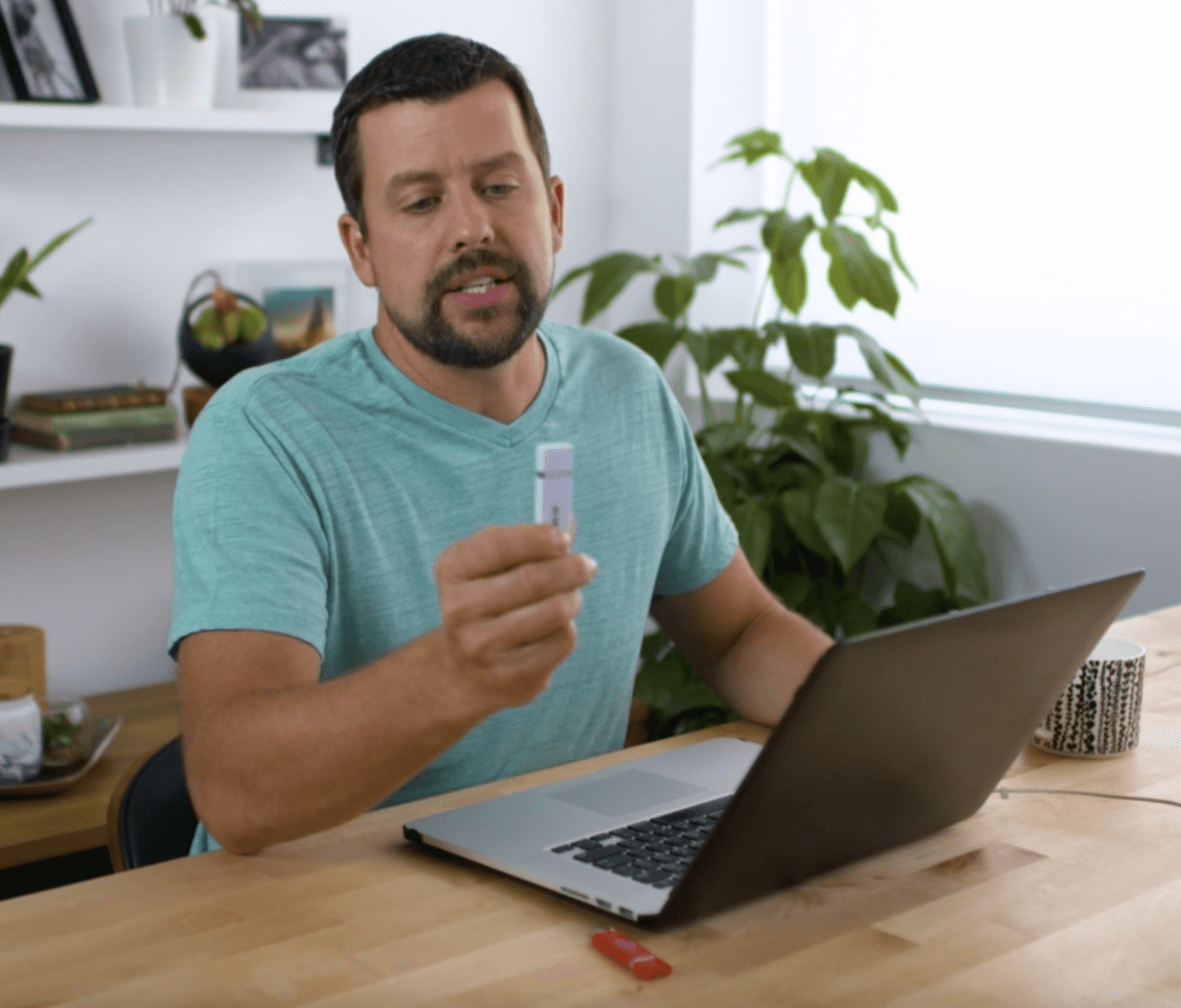
Thus, ThePhotostick comes in handy with my storage requirement. However, here are the people for whom ThePhotostick Omni is suitable:
Shutterbugs
Many people have a strong interest in capturing moments in both images and videos. If you belong to this category, then this storage device is the perfect device. Passion for capturing moments may push you to travel worldwide and explore new and beautiful places.
Professional Photographers
Wedding photographers, wildlife photographers, etc., must change their equipment and gadgets significantly. ThePhotostick Omni can be an ideal option for them because for changing devices regularly, you may lose your important photos or videos that aren’t backed up by then.
Memory Keeper
There’re a few people among us who love to keep memories. I’m also one of those people who click pictures to create memories. But with the regular storage adapters, it’s hard to do so due to the lack of storage. But with ThePhotostick Omni, memory keeping has gotten easier with its huge storage capacity.
How Does ThePhotoStick Omni work?
Whenever you check ThePhotostick Omni reviews, you’ll always get one for certain that it is quite easy to use. I also had the same view when testing this product for the first time.
To make this gadget work, all you need is to install an application and plug in the device with the help of a USB converter. Then you can start transferring the images and videos or backing up the data.
There is no need for any manual work to make ThePhotostick Omni work. It always works automatically by itself. After getting connected to your device, it’ll scan through all your images and videos to retrieve them. After retrieving the files, it’ll store them in its storage and keep them safe.
Pros Cons of ThePhotoStick OMNI
ThePhotostick Omni is an incredible storage adapter that mostly consists of perks. While using the ThePhotostick Omni device, I’ve found some good perks that helped me greatly with my work. But one or two things gave me hassle as well. So, I’ll be now sharing the pros and cons of this gadget from my user experience as follows:
Pros:
1. Easy Access
As I’ve been using this device for some time, ThePhotostick Omni is very easy to use, in my opinion. To gain access to my smartphone, not many things were necessary. This kind of stuff is done via a simple plug-in. It was never a problem for me to acquire access to set up this device.
2. Large storage capacity
Since people mostly go for this type of device for their storage capacity, it must fulfill that promise. Otherwise, using storage adapters won’t bring any help to you. I’ve used the 256 GB model and am highly satisfied with its service. Its enormous storage capacity helped me store all my work in a single space.
3. Compatibility
This device supports all types of OS. All you need is to use the USB stick to connect with smartphones. But in the case of a laptop or PC, you can use this like a pen drive.
4. Easy setup and transfer files
Setting up this backup storage is also an easy task. You only need to install free software and plug the device to transfer the files.
Cons:
1. Sorting
Sorting files can sometimes be messy and irritating when using this device. Some other users, including myself, have found the file shorting complicated.
2. Size of the device
This aspect might not be a big issue for some of you. But for me, it’s an issue. I often lost my pen drive because it was so small. And this device is also small in size.
How To Use Thephotostick Omni With Computers?
ThePhotostick Omni is very compatible with computers. It can easily be installed on a computer to use. The following are the steps to utilize this device on a computer:

Step 1: Streaming
To set up ThePhotostick Omni, it is better to start with streaming. Therefore, try streaming all the videos and pictures into the device storage currently containing your data.
Step 2: Opening Program
After completing the first step, you can click on the “OPEN PROGRAM” tab to open the program of ThePhotostick Omni. When the device program is open, you can move on to the final step of setting up.
Step 3: Commanding
The final step is very easy as the command “GO” will appear on the screen right after the previous step. So, when you press the GO tab, ThePhotostick Omni will be set to work.
How To Use Thephotostick Omni With Your Phone?
With only three steps, you can easily set up your device. As the gadget is compatible with every other operating system of both mobile and PC, so you can just connect the device to your phone or laptop, and it will start working after a few more steps given below:
1. App Downloading
You must first download the app from either the Apple App Store or the Android Play Store. After downloading the app successfully, install the app on the device right away.
2. Adapter Inserting
After that, plug the universal adapter on your gadget from which you want to transfer or back up the photos and videos. Inserting the adapter should be a smooth process for PCs, Android phones, and Apple devices.
3. Transferring
You've done your job perfectly when ThePhotostick Omni is plugged into your device. Now it’s your device’s time to shine as it will start transferring the data and back them up simultaneously. The device has a USB 3.0 technology to complete the transfer in a minute or two.
How To Start Thephotostick Omni On Mac?
ThePhotostick Omni is also compatible with Mac; therefore, even the Apple gadget users can use this storage adapter. To set up, start, and use this device on Mac, you may need to follow a few steps mentioned below strictly:

- Step 1: It is better to start with inserting the device on your Mac first.
- Step 2: A shortcut icon of the ThePhotostick Omni will appear on your Mac desktop.
- Step 3: If the shortcut icon doesn’t appear on your screen, click on the “Finder” tab and look for Thephotostick option.
- Step 4: Now search “ThePhotostickMac,” and when you find that, then click on it right away.
- Step 5: Clicking on that will install the application on your device, and when it is installed, you can launch and use ThePhotostick Omni in no time.
Storage Space Of ThePhotoStick OMNI
The storage space of ThePhotostick Omni differs from model to model. Not all ThePhotostick Omni offers the same storage capacity. The price is set based on the storage space. So, the model you purchase will tell you your device's storage space.
- You can store more than 15000 images on ThePhotostick Omni Model 32. The storage space of this model is 32 GB.
- ThePhotostick Omni Model 64 can provide 64 GB of space, allowing 30,000 photos.
- ThePhotostick Omni Model 128 can offer 128 GB storage capacity where you can save and back up over 60,000 pictures.
- Finally, the ThePhotostick Omni Model 256, the most updated version of this device, can hold up to 1,20,000 photos simultaneously on its enormous 256 GB storage space.
So, these are the storage space amount of ThePhotostick Omni models. You can easily choose yours from these models according to your requirement and start using the huge storage space of this tiny device.
Will The Photostick Omni Help Me Recover Old Photos?
While retrieving, I’ve found that this gadget only works after a few conditions are met.
1. Store The Photos
The first condition to help me recover the old photos is to store those photos in the storage of ThePhotostick Omni. This gadget has retrieved many photos for me since it was in storage. If I didn’t store those photos in the storage, it wouldn’t be capable of recovering them.
2. Back Them Up
Make sure the device backed up the photographs in ThePhotostick Omni in order to retrieve my photos. If it is not backed up in my storage, it won’t be capable of retrieving photos for me.
So, as you can see, the second condition to recover old photos is to have the photos backed up in the storage. I’ve always backed up all my files in the storage space. Therefore It was easy for me to retrieve my old pictures with this device.
Customer's Reviews Of ThePhotoStick Omni
Throughout this article, my experience with ThePhotstick Omni is expressed to put up a complete review in front of you. As I’ve already stated, all the features, benefits, and ways to deal with this device may persuade you to buy this device immediately. Let’s see some happy users reviews:
“The Photostick is a great little gift made for happy smiles as a Christmas stocking stuffer. It’s an easy-to-use photo backup on iPhone, iPad, or laptop.”
-Colorado Avid Reader (United States)
“I got all my pictures, screenshots, and downloads off my phone, tablet, and laptop. What a relief. Several phones died over the years, and so much info was on them. I don't trust drop boxes or just saving photos on a device, google took ALL of mine, and I have no idea where they are. This photo stick is worth every penny.”
-Kathleen Morgan (United States)
“Transferring images from cell to PC can be daunting. This little gadget makes it simple. Opens up cell storage space for more pics.”
-Ann M. (United States)
How Much Does Thephotostick Omni Cost?
With the latest 256 GB Model available, ThePhotostick Omni has already overtaken the world. The price of this device's different variants or models varies from model to model due to the storage space. So, it is better to fix a budget and then purchase one.
To get a better idea of the pricing of ThePhotostick Omni, check the following listing out:
- ThePhotostick Omni 32 GB variant storage price is $59.99
- ThePhotostick Omni 64 GB variant storage price is $79.99
- ThePhotostick Omni 128 GB variant storage price is $99.99
- ThePhotostick Omni 256 GB variant storage price is $149.99
Where Can I Get PhotoStick OMNI?
If you’re looking for ThePhotostick Omni but can’t find a place where you can buy it, then let me guide you to the right path. A well-liked storage device called ThePhotostick Omni has the entire planet under its control.
I’ve bought my piece from Amazon, but there are other shops where you can get yours. It is easily available on e-commerce sites like Amazon, Aliexpress, etc. Apart from that, there are several other local e-commerce sites from where you can get this device easily. Walmart, Bestbuy, etc., are the front-runners in selling this gadget and shipping it worldwide.
Suppose you’re not into online shopping or e-commerce sites. In that case, it won’t be an issue either because even the local tech shops sell ThePhotostick Omni nowadays because of its immense popularity and demand.
So, you can easily go to the tech market and ask them about this gadget, and I hope you won’t have to look for it for more than 5-10 minutes.
FAQs
While browsing the internet, people ask similar questions to clarify their doubts about a certain topic. So, here are some frequently asked questions that I’ve found online to clear the doubts for you as follows:
Is The PhotoStick OMNI easy to use?
You don't need to know or study rocket science to set up or operate ThePhotostick Omni, making it simple to use. You won’t even have any hassle using this gadget on your phone, PC, or laptop.
No requirement for a monthly or periodic subscription. You can use this device for free. Where other devices of this category put a subscription charge to offer storage space, ThePhotostick Omni didn’t.
How many pictures does a photo stick hold?
The holding capacity of a photo stick depends on the storage space of that device. But to speak in general, then it can hold around 60,000 pictures simultaneously.
But this number may increase or decrease according to the quality of the videos and images you have. They will certainly reduce to 40,000-45,000 pictures if they're high quality. If they’re of low quality, the number may increase to 65,000.
Does ThePhotoStick Work with Your Device?
ThePhotostick Omni has a universal adapter and is compatible with every device and operating system. So, you can stop worrying about compatibility because this gadget will surely work with your device.
This gadget is designed to work with most types and versions of phones, computers, and operating systems. So, the chance of not working with your device is pretty low.
Does it Work on Mobile Devices?
All the models of ThePhotostick Omni devices work perfectly on mobile devices. Whether it’s an Android or an Apple phone, it works smoothly. You won’t have any trouble with the compatibility issue with this particular device. Even when using this device on your mobile, it won’t bother you or give you hard times for compatibility.
Is PhotoStick OMNI a scam?
ThePhotostick Omni is not a scam. I know the features and benefits are hard to believe, which raises a question in the customer’s mind. But let me assure you that all the things said in the article are nothing but the facts. In case you still can’t believe that one photo stick can offer these things, you can check out the reviews of the current and old customers.
Who is the Provider of the product?
The provider of the product is the manufacturer. This gadget is manufactured and provided worldwide by ThePhotoStick company. They’ve some authorized outlets and unofficial branches where they provide their products to sell locally.
But their whole business is online. You can buy their products from their official website. All the details on the products, refunds, returns, policy, etc., are also given there. So, the sole provider of the portable backup storage device is ThePhotoStick company.
Support Team
ThePhotostick Omni has a support team available 24/7 to help you out with any of their user’s trouble or hassle. You can even get a money-back guarantee that expires after 60-day of purchasing. This protects the image of this device because no other device in this same category offers a money-back guarantee.
Even when you feel a change of heart, you can return this device by simply contacting our support team, which is available from day to night at your service. They’ll get you a refund within the shortest period. To get in touch with their support team, contact in the following ways:
- Email: help@photostick.com
- Office Address: ThePhotostick Help, North Colorado Avenue No.206, Haxtun.
Conclusion
Overall, ThePhotoStick Omni is a great gadget that can be trusted to store your memory files. It is small yet highly effective and will always get you through its good performance.
Yes, it is quite a fact that the ThePhotoStick Omni is one of the latest technologies, and it can be used in various ways. I would recommend you to try out this technology and you will understand what the fuss is about.
Overall, this storage device is a handy solution for storing any kind of your media like photos, videos, and audio without having to worry about the capacity.







