Last summer, I lost almost five years’ worth of photos during a routine phone update. During the update, my phone screen suddenly froze, and after restarting, I found over 3,000 photos, including my birthday celebration, family moments, and friend trips, were just gone. I immediately panicked and could only recover a few from the cloud. That moment made me realize how easily memories can vanish in a simple click!
Soon after this incident, I somehow learned about ThePhotoStick Omni. This device promises to back up photos and videos from phones, tablets, and computers without any hassle of sorting or uploading to the cloud. Being not familiar with the device, I was curious and doubtful at the same time. I was literally asking myself, could something this simple really save me from another digital disaster?
So, I decided to try it out for myself. In this PhotoStick review, I’ll walk you through everything, from how it works on different devices to whether it’s actually worth your money in 2025. If you’ve ever lost a memory to a broken phone or full storage, this might be the backup solution you didn’t know you needed.
What is ThePhotoStick Omni?
With a USB 3.0 technology port, ThePhotostick Omni is a fantastic backup device that you can quickly put into any device to back up all of your crucial data. This device can find and sort all your pictures and videos without any manual help whenever you plug it into your capturing gadgets.

With USB 3.0 technology, you can transfer the files to any device. This gadget is easy to use, and the universal adapter will allow you to use it on phones, laptops, and tablets. It includes a USB (micro), Apple, Type-C, and a typical USB connector.
You can fit it anywhere, even in your pocket. It is a blessing in disguise for those who are photo freaks, enthusiastic about photography. Even the people who need to record everything can feel alive using this gadget.
What Features Does ThePhotoStick Omni Offer?
Even though Photostick Omni packs numerous features, it’s incredibly easy to use. All it takes is the connection with your smartphone, tablet, or laptop and you are good to go. Some of the features that capture my concentration are briefly described below. Additionally, while using this device I’ve found these features really helpful.

1. File Safety
Losing favorite photos and videos was a pretty common thing in my life. But now, it rarely happens. Because with Photostick Omni I can store my photos without any hassle. As these files are at my fingertips, accessing them has been even easier. With the stick in hand, no password or cloud is required to back up the photos.
2. Durability
Where most storage devices don’t last long, the case is completely different for Memory Stick like ThePhotoStick Omni. I have been using the device roughly from the very first day, and there is no lag in service. Thus, if you don’t break or wet it in water, its durability level will certainly deliver as promised. A device that will last a long time was always my choice, and this one offers me the same.
3. Massive Storage Capacity
With this device, one can easily store up to 120, 000 photos and videos without getting a storage full notification. There are four different capacities available to choose from- 32, 64, 128, and 256 GB.
My 256 GB storage is more than enough for my personal photography requirements. Now, I can capture pictures or shoot videos without the fear of storage out notification -thanks to photo stick Omni.
4. Smart File Detection
Luckily I’ve tested some other backup sticks and found some issues with file type detection. Most storage gadgets don’t support or detect all types of files. But ThePhotostick Omni detects every photo and video file type like JPG, PNG, MP4, etc. Therefore, I never had to worry about converting files that it didn’t detect.
5. Easy to Backup
The photo and video backup process is quite easy for ThePhotostick Omni. All it requires is to plug the gadget into the device, and it will then automatically save the videos and photos. Truly, this easy-saving feature lessens the work for me.
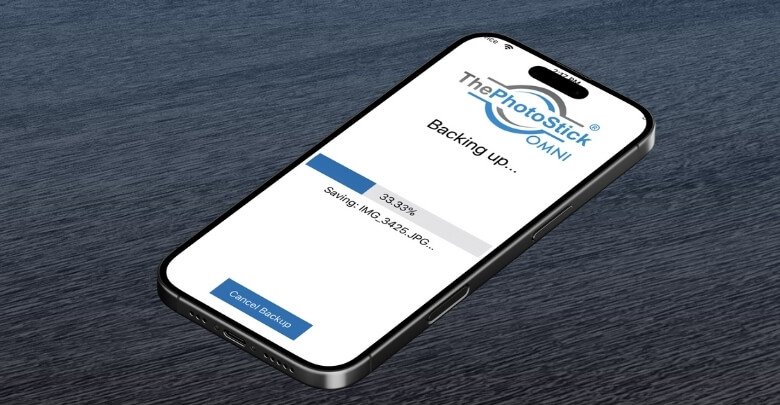
ThePhotoStick OMNI Technical Facts
By now, you know a lot about this easy-to-use photo backup device. Now, let’s find out some technical aspects that have made this device stand out from the competition.
- High-resolution video and picture backup capability
- Supports a wide range of file types and sizes
- Large memory for storing videos and photos
- Availability of universal adapter for PCs, Mac and Windows, laptops, Android, and Apple phones
- Easily compatible with Android, Google, Apple, and Windows
- Immediate availability of all sorts of the required information
- Maximum possible storage of 1,20,000 videos and pictures
Storage Space Of ThePhotoStick Omni
The storage space of ThePhotostick Omni differs from model to model. Not all ThePhotostick Omni offers the same storage capacity. The price is set based on the storage space. So, the model you purchase will tell you your device’s storage space.
- You can store more than 15000 images on ThePhotostick Omni Model 32. The storage space of this model is 32 GB.
- ThePhotostick Omni Model 64 can provide 64 GB of space, allowing 30,000 photos.
- ThePhotostick Omni Model 128 can offer 128 GB storage capacity where you can save and back up over 60,000 pictures.
- Finally, the ThePhotostick Omni Model 256, the most updated version of this device, can hold up to 1,20,000 photos simultaneously on its enormous 256 GB storage space.
So, these are the storage space amounts of ThePhotostick Omni models. You can easily choose yours from these models according to your requirements and start using the huge storage space of this tiny device.
My Honest Review on ThePhotoStick Omni
I was struggling to manage my massive collection of photos and videos across multiple devices, so I needed a straightforward solution. ThePhotoStick Omni caught my attention with its simplified backup procedure, and I decided to try it. Here’s my honest review after using it for a certain period.
First Impressions
The compact design of the device impressed me at first upon unboxing. The box includes multiple connectors, including USB, USB-C, and Lightning adapters, which makes it a versatile tool for various devices. The build quality is solid, and its durability is ensured.
Ease of Use
I plugged the ThePhotoStick Omni into my smartphone and downloaded the accompanying app. Then, the device began to scan and back up all my photos and videos with just a simple tap. The procedure was really simple and quick. Also, it was convenient to transfer the backed-up files to my computer in a simple plug-and-play way.
Performance and Storage
The device comes with various storage capacities, starting from 32GB to 256 GB. I went for the 128GB version, which comfortably backed up my vast media library. The backup speed was also fine, handling thousands of files in minutes.
Ultimately, this backup device eliminated the hassle of manual backups and the fear of losing precious memories. For anyone looking to safeguard their photos and videos without relying on cloud services or complex software, I will definitely suggest a memory stick like ThePhotoStick Omni.
How Does ThePhotoStick Omni Work?
ThePhotoStick Omni is an easy-to-use device that has made my life much more straightforward. I didn’t need any tech skills to start it, and it began working in just a few simple steps.
Plug & Play
I started by plugging the PhotoStick Omni device into my phone and later tried it on my computer and Macbook as well. As it comes with a universal adapter, it fits perfectly into all my devices, including Android, iPhone, and even my Mac. Therefore, I didn’t need any extra cable, which made the entire process more convenient.
Scan & Backup
After connecting the device, I opened the PhotoStick Omni app and hit the “Go” button. After that, it scanned my device and started backing up all my photos and videos automatically. Also, it skipped the duplicate files to save space, which was a plus point.
Store & Access Files
Once the backup was done, all my files were safely stored on the stick. I could unplug it, view everything anytime, and even move the media files to another device. Since it doesn’t need internet or subscriptions, I had proper control over my data.
Who Should Use ThePhotoStick Omni?
After using ThePhotoStick Omni myself, it’s clear to me that the tool is perfect for a wide range of people. Here’s who I think it’s best for.

Everyday Photo Takers
If you are a photo enthusiast taking pictures of daily activities, pets, food, etc., this device is a perfect backup solution. I take a lot of random pictures regularly, which fills up my phone storage. So, I got assistance from ThePhotoStick Omni to back up these photos in one click without worrying about losing anything.
Parents and Memory Keepers
You can use this device to save your family moments easily without the struggle of cloud apps or external drives. Being an easy-to-use device without requiring WiFi, the procedure to store your photos and videos is simple. Even my parents found it convenient to use ThePhotoStick Omni.
Professionals and Creators
If you’re a photographer, blogger, or freelancer constantly moving between devices like laptops, phones, or cameras, the PhotoStick Omni device keeps everything backed up and organized. A friend of mine who’s a wedding photographer now uses it exclusively.
No matter your age or tech skill, this little device can make a big difference if you have photos you care about.
Pros Cons of ThePhotoStick Omni
I had never used ThePhotoStick Omni before, and that’s why I wanted to know the good and bad sides of the device before purchasing. However, after using it for a few weeks, I’ve come up with my own assessment of this device. Here are the pros and cons I found.
How to Use ThePhotoStick Omni With Computers?
It was a lot easier to set up ThePhotoStick Omni on my computer than I expected. I just followed three simple steps to get it done.

Step 1: Getting Things Ready
First, I made sure all the photos and videos that I wanted to back up were already on my computer. Having everything in one place before connecting the device made my task much more convenient.
Step 2: Opening the Program
After plugging in the device, a small window with the “Open Program” option appeared, and I clicked on it to start the backup program. The whole process required no installations or complicated setup at all.
Step 3: Hitting GO
A big “Go” button appeared on the screen after the program started. I clicked it, and that was when The PhotoStick Omni device started scanning my computer and backing up all my media files. The entire procedure was fast, and I didn’t have to do anything else.
How to Use ThePhotoStick Omni With Your Phone?
Setting up the PhotoStick Omni on my phone was really easy, with just three simple steps. As it works with both mobile and computer devices, I didn’t have to worry about compatibility. Here’s how I got started on my phone:
Downloading the App
First, I went to the Google Play Store and downloaded the PhotoStick Omni app. You can also get it on the Apple App Store if you’re an iPhone user. After downloading, I got it installed within a minute.
Plugging in the Adapter
Next, I used the universal adapter that came with the device and connected it to my phone. The same adapter also works with laptops and iPads, which was super handy.
Backing Up My Files
Once everything was plugged in, the app started working. I tapped a button, and it started transferring my photos and videos right away. With the USB 3.0 speed, it backed up hundreds of files within a few minutes.
How to Start Thephotostick Omni on Mac?
As a Mac user, I was glad to see that the PhotoStick Omni works smoothly on Apple devices, too. Like mobile phones or computers, the setup didn’t take long, and I was good to go by following just a few steps.

Plugging in the Device
First, I inserted ThePhotoStick Omni into a USB port on my Mac, and an icon for the device popped up on the desktop. However, if it doesn’t pop up automatically, open the finder and search for “ThePhotoStick” there.
Launching the App
After finding the device folder, I opened it and searched for the file named “ThePhotoStickMac.” Clicking on it started the setup process, and the application was successfully installed within seconds.
Backing Up My Files
After installation, I launched the app and clicked the “Go” button. Then, the device automatically started backing up my photos and videos. It saved me a lot of time and helped me clean up storage on my Mac without losing any files.
How Much Does ThePhotoStick Omni Cost?
When I decided to purchase ThePhotoStick Omni, I found that four storage options are available on their official website. The selection of storage options depends on how many files you want to backup. I ended up going with the 128GB version, which comes with the capacity to store up to 60,000 photos and videos. This version cost me $99.99, down from the original $159.99. It also came with free shipping, which was a bonus for me.
However, smaller storage options like 32GB for $59.99, which stores up to 15,000 photos, and 64GB for $79.99, which stores up to 30,000 photos, are also available. You can choose these storage options when you have fewer files to back up. Meanwhile, the 256GB storage provides the best value as it’s available for only $149.99, saving a huge amount of $120 from the regular price. It can store up to 120,000 media files.
They even offer 60% off for each extra unit you buy, which is a big win if you’re planning to gift one to a family member. You can also split the payments through services like Klarna or Afterpay, starting as low as $14/month. To be honest, considering the charges of cloud services each year, this feels like a smart one-time investment.
Where Can I Get ThePhotoStick Omni?
I bought my PhotoStick Omni directly from the official website, and I’m glad I did. The site has a simple interface with clear options for each storage size. I chose the 128GB version for $100 during a limited-time discount and even got free shipping. I felt safe knowing I was buying from an authentic source, not a third-party seller.
The checkout process was quick and secure as well. I got a confirmation email soon after placing the order and received the device within a week. The packaging was neat, and the device worked straight out of the box. If you’re thinking of getting one, I’d suggest ordering from the official site because it’s reliable and offers helpful customer support if you need it.
Will The Photostick Omni Help Me Recover Old Photos?
While retrieving, I’ve found that this gadget only works after a few conditions are met.

Store The Photos
The first condition to help me recover the old photos is to store those photos in the storage of ThePhotostick Omni. This gadget has retrieved many photos for me since it was in storage. If I didn’t store those photos in the storage, I wouldn’t be able to recover them.
Back Them Up
Make sure the device backs up the photographs in ThePhotostick Omni in order to retrieve my photos. If it is not backed up in my storage, it won’t be capable of retrieving photos for me.
So, as you can see, the second condition to recover old photos is to have the photos backed up in the storage. I’ve always backed up all my files in the storage space. Therefore, it was easy for me to retrieve my old pictures with this device.
Customer’s Reviews of ThePhotoStick Omni
Throughout this article, my experience with ThePhotstick Omni is expressed to put up a complete review in front of you. As I’ve already stated, all the features, benefits, and ways to deal with this device may persuade you to buy this device immediately. Now, let’s see what other user’s have to say.
“The Photostick is a great little gift made for happy smiles as a Christmas stocking stuffer. It’s an easy-to-use photo backup on iPhone, iPad, or laptop.”
-Colorado Avid Reader (United States)
“I got all my pictures, screenshots, and downloads off my phone, tablet, and laptop. What a relief. Several phones died over the years, and so much info was on them. I don’t trust drop boxes or just saving photos on a device, google took ALL of mine, and I have no idea where they are. This photo stick is worth every penny.”
-Kathleen Morgan (United States)
“Transferring images from cell to PC can be daunting. This little gadget makes it simple. Opens up cell storage space for more pics.”
-Ann M. (United States)
“I’m not very techy, but this was truly plug and play. It saved me hours of sorting through old photos, and everything backed up in one go.”
— Pauline G. (Canada)
“It worked across my iPhone, MacBook, and even my son’s Android tablet. Super handy when you have different devices in the house!”
— Marvin R. (United Kingdom)
FAQs
While browsing the internet, people ask similar questions to clarify their doubts about a certain topic. So, here are some frequently asked questions that I’ve found online to clear the doubts for you as follows:
Is The PhotoStick OMNI Easy to Use?
You don’t need to know or study rocket science to set up or operate ThePhotostick Omni, making it simple to use. You won’t even have any hassle using this gadget on your phone, PC, or laptop. No requirement for a monthly or periodic subscription. You can use this device for free. Where other devices of this category put a subscription charge to offer storage space, ThePhotostick Omni didn’t.
How Many Pictures Does a Photo Stick Hold?
The holding capacity of a photo stick depends on the storage space of that device. But to speak in general, then it can hold around 60,000 pictures simultaneously. But this number may increase or decrease according to the quality of the videos and images you have. They will certainly reduce to 40,000-45,000 pictures if they’re high quality. If they’re of low quality, the number may increase to 65,000.
Does ThePhotoStick Work With Your Device?
ThePhotostick Omni has a universal adapter and is compatible with every device and operating system. So, you can stop worrying about compatibility because this gadget will surely work with your device. This gadget is designed to work with most types and versions of phones, computers, and operating systems. So, the chance of not working with your device is pretty low.
Does it Work on Mobile Devices?
All the models of ThePhotostick Omni devices work perfectly on mobile devices. Whether it’s an Android or an Apple phone, it works smoothly. You won’t have any trouble with the compatibility issue with this particular device. Even when using this device on your mobile, it won’t bother you or give you hard times for compatibility.
Is PhotoStick OMNI a Scam?
ThePhotostick Omni is not a scam. I know the features and benefits are hard to believe, which raises a question in the customer’s mind. But let me assure you that all the things said in the article are nothing but the facts. In case you still can’t believe that one photo stick can offer these things, you can check out the reviews of the current and old customers.
Conclusion
ThePhotoStick Omni is a great gadget that can be trusted to store your memory files. It is small yet highly effective and will always get you through with its good performance.
Yes, it is quite a fact that the ThePhotoStick Omni is one of the latest technologies, and it can be used in various ways. I would recommend you to try out this technology and you will understand what the fuss is about.
Overall, this storage device is a handy solution for storing any kind of media like photos, videos, and audio without having to worry about the capacity.






