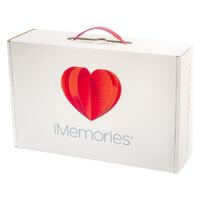iMemories and Legacybox let us relive our past memories by digitizing old videotapes, films, and photos. So, you can go for any of them to preserve your family legacy forever. But when it comes to choosing one between the two, it will be a bit challenging as both companies offer the same service. And this comparison guide iMemories Vs Legacybox comes into play in this case that will help you pick up the right service to digitize your memories.
I will compare the two companies based on reliability, turnaround time, old media they can digitize, free digital download, and price. So, stay in tune with me till the end to know which is the best company to convert old memories to digital.
Key Takeaways:
- iMemories and Legacybox are two well-known companies that digitize your home movies, films, and photos.
- Both companies can digitize videotapes, films, pictures, and other old media. However, Legacybox goes extra miles by digitizing old audio.
- iMemories take only 2 to 3 weeks to digitize your memories once you approve and pay for orders, while Legacybox requires 10 to 12 weeks.
- iMemories offer free digital download. But Legacybox charges a fee to download the digital files.
- Legacybox is profitable if you have a bulk amount of memories to digitize.
iMemories Vs Legacybox: Comparison Chart
The following chart will help you compare both iMemories and Legacybox within a short time.
iMemories Vs Legacybox: An Overview
This chapter will describe the overview of both iMemories and Legacybox, how they work, their prices, and more.
iMemories Reviews
Digitize your old pictures, tapes, films, and home videos that remain in the attic! This is what describes iMemories. iMemories is a company that helps you convert past memories (it may be videos, pictures, or films) into a new fresh format. As a result, you can come close to your family and friends (even though you are far miles away from them) by sharing old memories on digital devices.

This company has the tools and technology that can convert the old file formats of the 80s or 90s. For example, you can’t open or watch 8mm, 16mm, and Super 8 movie films without a projector. In other words, you can’t watch memories that were filmed in your grandparent’s time on digital devices.
Fortunately, iMemories makes that impossible possible with the technology they have. They can convert those old films into high-quality digital files that are sharable and openable on modern devices. Apart from these, iMemories can digitize videotapes of the 80s and convert them into VHS, Betamax, VHS-C, 8mm, Digital 8, MiniDV, and MicroMini.
Something I love most about iMemories is the way they transform photos, negatives, and slides. I have only a few old photos of my grandparents in my collection that I want to preserve forever as I had some sweet memories with my grandpa and grandma. I sent the photos to iMemories and they sent them back by digitizing the photo, which I can see on my phone.
Thanks to iMemories for being a part of my happiness by preserving the old photos. Lastly, iMemories has the tool and technology to digitize the DVDs and MiniDVDs into digital memories that you can open without a disc drive.
How Does iMemories Work?
iMemories work by following the simple steps:

- Pack your memories like photos, videotapes, or films in a crushproof kit with a prepaid label. Then, bring it to FedEx to deliver your memories to iMemories safely & quickly.
- iMemories will receive your order, and it will ask you to approve the order.
- Approve the order and pay them for it.
- They will start digitizing your memories.
- Once done, they will send the digitized version of your memories to your doorstep. They will also return your original memories.
Is iMemories Worth?
Every memory is worth preserving. The first step of your child, the last vacation when every family member met, or the sweet photos with your grandparents! Each memory reminds us of the sweet moments we spent together. Every human being wants to relive those memories. And the old photos we captured or films we recorded are the only ways that help us immerse ourselves in those sweet memories.

The sad news is- the photos we took got torn over time. Or, the films recorded in the 80s can't be opened on digital devices. So, how can you relive the sweet memories that carry your family legacy?
That's why iMemories comes into play to let you relive the past by converting the memories into digital files. And you know it's impossible to measure the value of preserving family memories. iMemories does an immeasurable task for you. So, it's 100% worth it to choose iMemories to digitize your home videos and photos.
What Can You Send to iMemories?
You can send any memories you have in your collection, including videotapes, old photos, or films. iMemories even digitize the tapes recorded in the 80s or 90s. In short, there is no video or picture format that iMemories can’t convert. This company also accepts reels that were taken in the 1930s.

Benefits of Using iMemories
iMemories is a reliable company. From the start of this company to till now, they digitized over 35 million memories and they never lost a single piece of original media. So, your old memories will remain secure and intact.

Secondly, they can digitize almost every type of memory, ranging from videotapes to films recorded in the 80s and negative or slide photos. You can now enjoy past memories on your digital devices at any time, anywhere with a lot of smiles and a few tears.
Thirdly, the turnaround time is fast. It takes only two to three weeks to get the digitized memories online from the date you approve and pay for your orders.
Cloud storage is the best advantage you can enjoy by choosing iMemories. It costs only $5.99 per month to subscribe to iMemories Cloud. As a result, you don’t need to store your memories on DVDs or discs. Turns out, the cloud storage option lets you access your memories whenever you want and share them with your family and friends.
Pros & Cons
Every product or service has its upsides and downsides. And iMemories is not an exception to that. Here I will mention some advantages and disadvantages of iMemories.
How Much Does iMemories Cost?
The price of iMemories will vary depending on the type of file storing options. If you want to get a custom DVD of your memories, get ready to spend $9.99 per DVD. On the other hand, it will cost you $19.99 if you want the memories on the USB drive. Finally, you should spend $5.99 per month if you go with the cloud storage option.
Legacybox Reviews
Like iMemories, Legacybox is also a service that will digitize your home movies, photos, and slides. Experts at Legacybox work with every type of outdated file format and give them life by converting them to digital files.

Legacybox works with outdated media formats, including tapes, films, photos, and audio. They can digitize video tapes like VHS, Betamax, VHS-C, and MiniDV. So, you can play them on your modern devices and relive the memories with smiles and a bit of tears.
Old films like 8mm or 16mm are impossible to open without a projector. But most of us don't have a projector in this modern day. So, how could I open the films recorded back in the 80s? Don't worry! Legacybox can also digitize them.
Besides that, this company can also convert prints, negatives, and slides into high-quality photos you can view on your phone and share. Nonetheless, Legacybox can also digitize audio cassettes by creating high-fidelity digital recordings.
In short, you can digitize almost every type of old memory by choosing Legacybox.
How Does Legacybox Work?
Legacybox works in just three simple steps-
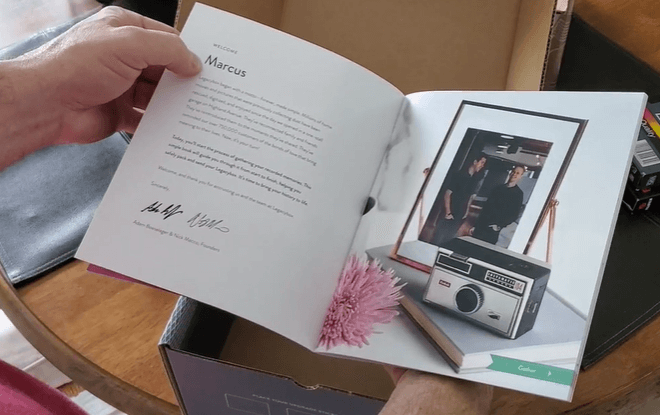
- Fill the Legacybox kit with all your memories including analog media files and photos. Don’t forget to attach the safety barcodes and the prepaid UPS shipping label provided by Legacybox to your item.
- Legacybox receives your memories and they start digitizing your memories.
- Once done, they will send the original copies of your memories with their digitized version.
Is Legacybox Any Good?
Yes, Legacybox has a lot of advantages. It offers you to convert those films or outdated media that you can never open on digital devices without digitizing them. And you know how precious the old videos contain the sweet memories with your grandparents or your children.
Indeed, Legacyboc digitizes old memories and preserves your family legacy that can’t be measured by money. So, it’s worth giving Legacybox a shot.
Pros & Cons
Here are some upsides and downsides I experienced by taking services from Legacybox.
How Much Does Legacybox Cost?
Legacybox costs you between $35.98 to $629.99 to digitize your memories. The 2-Item Starter Kit will cost you $35.98, which converts 2 tapes or 2 films with 2 sets of 25 pictures. Secondly, 10 Item Family packs will take away $159.99 to digitize 10 video tapes or films along with 10 sets of 25 pictures. On the other hand, you should spend around $319.99 if you choose the 20 Item Closet.
Lastly, ready to spend $629.99 if you choose the 40 Item Trunk plan. This plan will digitize 40 tapes or films with 40 sets of 25 pictures.
Which Is Better Imemories Vs Legacybox?
Both iMemories and Legacybox offer the same service- digitize your home videos, films, and photos. However, they also have some differences that set them apart. Below, I will depict all the distinctions they have.
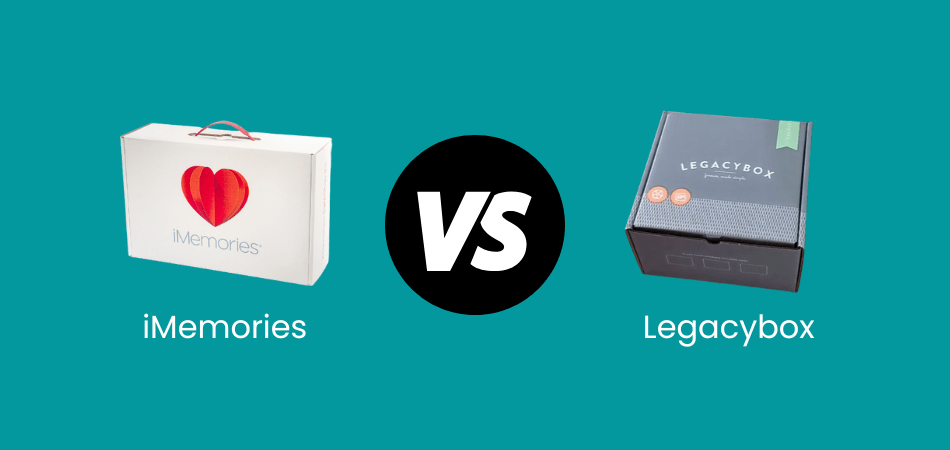
Reliability & Reputation
iMemories is a well-reputed company for digitizing old videos, films, and photos. They never damage or lose your original memories. The Trustpilot rating of this company is 4.6 out of 5 stars. All the customers leave positive feedback about the service they take from iMemories. So, you can rely on iMemories to safely digitize your memories.
On the other hand, most customers who take service from Legacybox are not satisfied. They receive only 3.8 stars out of 5, which indicates how poor their service is. The saddest part is- they never respond to their customer's calls or messages. In short, they are a ripoff.
In terms of reliability and reputation, I recommend you go for the iMemories to digitize your memories.
Turnaround Time
Turnaround time will generally depend on what program you choose. It takes approximately 2-3 weeks to get back your original copies with their digitized version if you take service from iMemories.
On the other hand, Legacybox takes 10-12 weeks to digitize your memories, which is not as fast as iMemories. The worst part is- some customers even complain they didn't get their original copy with the digital version of their memories even after passing 5 months.
So, the winner here in terms of quick turnaround time is iMemories.
What Can They Digitize
Fortunately, both iMemories and Legacybox can digitize every type of old media file, including tapes, films, and photos. The only thing that makes Legacybox unique from iMemories is- it can also convert audio files. So, if you have audio files to improve, you can definitely try Legacybox.
Free Downloading Option
iMemories allows its members of customers to download the digital version of their memories for free. But Legacybox charges fees to download the digitized files. Apart from these, you can share your memories with your family and friends if you choose iMemories. On the other hand, Legacybox maintains privacy in this regard.
Service Fee
Legacybox and iMemories offer their services at affordable prices. However, I recommend you go with iMemories if you have small orders. On the other hand, choosing Legacybox will be profitable for bulk orders.
Conclusion
Undoubtedly, iMemories is the best company I recommend over Legacybox for digitizing memories. They are reliable and you will never lose your original copy.
Plus, the turnaround time is fast & quick. In short, iMemories takes the lead over Legacybox in every area like quality service, quick turnaround time, and great customer service.