ThePhotoStick Omni is the ultimate photo organization solution! Organizing thousands of digital photos can seem daunting if you’re like me. However, you do not need to worry, because ThePhotoStick Omni has covered you. Now, you might wonder, “How does PhotoStick Omni organize photos?”
PhotoStick Omni organizes photos by scanning your entire device for image files and then categorizes them based on metadata like dates, locations, and other identifying factors. It employs advanced algorithms to group similar images together, making it easier to locate and manage your photo collection.
Have you ever wondered what this game-changing gadget is all about? Join me as we explore how ThePhotoStick Omni revolutionizes photo organization. Let’s get started!
What is ThePhotoStick Omni?
ThePhotoStick Omni is a handy device designed to safeguard your precious memories stored in digital photos and videos. Available through The Gadgetians website, this compact gadget offers an easy solution for backing up and organizing your media files.

ThePhotoStick Omni works by scanning your computer’s storage for photos and videos, then automatically backing them up onto the device. With its user-friendly interface, you can easily guide and manage your files, ensuring they’re safely stored and readily accessible whenever you need them.
ThePhotoStick Omni is a convenient and reliable way to preserve your memories, whether you’re a photography enthusiast, a busy parent, or someone looking to declutter their digital space. Enjoy peace of mind without the hassle of manually backing up your files.
How Does PhotoStick Omni Organize Photos?
The organization of your photo collection can be a daunting task, but PhotoStick Omni makes it easy. Follow this step-by-step guide to organize your memories neatly and easily.
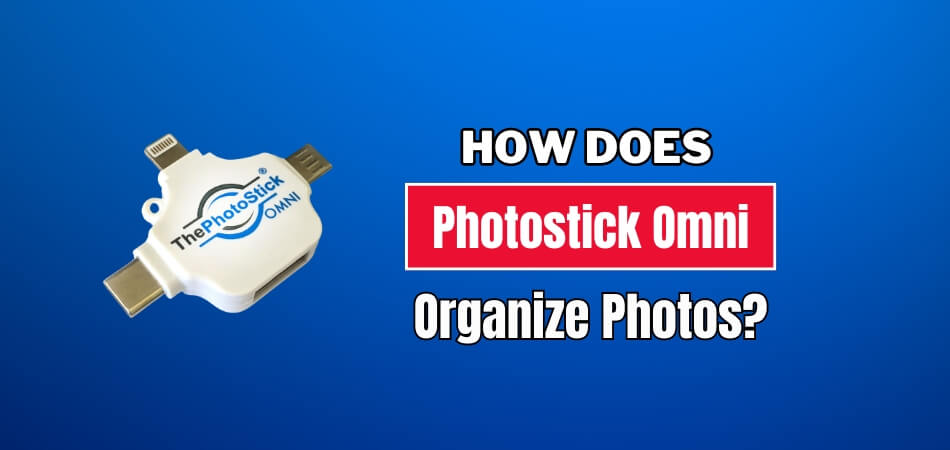
- Initial Setup and Installation: Begin by plugging ThePhotoStick Omni into your computer’s USB port. Follow the on-screen prompts to install any necessary drivers or software. Once installed, launch the application to begin.
- Scanning for Photos: The PhotoStick Omni will automatically scan your computer for photos and videos once the application is launched. It will search through all directories and folders to locate media files stored on your device.
- Sorting and Categorizing: After scanning, the PhotoStick Omni will sort and categorize your photos based on various criteria such as date, location, and file type. This helps to organize your media collection for easy access and retrieval.
- Duplicate Detection and Removal: The PhotoStick Omni is equipped with duplicate detection algorithms that identify and remove duplicate photos from your collection. This helps to free up storage space and keeps your photo library tidy.
- Backup and Storage: Once organized, PhotoStick Omni offers the option to back up your photos onto its memory stick. The size of the memory stick you need depends on the number and size of your photos. Ensure you have sufficient space to accommodate your entire photo library.
- Customization Options: You can customize the organization and storage settings of the PhotoStick Omni to suit your preferences. This includes specifying which folders to scan, setting up automatic backups, and adjusting sorting criteria.
- Finalizing the Process: Once you are satisfied with the organization of your photos, you can safely eject the PhotoStick Omni from your computer. Your photos will remain organized and backed up, ready for easy access whenever you need them.
What Makes ThePhotoStick Omni Unique?
There are several reasons why ThePhotoStick Omni stands out among photo organization tools. Here’s what makes this device special.

Efficient Scanning Technology
Utilizing advanced scanning technology, ThePhotoStick Omni quickly locates and organizes photos across your device, including hidden files. This ensures a comprehensive organization process without missing any images scattered throughout your storage.
Automatic Duplicate Detection
One of its standout features is its ability to automatically detect and remove duplicate photos. This saves you valuable time that would otherwise be spent manually sorting through your collection to eliminate redundancy.
Customizable Organization Options
PhotoStick Omni offers customizable organization options, allowing you to tailor your photo library to your preferences. Whether you prefer organizing by date, location, or event, the software provides flexibility to suit your needs.
Cross-Device Compatibility
Another unique aspect is its cross-device compatibility, enabling seamless transfer of photos between different devices. Whether you’re switching between a computer, tablet, or smartphone, PhotoStick Omni ensures your photos are accessible wherever you go.
Secure Backup Solution
PhotoStick Omni serves as a secure backup solution for your precious memories. By storing your photos on its memory stick, you gain peace of mind knowing that your images are safely backed up in case of device failure or data loss.
User-Friendly Interface
Its user-friendly interface makes photo organization a breeze, even for those less tech-savvy. With intuitive sailing and straightforward instructions, PhotoStick Omni simplifies the process of managing your digital photo collection.
Compact and Portable Design
Despite its powerful capabilities, PhotoStick Omni boasts a compact and portable design, making it easy to carry with you wherever you go. Whether you’re traveling or simply moving between rooms, you can conveniently access and organize your photos on the fly.
The Benefits of Using PhotoStick Omni for Photo Organization
Photos can be a hassle to organize, but with PhotoStick Omni, it’s easy. With this innovative device, you’ll streamline the process and keep your memories safe.

Effortless Backup
ThePhotoStick Omni simplifies photo backup by automatically scanning and saving all your photos and videos with just a single click. This ensures that you never lose precious memories, even if your device crashes.
Intelligent Sorting
With its intelligent sorting algorithm, PhotoStick Omni categorizes your photos based on dates, locations, and even faces. This makes it easier to locate specific memories without sifting through hundreds of photos manually.
Space Optimization:
By transferring your photos and videos to the PhotoStick Omni, you free up valuable space on your devices, allowing them to run faster and smoother. No more worrying about running out of storage or deleting cherished memories to make room for new ones.
Cross-Platform Compatibility
Whether you use a PC, Mac, Android, or iOS device, PhotoStick Omni is compatible with all major platforms. This versatility ensures that you can access your photos from any device without any compatibility issues.
Enhanced Security
With PhotoStick Omni, your photos and videos are stored offline, away from the vulnerabilities of cloud storage or online servers. This provides an added layer of security, protecting your memories from hackers and data breaches.
Quick Retrieval
Locating a specific photo or video is quick and easy with PhotoStick Omni’s powerful search function. Simply enter keywords or dates, and the device will instantly retrieve the relevant files, saving you time and frustration.
Peace of Mind
With PhotoStick Omni, you can rest assured knowing that your precious memories are safely backed up and organized. Say goodbye to the stress of losing photos or struggling to find them amidst a cluttered digital collection.
FAQs for How Does PhotoStick Omni Organize Photos?
Want to know how the PhotoStick Omni organizes your photos? The following are some frequently asked questions about how it organizes photos:
Can I Customize How My Photos Are Organized with ThePhotoStick Omni?
Absolutely! ThePhotoStick Omni offers customization options, allowing you to specify sorting criteria such as date, location, event, or even faces to tailor your photo library to your preferences.
Does the PhotoStick Omni Detect and Remove Duplicate Photos?
Yes, ThePhotoStick Omni is equipped with duplicate detection algorithms that automatically identify and remove duplicate photos from your collection, ensuring your photo library remains clutter-free.
What Happens After the PhotoStick Omni Scans My Device for Photos?
Once the scanning process is complete, ThePhotoStick Omni sorts and categorizes your photos based on various criteria, making it easier for you to locate and manage your photo collection.
Can I Back up My Organized Photos with the PhotoStick Omni?
Yes, after organizing your photos, ThePhotoStick Omni offers the option to back them up onto its memory stick, providing an additional layer of security for your precious memories.
Does the PhotoStick Omni Work with All Types of Devices?
Yes, ThePhotoStick Omni is compatible with various devices including PCs, Macs, Android, and iOS devices, ensuring you can access and organize your photos from any platform.
How Much Storage Space Do I Need on the PhotoStick Omni for My Photos?
The size of the memory stick you need depends on the number and size of your photos. Ensure you have sufficient space to accommodate your entire photo library for backup.
Can I Adjust the Organization Settings on the PhotoStick Omni?
Yes, ThePhotoStick Omni allows you to customize organization and storage settings, including specifying which folders to scan, setting up automatic backups, and adjusting sorting criteria to suit your preferences.
is It Easy to Guide the PhotoStick Omni Interface for Photo Organization?
Absolutely! ThePhotoStick Omni features a user-friendly interface with intuitive sailing and straightforward instructions, making photo organization a breeze for users of all levels of tech-savviness.
Will My Photos Remain Organized Even After Ejecting the PhotoStick Omni from My Computer?
Yes, once you’ve organized your photos using ThePhotoStick Omni, they will remain organized and readily accessible, ensuring you can enjoy your memories whenever you need them, even after disconnecting the device.
Final Thought
PhotoStick Omni is a seamless solution for organizing photos. You can organize your digital photos easily with scanning technology, customizable options, and duplicate detection. No matter if you’re a photography enthusiast, a busy parent, or just want to declutter your digital stuff, the PhotoStick Omni keeps your photos and videos safe.
Organize thousands of photos with the PhotoStick Omni by plugging it into your computer. Organize your memories neatly and easily with the PhotoStick Omni, from setting it up to scanning for photos to sorting, categorizing, and removing duplicates.
If you’ve ever wondered, “How Does PhotoStick Omni Organize Photos?” now you know! PhotoStick Omni revolutionizes photo organization with its user-friendly interface, compact design, and cross-platform compatibility.






