Protecting memories matters, especially when they’re stored on tapes and photos that are getting old. iMemories is a service that promises to turn those special moments into digital files, keeping them safe for the future. If you’re wondering is iMemories any good, you’re definitely not alone in asking.
iMemories is a trusted service that safely converts old tapes, photos, and film into digital formats. It supports many formats including VHS, MiniDV, Hi8, 8mm, and more. Their SafeShip Kit protects items during delivery, and users get to choose digital downloads, USBs, or DVDs. The process is simple, affordable, and known for its high-quality results.
Want to know if your tapes are supported, how shipping works, or what to expect with pricing? Curious if the files you get are really worth it? Keep reading this article to find all the helpful answers about iMemories, step by step.
Is iMemories Any Good?
Old tapes and photos often sit in boxes, hard to watch or share. It’s frustrating when your favorite memories are stuck in formats no one uses anymore. Turning them into digital files can make things easier. Keep reading to see if this service is a good choice for that.
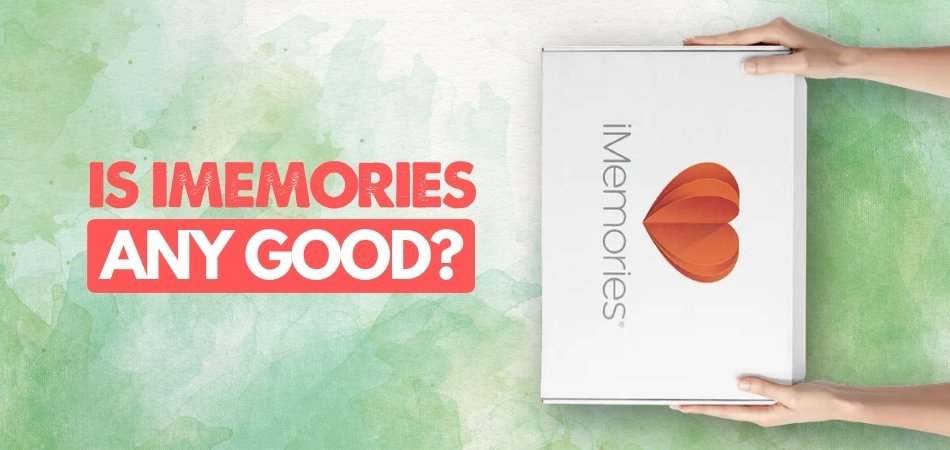
Format Types Accepted
Several types of tapes people used in the past do not work with today’s devices. This includes VHS, MINI DV, Hi8, and even older reels like 8-mm or Super 8 film. You don’t need to worry about the type you have, because most formats are accepted. This makes it simple to send in different types at once. You just pack them up, and the team takes care of the rest. It helps you bring your memories back to life.
Fixing Old Photos
There are a lot of people who have old, scratched, faded, or torn photos, but that doesn’t mean they are gone forever. The service can clean them up and turn them into digital copies. This includes regular prints, negatives, and even slides. You’ll be able to keep your favorite pictures safe without losing their old appearance. This is a wonderful way to keep special moments in your life.
Clear Price System
You don’t have to guess how much it will cost. Before they start, they check your items and let you know the price. You only pay for what you send, so it’s fair. There are no hidden fees or surprises later in the process. This makes it easier to plan your budget. You can then decide how many items you wish to digitize and how many items you will digitize based on your budget.
Safe Shipping Kit
In case you are hesitant to mail your memories, there is a special shipping kit that you can purchase. It comes with a strong box and soft wrapping to keep everything safe. As well as a shipping label and instructions, the kit includes everything you need. You just need to pack everything and send it back. It’s simple and easy. Your items will be protected during shipment.
Final Delivery Options
When all the work is done, your files are uploaded to a private online account. You can check them out at any time. You can also ask for a USB drive or a DVD if you want. You can choose what works best for you, and you will have the option of keeping your files on a USB drive or DVD. This gives you more options for keeping your files. It is useful if you want to hold something in your hand.
Backup and Access
Once your files are online, they’re saved safely in cloud storage. This means you can access them from any device with internet. You can also share them with family or download them again if needed. Having a backup means you won’t lose them if your phone or computer breaks. It’s a smart way to keep your memories safe. Everything stays organized and easy to reach.
Overall Service Quality
Sometimes, people want to know how the service works before trying it. Looking through an iMemories review can help you understand what others experienced. Many say the service is quick, careful, and easy to use. The team has handled all kinds of old media, which shows in the results. It’s not just about converting files—it’s about keeping your memories safe. That’s what makes the service stand out.
Converting your old tapes or photos doesn’t have to be hard. With simple steps and clear service, it becomes easier to hold on to your favorite memories. You can save them, share them, and enjoy them again. It’s a nice way to make old moments feel new.
Does iMemories Support All Video Tape Formats?
Old video tapes often carry moments that are too special to throw away. But the problem is, most people don’t have a way to play them anymore. These tapes come in many different formats, and not all of them are easy to recognize. If you’re wondering what to do with them, keep reading to find out which ones iMemories can handle and how it helps.
- VHS Tapes: These big tapes were used in VCRs and are still very common. iMemories takes them and turns them into digital files you can easily watch anytime.
- VHS-C Tapes: Camcorders produced these compact versions of VHS tapes. Even if they’re small and old, iMemories knows how to convert them properly.
- Betamax Tapes: Some people used Betamax instead of VHS. iMemories supports this format too, so no need to worry if that’s what you have.
- 8mm Tapes: Often found in older camcorders, these tapes may look outdated, but iMemories can still digitize them with no problem.
- Hi8 Tapes: These look like 8mm but offer better quality. iMemories can handle both types and make sure your videos stay clear and safe.
- Digital 8 Tapes: Though these tapes sound new, they still need to be digitized. iMemories makes that process easy and safe for your memories.
- MiniDV and MicroMini Tapes: These tiny tapes were once used in handycamcorders. iMemories works with both sizes and gives back clean digital files.
No matter what kind of tape you have, there’s a good chance it can still be saved. Letting iMemories convert your tapes means you can watch them again on today’s devices. It’s a simple way to protect what matters most. Don’t let old formats stop you from keeping your memories alive.
What Should You Know Before Using iMemories?
Old tapes and photos often sit in boxes, waiting to be remembered. Turning them into digital files can make them easier to watch and share. But before using a service like iMemories, there are some useful things to know. Keep reading to find out what really matters.
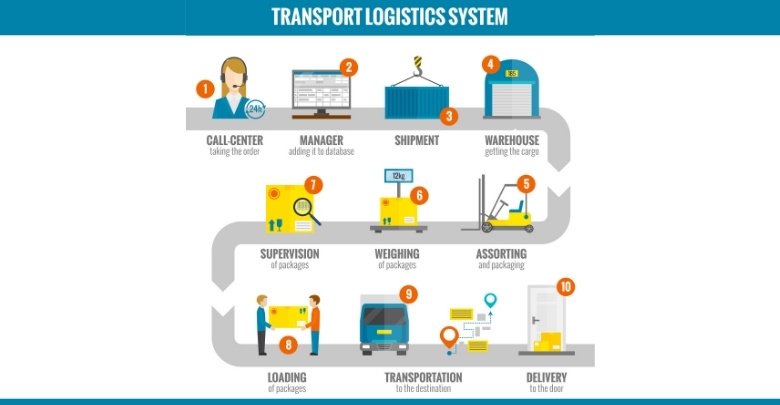
Shipping Process
After placing your order, they send you a special SafeShip Kit. The kit comes with bubble wrap and instructions, so it’s simple to use. You don’t need to sort or label anything before packing. Just place your tapes or photos safely inside and seal the box. Then you send it back using the label that comes in the kit. Everything is made easy from the start.
Timeline for Completion
The full process doesn’t happen overnight, but it’s not too long either. Once your items arrive, the team starts turning them into digital files. This usually takes a few weeks, depending on how many items you send. They handle every tape and photo carefully to avoid damage. You’ll get updates along the way through email. When it’s done, you can stream or download your new files.
Handling Costs
Some people like to plan ahead and check how much the service will cost. If you’re sending a big box of items, it’s a good idea to think about the cost of digitizing your memories before you begin. This way, you won’t be surprised when it’s time to pay. Prices are usually based on how many tapes or photos you send. So the more items you include, the higher the cost may be. Still, many say the value is worth it to keep old memories safe.
Return Delivery
After everything is digitized, your original items are sent back to you safely. They are packed neatly and handled with care during return shipping. You’ll also receive your digital files either online or on a USB. That way, you’ll have both your new and original versions. It’s a good feeling knowing your memories are back with you and are easy to watch. The whole process keeps your items safe from start to finish.
Before using iMemories, it helps to know how the process works and what to expect. From shipping to costs, every step is designed to be simple. It’s a good way to bring old memories back to life. Once you try it, watching those special moments becomes easier than ever.
Is Delivery by iMemories User-Friendly?
Sending old tapes and photos to get digitized can feel a bit risky. You might worry if your items will be safe during delivery. iMemories has a special system to make this part easy and safe for everyone. Let’s see how they make the whole process simple for you.
SafeShip Kit
iMemories sends you their own SafeShip Kit, which is made for protecting your items. The box is crush-proof, so it won’t bend or break during delivery. Inside the box, you’ll find bubble cushions and waterproof bags. These help keep your tapes and photos safe from shock and water. Everything is packed with care to protect your memories. You just need to place your items inside, and the box does the rest.
Strong Protection
Your memories are kept safe with extra layers of care. The waterproof bags make sure that even if something spills, your items won’t get wet. Bubble cushions stop your tapes or photos from moving around or getting scratched. The crush-proof box adds another layer of safety during shipping. Even if the box is handled roughly, the items inside stay safe. All these features are added to protect your memories during your trip.
Easy to Pack
Packing your memories is quick and simple. You don’t have to sort anything or put labels on your tapes or photos. The kit comes with clear instructions that are easy to follow. Just place your items inside the waterproof bags and then into the box. Once everything is packed, you close the box and stick on the shipping label. It only takes a few minutes to get it ready.
Free Shipping
iMemories gives you free shipping with the kit, so there’s no extra cost to send your items. A FedEx shipping label is already included in the box. You just have to drop the package off at any FedEx location. This makes the process faster and cheaper. You don’t need to stand in long lines or pay for stamps. Everything is already taken care of.
Safe Delivery
Once your box is on its way, it’s tracked the whole time. FedEx makes sure your memories are delivered safely and on time. If there’s any delay or problem, you can check the tracking details. This helps you stay calm while waiting. You’ll always know where your package is and when it arrives. iMemories takes delivery seriously and keeps you updated.
iMemories makes sending your old tapes and photos easy and safe. Their SafeShip Kit has everything you need to protect your memories. With strong packing, free shipping, and tracking, the whole process feels stress-free. It’s a simple way to keep your memories safe during delivery.
What Should You Do If Something Goes Wrong?
Things can go wrong sometimes, even when everything looks fine at first. You might get a file that doesn’t work or a video that skips. That can feel frustrating, especially when your memories are important. Keep reading to see what you can do to fix it.

Check Your Delivery
Start by opening the package carefully and checking everything you received. Look for missing items or anything that looks broken or wrong. Sometimes a photo or video file may be left out by mistake. If anything looks strange, write it down or take a picture. This will help later when you ask for help. A quick check can save you from bigger problems later.
Review the Digital Files
After checking the box, look at your digital files on a phone or computer. Try to play the videos and view the photos one by one. Notice if anything is blurry, missing, or has no sound. If something doesn’t play properly, pause and check if it’s a file issue or a device issue. Write down what’s wrong with each file. This makes it easier to explain the problem clearly.
Compare with Originals
Put your original tapes or photos next to the digital copies and look at them closely. You might find that something important is not included in the digital version. This is a good way to spot errors that are not easy to see. Try to match the pictures and scenes to make sure nothing was skipped. If you find anything missing, make a small list. This helps you share the right details.
Ask for Support
If you find a real problem that needs fixing, try reaching iMemories for help through their support page or contact email. Don’t worry—they usually answer fast and try to solve the issue. You can share the list of problems you found and ask if they can fix it. Be polite and clear when you send your message. Most of the time, problems are solved without any extra cost.
Keep Items Safe
Until the problem is solved, keep your tapes, photos, or USB drive in a safe place. Don’t try to fix or change anything yourself. That might cause more damage. If they ask for something back, it’s best to send it just the way it arrived. Taking care of your items helps avoid more problems.
Most problems with digital files can be fixed easily if you follow a few simple steps. It’s always better to stay calm and go through your items carefully. Make sure to contact support only after checking everything. That way, you’ll get the right help without wasting time.
FAQs About Is iMemories Any Good?
Here’s a short FAQ section to help you learn more about how iMemories works and whether it’s a good choice. These questions cover extra details that weren’t mentioned earlier but are still important to know. If you’re curious about how it all fits together, this section will clear things up. Keep reading to find helpful answers in simple words.
Does iMemories Work With Printed Photo Albums?
Yes, but only if the photos can be removed from the album. iMemories does not scan full photo album pages as they are. You’ll need to take out each photo and send it separately. This helps the team scan them more clearly. If you’re not sure how to do it, you can ask their support team for help.
Can You Choose What Gets Digitized?
Yes, you can pick which tapes or photos to send for digitizing. You don’t have to send your full collection all at once. This is useful if you want to stay within a budget. It also helps if you only want to save special memories first. Later, you can always send more items.
Are Edited Copies of Files Available?
iMemories doesn’t offer special edits like adding music or cutting scenes. They only clean and improve the files to make them clearer. You will receive full copies as they were originally recorded. If you want to make edits, you can use video editing apps afterward. Their files are easy to use for basic editing.
Can You Order Extra Copies Later?
Yes, you can ask for more copies even after everything is done. Extra DVDs or USBs can be ordered if you want to share them. The digital files also stay saved online for easy access. You can download and store them whenever needed. This gives you more options to keep your memories safe.
Does iMemories Accept Slides and Negatives?
Yes, they can digitize photo slides and negatives. These are handled with the same care as regular photos. You just need to pack them safely in the SafeShip Kit. iMemories scans them and creates digital images. It’s a great way to save very old photo formats.
What If You Forgot to Include Something?
If you forget to send something, you can always create a new order. It’s not a problem if some items were left behind the first time. Just don’t add anything extra without telling them. That way, everything stays organized and easy to track. Their support team can help you set up the second order.
Can You Track Your Order Easily?
Yes, tracking your order is very simple. iMemories sends email updates at every step. You can also log into your online account for details. This helps you know where your items are during the process. You’ll always stay informed until the work is complete.
Are There Size Limits for Photos or Tapes?
Most regular-sized tapes and photos are accepted. If something is too large or unusual, it’s a good idea to ask for support first. Very large photos might need special handling. Most common items don’t have size issues. The SafeShip Kit is built to fit standard sizes.
Do You Need a Computer to View the Files?
No, you don’t need a computer to watch your memories. You can use a phone, tablet, or smart TV. iMemories gives you access through a private online account. You just need the internet and your login details. That way, you can enjoy your memories anywhere.
Can You Use iMemories Outside the US?
Although iMemories is primarily based in the United States, its services can also be used overseas. According to their terms and conditions, their services are available to users who are 18 or older and residing in the United States or its territories. However, their services are not only implemented in the US.
Last Word
Saving old memories doesn’t have to be complicated. Whether it’s a dusty VHS tape or a faded photo, the tools are now there to help bring those moments back. iMemories gives you simple steps, clear pricing, and safe delivery that make the whole process smooth. You won’t need special tech skills or fancy equipment—just a box of memories and a little time.
So, is iMemories any good? Yes, it is. From handling almost every video format to fixing old pictures and providing safe shipping, it checks all the boxes. Many people find the service fast, helpful, and worth the cost. It’s not just about getting a digital copy—it’s about keeping important parts of life safe and easy to access again.
To make the most of it, double-check your items before sending, choose the best return format, and always keep a backup. If something seems off, don’t panic—just reach out to their team. Thanks for reading, and we hope your memories are safe, clear, and ready to enjoy again. Best of luck with your digitizing!






