Who doesn’t love to preserve their old memories, films, and photos that are already damaged and unsupported with modern devices? I can bet you that the answer is zero because we all want to keep every moment alive and cherish it forever.
If you’ve blurred and damaged photos and old films or videotapes and don’t know how to digitize them, read this iMemories review and get the best solution.
A couple of months before, I was also looking for a solution to the same problem and discovered the iMemories. It helps me to digitize all my memories, and now I can watch all of these memories with all digital devices.
Stay with me to the end of this article, and I’ll tell you everything about the iMemories service.
iMemories Review: A Brief Overview
 No more worries about your old and unsupported memories and documents; iMemories is there to help you out. It’s one of America’s best service-providing companies, specializing in converting your old VHS, VCR, memories, and documents into digital format. iMemories have all the necessary recorders, digitization tools, and equipment to restore your old memories into digital ones.
No more worries about your old and unsupported memories and documents; iMemories is there to help you out. It’s one of America’s best service-providing companies, specializing in converting your old VHS, VCR, memories, and documents into digital format. iMemories have all the necessary recorders, digitization tools, and equipment to restore your old memories into digital ones.
It converts your old and unsupported memories and allows you to enjoy them anytime, anywhere. The best part about iMemories is they don’t use any third-party service and equipment for their editing task, so there is no way to leak your data privacy.
Another great thing about iMemories is it accepts all types of documents such as VHS, Hi8, VHS-C, Betamax, Digital 8, MiniDV, and all other documents that are not supported with modern devices. Even if you have 35 mm negatives and slides, you can send them and get digital images. In addition, the service charge is very affordable compared to the value they provide.
iMemories Review: My Honest Opinion
 A couple of months ago, I found some old VCR tape in our storehouse, and I showed it to my father, and he told me that it was his first birthday party memory. He became very emotional after seeing it and asked me to play the tape.
A couple of months ago, I found some old VCR tape in our storehouse, and I showed it to my father, and he told me that it was his first birthday party memory. He became very emotional after seeing it and asked me to play the tape.
But to play this tape, there is no VCR player in our house. I tried all the local markets and found nothing. Then I searched for it on the internet and found the iMemories. I sent my documents to the iMemories address, and last month I received an email from them with my documents.
After watching the edited videos, my father started to cry like a child. I can’t explain how happy he was, and that’s the reason I feel the urge to share my opinion with you. Thus, if you are looking for something like that, you get an effective solution. Below in this iMemories review, I’ll share my overall experience with you.
What is iMemories?
 iMemories is a renowned service-providing company; it helps people convert their old analog media files into a digital format. If you’ve any old memories that you can’t access now because of their unsupported formats, you can digitize them by taking the service from iMemories.
iMemories is a renowned service-providing company; it helps people convert their old analog media files into a digital format. If you’ve any old memories that you can’t access now because of their unsupported formats, you can digitize them by taking the service from iMemories.
It doesn’t matter whether you have very old-school types of videotapes, like Hi8, VHS-C, Mini DV, VHS, Betamax, etc., through iMemories, you can quickly digitize them. In addition, iMemories also accept very old 8-mm, 16-mm, and super 8flilm reels.
If you’ve very blurred photos, damaged photos, or negative films, you can also digitize them with the help of iMemories’ latest technology and expert team.
The cost of your service depends on the type and quality of your memory’s present condition. Besides that, you don’t have to worry about any hidden charge or cost because iMemories let you know the estimated cost before they start editing your memories.
Once your memories fix, the company will upload all of your files to their cloud storage. You can also get them through Disc or Flash drive if you want them on physical storage.
What Services Does iMemories Offer?
 iMemories offers different types of services based on its customer demand. Have a look at the section below to learn some of its services.
iMemories offers different types of services based on its customer demand. Have a look at the section below to learn some of its services.
Disc Transfer:
Disc transfer is one of the most popular services offered by iMemories. It’s an attractive option given by iMemories for its customers to store their memories in a Blu-Ray-Disc or DVD.
Besides that, these discs can store thousands of photos or hundreds of videos or film clips effortlessly. Undoubtedly, it’s the most convenient and best option for those who want to get rid of those analog film reels and videotapes that consume a lot of space in their homes.
In addition, the disc allows you to easily make a copy of your memories and share them with your dearest ones. Remember, when you ask for this service, you’ve to pay the transfer fee and disc cost along with the service charge.
Cloud Storage:
iMemories deserve special thanks for its cloud storage facility. If you take this service from iMemories, you don’t need to worry about what happens to your phone, laptop, tablet, or other storage devices.
The cloud storage service from iMemories keeps a backup of all of your files in an organized way on its server.
Therefore, whenever you need any of your files, you can quickly access them through its cloud storage service. So, there’s no way of losing your data as long as you have the iMemories cloud storage service.
iMemories App:
With a vision of providing top-notch service, iMemories has developed a dedicated app for its users. And, the app is available on most of the app stores from where you can freely download it. Once you download the app on your device, it’ll scan all the files that you’ve stored on your device.
The app quickly detects all the images and videos you stored from iMemories. Using the app, you can organize those memories accordingly and find them if anything you missed before or move them to another location.
Moreover, the app helps you quickly move files to another external drive. And that is very helpful when you want to transfer files. As the app redirects you to cloud storage, you’ll require a username and password to access your iMemories account.
Thumb Drive:
To get the thumb drive service from iMemories, you need to add a thumb drive when you sign up for an account on iMemories. The best part of this USB flash drive is that it’s compatible with almost every device you have that has a USB port.
Just connect the drive to your preferred device’s USB port, and then you can easily access all your files that are fixed by iMemories. The size of the thumb drive is 8 GB and can store hundreds of your files.
To get the thumb drive service, you have to pay $19.99 additionally along with the service charge. It gives you the best flexibility to share your memories with others or transfer them to another device.
iMemories Features and Benefits
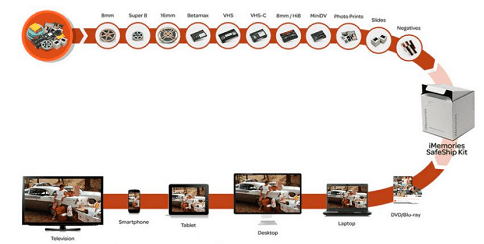 iMemories comes with a lot of exclusive features and benefits for its users. Under this section, iMemories review, I will show you some features and benefits of the iMemories service provider that I’ve experienced by myself.
iMemories comes with a lot of exclusive features and benefits for its users. Under this section, iMemories review, I will show you some features and benefits of the iMemories service provider that I’ve experienced by myself.
Digitalization
Digitalization is the ultimate goal of iMemories. The service provider helps you access all those old memories that you can’t access now because of their analog format.
It doesn’t matter if the memories you have stored in VHS tapes or blurred-out photos, the expert of iMemories company will convert everything into a digital format.
Final File Will Support To All Modern Devices
Once you mail your old memories to the iMemories address, they will convert all of your memories. After the analyzing, repairing, and editing process is done, they will email you confirmation.
Then you can easily download all those memories that you can’t access before due to their unsupported format. And, the new formation they sent to you is accessible to all the modern devices.
Delivered The Original Documents
You’re mailing your old memories to the iMemories address to make them digitalize. But that doesn’t mean the company will keep your original documents. Indeed, you can’t benefit from these anymore, but the emotional attachment you have with them is priceless.
Once the iMemories complete your memory editing task, they’ll safely return them to your address.
Quality Enhancement
Another fact that I love about iMemories is that the company converts the old memories and enhances the document’s quality. The expertise of the iMemories team implements the advanced technology, which brings an outstanding result.
Perfectly Organized
After converting and editing your old memories into a digital version, the team iMemories doesn’t forward the data in an unorganized way. Before they upload the data on the iMemories websites, they organize your data correctly so that you can easily store them on your preferable devices.
Pros And Cons of iMemories
Want to convert VHS to DVD or other old format media files? Then iMemories is the right place to do that. But before you take the service from iMemories, it would be better to check the pros and cons of iMemories. It’ll help you to get a clear idea about their service.
How to Get Service from I Memories?
 By following some easy steps, you can effortlessly take the service from iMemories. For easy and quick access, I’ll suggest downloading the iMemories apps on your device.
By following some easy steps, you can effortlessly take the service from iMemories. For easy and quick access, I’ll suggest downloading the iMemories apps on your device.
You’ll find the app on the App Store and Android Play Store. Hence, the service is online cloud-based; it’s better to download the app and create an account on iMemories.
After creating an account on iMemories, you can select your preferred service. From there, you can also order a safeship kit to deliver the physical item of your documents with maximum protection.
You can also send your goods with your customized packaging, but I think a safeship kit is a perfect way to send your goods to your iMemories address securely.
In my case, I ordered a safeship kit before I sent my old memories to the iMemories address. I didn’t want to ruin my already damaged memories to get more damage.
Pro Tips for Packaging Photos in The Safe Ship Kit

- First, check all your photos and decide which one you want to send.
- Once you select the images you want to send, divide them into small groups.
- Now place photos in a waterproof bag as per the group that you’ve divided.
- Inside the SafeShip kit box, you’ll find two layers of foam; set one layer at the bottom of the kit.
- Place your photos on the foam and layer other foam once you store all of your pictures inside the box.
- Now send the package to the iMemories address by FedEx or other delivery services.
Why Should Someone Use iMemories To Digitize Their Past?
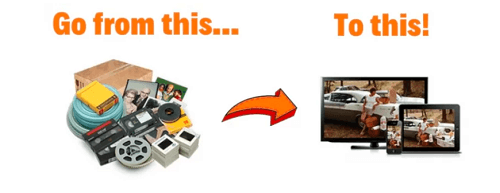 There are plenty of reasons that’ll clarify why you should use iMemories to digitize your past. Have a look at the section below to learn some reasons:
There are plenty of reasons that’ll clarify why you should use iMemories to digitize your past. Have a look at the section below to learn some reasons:
- iMemories fix your old memories that got damaged and became inaccessible due to their analog format.
- Your memories remain secure to the company’s server. There are almost 15 million memories iMemories digitized and fixed, and they had no record of losing anyone.
- You can get access to your memories anywhere around the world by using the iMemories online gallery and apps. It also allows you to share your memories with everyone from anywhere worldwide.
- Its simple drag-and-drop interface allows you to manage your files easily.
- iMemories help rescue your old damaged files and enhance the quality with the latest technology and expertise.
Why Is It Different From Other Solutions?
 iMemories is one of the best digitizing companies with more than 100 experts and high-quality tools and equipment. With every editing, they provide free quotes, shipping enhancements while transferring memories to digital formats. However, the most crucial fact about iMemories is they have digitized more than millions of memories, but they never damaged a single one. Below I’ll show you some significant aspects of iMemories that make it superior to others.
iMemories is one of the best digitizing companies with more than 100 experts and high-quality tools and equipment. With every editing, they provide free quotes, shipping enhancements while transferring memories to digital formats. However, the most crucial fact about iMemories is they have digitized more than millions of memories, but they never damaged a single one. Below I’ll show you some significant aspects of iMemories that make it superior to others.
It Converts All Type Of Format To Digital
Where everyone fails, iMemories does an excellent job there! It doesn’t matter what type of file format you send to them. They have exceptional technology and technicians to recover and convert all files.
You could send them a file that is in VHS, Betamax, -C, Video8, 8 mm, Hi8, MiniDV, Digital8, Super8, MicroMini, 8mm, 16mm, Photoprints, slides, negatives, etc. or whatever format file you have. They’ll convert it and send it to you in a digitized format.
iMemories Organize Everything
Another great thing about iMemories is you don’t have to spend your time organizing your file. It does the job on your behalf. The expert team manually checks and organizes your photos and videos before sending the edited file so that you don’t have to face any hassle.
Ensure The Safety Of Your Memory
The memories you send them are priceless, and iMemories knows how valuable those files are to you. That’s why they provide a crushproof shipping box, and they have partnered with FedEx to ensure prioritized delivery. After receiving the file, every memory is tagged & tracked with 24/7 video surveillance.
Anyone Can Do It
Sending the file to iMemories takes very minimum time. All you have to do is put them into a safe box that you order from iMemories and ship them to the iMemories address. That’s all you have to do, iMemories guarantee the rest.
Access Your Memories From Anywhere
After editing the file, iMemories upload them into their cloud in your account and email you with confirmation. Once you receive the confirmation email, you can access them from anywhere around the world with any internet browsing access device.
Enhance The Memory (For Free)
Old memories get dull, faded, discolored, and degraded. But you don’t have to worry about that if you send your file to iMemories, they will enhance the quality free of cost.
iMemories Reviews from Real Users
More than thousands of people take the service from iMemories every day. And, after analyzing some users’ reviews, I found the majority of the people are delighted with the iMemories service. In this section, I will include some of the user’s feedback that’ll help you understand real users’ real-life experiences.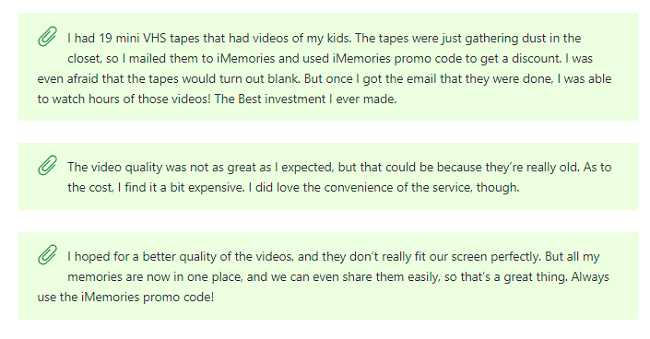

iMemories Service Cost
iMemories charge a very reasonable price for their service. Every service they provide is the best value for money with the quality they maintain.
iMemories charge $11.99 for 50ft. Film/a video cassette. You can freely download your file from iMemories cloud storage and get them on a disc for an additional $9.99 per disc.
Visit the iMemories official site to select your service.
How Can I Take Their Service?
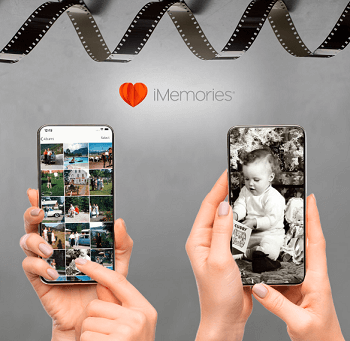 If you want to take the service from iMemories then you must have to visit their official site. However, the service of iMemories is currently only available in the United States. So If you’re from the United States and have some old-age memories and want to digitalize them. Just click here or visit their official site to convert your old priceless memories into digital format.
If you want to take the service from iMemories then you must have to visit their official site. However, the service of iMemories is currently only available in the United States. So If you’re from the United States and have some old-age memories and want to digitalize them. Just click here or visit their official site to convert your old priceless memories into digital format.
Frequently Asked Questions
Get most of your answers from the below FAQ section that arises in your mind while reading this iMemories review.
Are There Any Limits on What I Memories Will Convert?
There is no limit on what iMemories can convert. If your file has a specific format that you didn’t mention before taking the service, don’t hesitate to get in touch with the iMemories customer care line to let them know. Another issue that you might face is copyright law, so if you know that before, it’s better to consult with the iMemories team before parceling your documents.
I Do Not Live in The US; Can I Still Use I Memories?
Unfortunately, the service is currently available within the USA only. So if you’re from overseas, you might not enjoy the service until they expand their service.
Am I Allowed to Make My Copies of The DVDs After Being Sent to Me?
Yes, you can. iMemories never claim copyright to any file they have edited for you. Once the file is in your hand, it’s all yours, and you can do whatever you want.
Some of My VHS Tapes Have 3 Hours of Content; Others only Have About 15 Minutes. Is There Any Reduction in Price for The Shorter Videos?
Whether the length of your video is 10 minutes or 100 minutes long, the cost for all VHS tapes is the same. A shorter length won’t make any difference in price cut.
How Long Does the Process Take?
Once you’ve done the payment process and shipped your memories to the iMemories address, the editing process will approximately take 2-3 weeks.
Who Is The Supplier Of The Service?
“iMemories LLC” is the service provider of iMemories. It’s a renowned service-providing company that is operating its business in America. Currently, they don’t provide overseas service, if you’re from the United States then you can only have their service. To know more about iMemories, you can visit their official site.
Support Team Contact
If you have any queries or want to communicate with the iMemories customer support team, then you can mail them at support@imemories.com. You can also contact the support team through its official site.
Conclusion
You don’t need to be upset anymore for those old memories that you could not watch just because of their analog formation. In my iMemories review, I’ve shown you how to digitize your old memories with the expert’s help of iMemories.
All you’ve to do is choose a service from them and mail your old photos and videotapes to their address. iMemories will send you a return mail once the task is complete.
Just visit the iMemories website, pick a service and digitize all your old memories before they get more damaged.






