Frustrated with a malfunctioning charging port on your phone? You’re not alone! Many people face this issue, but there are effective solutions. In today’s fast-paced world, people rely heavily on fully charged devices to continue their daily communications. If you’re wondering “How to charge a phone if the charging port is not working?” you’re in luck.
You can still power up your device using alternatives like wireless charging, charging cases, external battery chargers, or even considering a port replacement.
Join us as we explore these practical options in detail, ensuring you stay connected and ready to snap that perfect shot.
Charging Port Damage: How to Know?
Charging port damage can be a real headache, but it’s important to know the signs so you can take action. Here’s how you can tell if your charging port might be damaged:

- Loose Connection: If your charging cable doesn’t fit snugly or wobbles when plugged in, the port might be damaged.
- Slow Charging: If your device takes longer than usual to charge, it could be a sign of port damage.
- Intermittent Charging: If your device starts and stops charging randomly, it might be due to a faulty port.
- No Charging: If your device doesn’t charge at all, the port could be damaged.
- Visible Damage: Check for any visible signs of damage, such as bent pins or debris inside the port.
If you notice any of these symptoms, it’s best to get your charging port checked by a professional. Ignoring the issue could lead to more serious problems down the line.
How to Charge a Phone if the Charging Port is Not Working?
If you find yourself in a situation where your phone’s charging port is not working, don’t panic! There are still ways to charge your device and keep it powered up. The question of “How to charge a phone if the charging port is not working?” might seem daunting, but fear not! There are alternative methods available that can help you overcome this challenge.
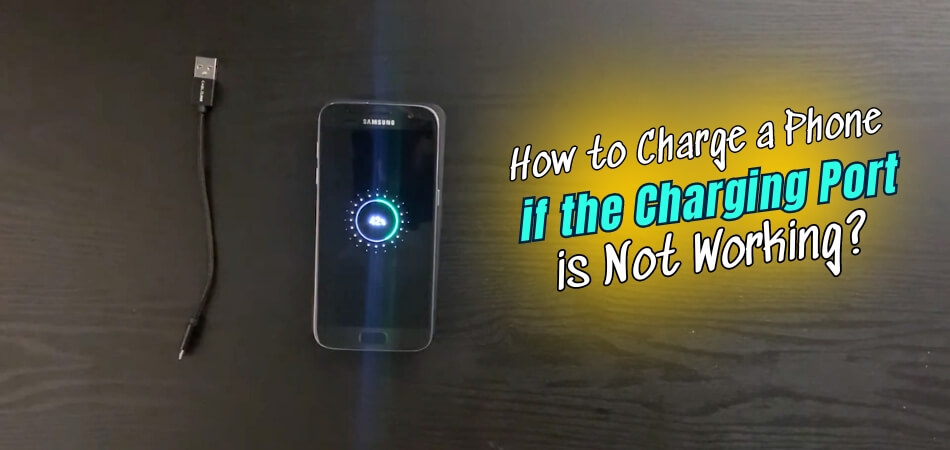
Let’s dive into some practical steps to ensure your phone stays charged, even when the conventional charging method isn’t an option.
Step 1: Wireless Charging
First, check if your phone supports wireless charging. If it does, invest in a wireless power bank or charging pad. Place your phone on the pad, aligning it with the charging coils. The pad uses electromagnetic fields to transfer energy to your phone, charging it without the need for a physical connection.
Step 2: Charging Case
Consider using a charging case as a backup solution. These cases have built-in batteries and can charge your phone directly. Simply slide your phone into the case, and it will start charging automatically. This is a great option for keeping your phone charged on the go, especially when you’re away from power outlets.
Step 3: External Battery Chargers
External battery chargers, or power banks, are a versatile charging solution. Choose a power bank with a capacity suitable for your phone. Connect your phone to the power bank using a USB cable, and it will start charging. Power banks are portable, making them ideal for travel or emergency situations.
Step 4: Seek Professional Help
If these methods don’t work or if you’re unsure about your phone’s compatibility, it’s best to consult a professional. A technician can assess the damage to your charging port and recommend the best course of action. They might be able to repair the port or suggest alternative charging solutions based on your phone’s specific needs.
By following these steps, you can ensure that your phone stays charged even when the charging port is not functioning properly. Remember to always use compatible and safe charging accessories to avoid any potential damage to your device.
When to Seek Professional Experts to Rebuild Charging Port?
If you’re facing issues with your phone’s charging port, you might be wondering when it’s time to seek professional help to rebuild the charging port. This can be a crucial decision, as a damaged port can lead to further problems if not addressed properly. Let’s explore some scenarios where seeking the expertise of professionals is advisable.

Frequent Connection Issues
If you consistently experience difficulties connecting your charging cable to the port or if the connection is loose, it’s a sign that the port may be damaged. A professional can inspect the port and determine if it needs rebuilding.
No Charging Response
If your phone does not respond when plugged in, it could indicate a severe issue with the charging port. A professional can diagnose the problem and advise whether rebuilding the port is necessary. Check if Your iPhone is Charging When Turned Off.
Physical Damage
Visible physical damage, such as bent or broken pins inside the charging port, warrants immediate attention from a professional. Attempting to use the port in this condition can cause further damage to your device.
Intermittent Charging
If your phone charges intermittently or the charging process is inconsistent, the charging port may be at fault. Seeking professional assistance can help identify and resolve the issue.
In these situations, it’s advisable to seek the expertise of professionals who specialize in phone repairs. They can assess the condition of your charging port and recommend the best course of action to ensure your device is functioning properly.
FAQs About How to Charge a Phone if the Charging Port is Not Working?
Many queries and questions arise about the issue of damaged charging ports. Here are the FAQs and their relevant answers based on the provided hints
Is a Charging Port Easy to Fix?
Fixing a charging port on your own can be challenging. It requires technical knowledge and skills. It’s often recommended to seek professional help to avoid causing further damage to your device.
Why is My Charging Port Loose?
Dust, lint, and other small particles can accumulate in the charging port over time, causing it to become loose. Regular cleaning of the port can help prevent this issue.
Can I Use a Different Charger to Charge My Phone if the Charging Port is Not Working?
Yes, you can use a different charger as long as it is compatible with your phone. However, ensure that the charger is in good condition to avoid any damage.
Will Using a Wireless Charger Damage My Phone’s Battery?
No, using a wireless charger will not damage your phone’s battery. It is a safe and convenient way to charge your phone without using a charging port.
How Can I Prevent My Charging Port from Getting Damaged in the Future?
To prevent damage to your charging port, avoid using excessive force when inserting or removing the charging cable. Additionally, regularly clean the port to remove any dust or debris.
Is it Safe to Use a Damaged Charging Port?
Using a damaged charging port can be risky as it may cause further damage to your phone or pose a safety hazard. It’s best to get it repaired or replaced by a professional.
Can I Charge My Phone Using a USB Port on a Computer if the Charging Port is Not Working?
Yes, you can charge your phone using a USB port on a computer. However, this method may charge your phone slower than using a wall charger.
End Reflection
When your phone’s charging port isn’t working, there are several alternative methods for keeping your device charged. Wireless charging, charging cases, and external battery chargers offer practical solutions to this common issue.
Seeking professional help is advisable in some situations, especially if you notice frequent connection issues or physical damage to the port. To prevent future charging port problems, avoid using excessive force when inserting cables and regularly clean the port to remove dust and debris.
With these tips, you can handle the challenge of “How to charge a phone if the device port is not working?” with ease and keep your phone charged and ready for use.






