Many people have old tapes, reels, or printed photos tucked away in drawers, slowly losing quality with time. iMemories is a popular service that helps turn those special moments into digital files. If you’ve ever wondered how the process works, you might be thinking about how does iMemories work?
iMemories works by turning old videos and photos into digital files. You send your items using their SafeShip Kit. Their team cleans, scans, and converts everything safely. Files are streamed online or saved for sharing. It’s an easy way to protect and relive memories.
If you’re curious about how they manage such an easy process for so many media types, keep reading. This article shares every detail you need to know—step-by-step—from packing your items to receiving your digital files. You’ll find clear answers and simple explanations for the full process.
How Does iMemories Work?
Many people keep their old videos and photos in boxes or drawers. These special memories often get forgotten because they’re not easy to watch anymore. But there’s now a simple way to bring them back to life using today’s technology. Keep reading to find out how everything works step by step.
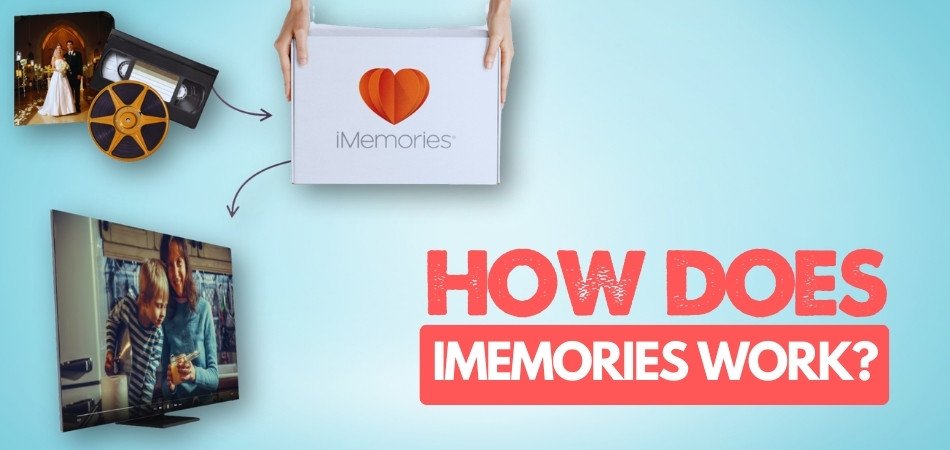
Memory Collection
It is important to collect all your old videos and photos as the first step. There is no need to label or arrange anything about the contents of the SafeShip Kit that comes with clear instructions. You do not need to spend a lot of time using it. After you pack the box, it is sent out to be processed. From there, the team takes over. Once the box has been processed, it is sent out for delivery.
Conversion Process
Your items will then be turned into digital files after we receive them. This will include old tapes, film reels, and photo prints. In this step, anything that appears to be faded or scratched gets cleaned up. The goal is to make everything look clear and crisp once again, so that you can enjoy your memories in better quality again. The entire process is handled very carefully.
Handling and Care
A clean and secure lab keeps your items safe. They use special machines to scan and convert your items correctly. During the scanning and conversion process, the team ensures that no items are damaged. Even older items that seem worn out are handled gently during the scanning and conversion process. The new digital files are then organized neatly once the scanning has been completed. That way, everyone has a clear view of what they are looking at.
Simple Steps
This service keeps things easy from beginning to end. You don’t need to sort or name each photo or video. Just send everything in, and the rest is handled for you. Any kind of old format can be included, like VHS or slides. For anyone still wondering how smooth it works, consider reading the iMemories review for better understanding. It helps explain how everything fits together.
Instant Streaming
It is not necessary to wait for DVDs or USB drives after the work is finished. Instead, all of your memories can be viewed directly on your smart TV using a smart TV app. Just open the app and start streaming them the same way you would if you were watching something on Netflix. In just a few minutes, the old memories will be brought back to life and you will experience the same joy as before.
Quick Sharing
With just a few clicks, you can share your digitized files with anyone. In just a few minutes, you can share videos and photos with family and friends, with no need for any extra software or downloads. Whether you use it on your phone, tablet, or computer, you can use it anywhere. You can make others smile in seconds by sharing your memories with them.
Secure Storage
Once everything has been digitized and your files are saved online, you won’t lose them, even if something happens to the originals. The cloud storage keeps your memories safe and easy to reach, so you don’t need to worry about damage or loss. You will not have to worry about losing or damaging them. Whenever and wherever you want, you will have access to them at any time.
Old videos and photos shouldn’t be left forgotten in storage boxes. With this service, they become fun and easy to watch again. Everything is simple, safe, and handled for you. It’s a great way to keep your favorite moments close and ready to enjoy.
What Services Are Included in the iMemories Process?
Old tapes, discs, and photo albums don’t last forever, and it’s hard to enjoy memories when they’re stuck in old formats. iMemories gives people a way to keep their favorite moments safe and easy to watch. The service lets you move your old media to new formats like digital files or USB drives. Check out the details below to find the best option for you.
Disc Transfer
One of the most popular services is disc transfer. iMemories takes your photos and videos and saves them on a Blu-ray or DVD. These discs can hold thousands of pictures or many videos without taking up much space. They’re easy to use and perfect for sharing with family members. You can also make more copies later if you want. Just remember, this service comes with a fee for both the transfer and the disc.
Cloud Storage
Another smart choice is the cloud storage service. It keeps all your files safe on the iMemories server so you can access them anytime. You don’t need to worry if your phone or computer breaks, because your memories are still safe online. You can log in from any device to view or download your files. It also saves space on your personal devices. This is great for anyone who wants to keep things simple and protected.
iMemories App
There is an app for iMemories available in most app stores for free. The app helps you see and manage your photos and videos easily. It can scan your files, organize them, and even help move them to other devices. If you’re using cloud storage, the app makes it quick to log in and check your saved files. You’ll need your username and password to use it. The app is helpful for keeping everything in one place.
Thumb Drive
For those who like using USB drives, iMemories also offers a thumb drive option. You can choose to receive your files on an 8GB USB that works with most devices. Just plug it into your computer, TV, or laptop and your files will be there. It’s small, easy to carry, and great for saving or sharing memories. You’ll need to add this option when placing your order. It’s perfect for people who want something they can use offline.
Easy File Sharing
Once your memories are digitized, it becomes much easier to share them. You can give a copy to your family on a disc, or send them a link through the cloud. The USB drive also lets you pass files quickly between devices. These flexible choices help you in understanding iMemories pricing and picking what works best for you. It all depends on how you want to keep and share your memories.
iMemories makes it simple to save the moments that matter most. You get several ways to store, manage, and share your photos and videos. No tech skills are needed to use these tools. Just pick what’s right for you and enjoy your memories anytime.
Steps to Prepare Your Items for iMemories
Packing your old tapes, photos, or film reels for iMemories needs some care and attention. It’s not hard, but doing it the right way helps keep your memories safe. You just need to follow a few easy steps to get everything ready. Keep reading to see how to prepare your items the right way.

Step 1: Pick Your Files
Look through your old pictures, tapes, or videos and decide which ones you want to send. You don’t need to send everything, just the ones that are important to you. This helps keep things simple and easy to manage. Picking fewer but special items is always a good idea. Once you’ve made your choice, put them in one place. That way, you’re ready to move to the next step.
Step 2: Make Small Groups
Take your selected items and divide them into small groups. You can group them by event, year, or type like photos, VHS, or film reels. This keeps everything neat and easy to understand later. It also helps the team at iMemories process your files correctly. When you get them back, it will be easier to find what you’re looking for. Keep each group separate before packing.
Step 3: Use Waterproof Bags
Place each group into a waterproof bag so your items stay dry during shipping. This step is important because accidents can happen during delivery. Even a little water can ruin old photos or tapes. Make sure the bags are closed properly. If you want to stay extra organized, you can also write labels on the bags. Once everything is packed in bags, you’re ready for the box.
Step 4: Pack with Foam
Open your SafeShip kit and take out the foam layers inside. First, place one layer of foam at the bottom of the box. Then gently place all your waterproof bags on top of it. Once everything is in, cover them with the second layer of foam. This keeps the items from moving or getting damaged while being shipped. Close the box carefully so it stays tight and safe.
Step 5: Send the Box
Now that everything is packed, it’s time to send it. Use FedEx or another trusted delivery service to mail the box to the iMemories address. Before sending, check the address and make sure it’s written clearly. Keep the tracking number so you can follow your package. This way, you’ll know when it gets delivered safely.
Taking the time to pack your memories the right way makes a big difference. These steps help protect your files from damage, water, or confusion. iMemories makes the rest of the process simple once they receive your box. So follow the steps, send it off, and enjoy your memories in a new way.
How Does iMemories Manage Thousands of Old Photos?
Old printed photos can wear out over time and take up a lot of space. It can also be hard to keep them safe or share them with others. That’s why many people want to turn their photo collections into digital files. Read below to see how iMemories handles this big task with care.
Careful Sorting
The first step is to go through all the photos to check their condition. Each one is looked at closely to make sure it’s ready to be scanned. They are then placed into small groups to stay organized. Grouping makes it easier to keep the photos in order. This also helps when returning them to the right person. Sorting saves time and keeps the process smooth.
Gentle Scanning
Old photos can be delicate, so iMemories uses scanners made for this kind of work. These scanners copy the pictures clearly without harming them. Even faded or old photos can be scanned with good results. Every picture is turned into a digital file that can be saved on a phone or computer. This way, you don’t lose any details. It’s done slowly to make sure nothing is missed.
Digital Fixes
Sometimes old pictures have marks, scratches, or faded colors. iMemories gently improves the pictures without changing how they originally looked. Brightness and sharpness are added if needed. These fixes help make the photo easier to see and enjoy. But the natural feel of the photo is always kept. Every image is checked before it’s finished.
Organized Storage
Once scanning is done, all the digital files are saved in folders. The folders are labeled and arranged based on how the photos were sent. This makes it easy for people to find specific pictures later. Even if someone sends in thousands of photos, nothing gets lost. Keeping everything in order helps avoid confusion during delivery.
Simple Cost Planning
Sending in lots of photos might make you wonder how much it will all cost. That’s why many people try to plan early by checking details like costs to digitize large photo collections before starting. It helps them stay prepared without any surprises later. Choosing the right package depends on how many pictures you have. It’s better to check everything in advance so the process feels smooth.
Using iMemories to manage old photos is a safe and smart idea. They take the time to keep each memory in good shape while making it easy to view again. It doesn’t matter if you have a few pictures or thousands. You’ll always get them back in great condition.
What Can You Expect After Digitization of Your 1000 Photos?
Digitizing 1000 photos may sound like a big task, but the results can feel really worth it. Once your pictures are turned into digital files, you’ll notice some big changes. Everything becomes more organized, safer, and easier to enjoy. Let’s take a look at what you can expect after the digitization is done.

Better Image Quality
The pictures you get back will often look clearer and brighter. Faded colors are fixed, and small scratches or dust marks are cleaned up. The goal is to make each photo easier to see while keeping its original feel. Even very old pictures can look fresh again after this step. You’ll be able to enjoy your photos without the blur or damage. It’s a nice way to see your memories in better shape.
Easy to Access
Digitized photos can be accessed on your phone, computer, or tablet as files. There is no need to go through old albums or boxes to find one picture. Everything is right at your fingertips, just a few clicks away. Furthermore, you can choose to keep your photos on a USB stick, a DVD, or in the cloud. This allows you to access your photos whenever you want and whenever you want.
Simple to Share
Using digital photos to share with others has become very easy in today’s world. You can send them via email, social media, or messaging apps. You can share them much more rapidly than sending printed copies. They can also be used to make slideshows, photo books, or gifts with them. It becomes enjoyable to share and you are not at risk of losing the original image.
More Storage Space
When your pictures are scanned, you don’t need to keep a huge box full of prints anymore. You can still keep the important ones, but you’ll save a lot of space. Your memories are now stored in small files that take up very little space. If you feel that your home is overflowing with old albums, this is a great way to save space. Adding a small amount of space can make a huge impact.
File Safety Boost
As compared to paper files, digital files do not tear, fade, or lose. You can make extra copies of your photos so that they remain safe on multiple devices. Even if your device breaks, your pictures will not be lost forever. Keeping them on a hard drive or online adds another layer of security. You can use this to keep your memories safe for many years to come.
After digitizing your 1000 photos, everything feels lighter and easier to handle. Your memories are safer, clearer, and quicker to share. You won’t need to worry about damaged albums anymore. It’s a smart way to hold onto the past without the mess.
FAQs About How Does iMemories Work?
Many people still have questions after learning the basic steps of how iMemories works. That’s normal—there are small details that can make a big difference. Below are some of the most common and useful questions people ask before using the service. These answers will help you understand everything more clearly and decide what to do next.
How Long Does the iMemories Process Take?
Most orders take about two to three weeks from the time your box is received. If there are a lot of items or special issues, it might take a little longer. iMemories tries to work fast while still taking care of every item. You’ll also get updates by email once they begin working on your order.
Can I Include Damaged Items?
Yes, you can still send old photos, tapes, or films that are bent, scratched, or slightly damaged. The team will handle them gently and try to fix small problems during the digitization. Very badly damaged items may not come out perfect, but they will still try their best. You won’t be charged extra just for sending damaged items.
Is There a Limit to How Many Items I Can Send?
There is no strict limit, so you can send as many photos or tapes as you want. You just need to fit everything safely into the SafeShip box. If you need more space, you can request an extra box or send another one. The more you send, the longer it might take, but all items will be handled with care.
What Happens If I Forget to Add Something?
If you forgot to include a photo or tape, don’t worry. You can always contact iMemories and ask to send another box with the missing items. It’s best to wait until the first box is processed to avoid confusion. You will still receive the same quality of service with the next batch.
Can I Track My Package to iMemories?
Yes, you’ll get a tracking number when you ship your SafeShip box. This lets you check where your package is at all times. Once it arrives at iMemories, they will send you a message to confirm it was received. This helps you feel more confident about your order.
Do They Send My Originals Back?
Yes, your original items will be returned after the digitization is complete. They’ll come back in the same condition they arrived, with no added damage. Everything is packed safely and returned to you along with the new digital versions. You don’t have to worry about losing anything.
Can I Choose Which Format to Receive My Files In?
Yes, you can choose how you want your digital files delivered. You can pick a USB, DVD, cloud storage, or even all three. This gives you flexibility depending on how you want to view or share your files. You can make your selection when placing the order.
Do I Need Any Special Software to View Files?
No special software is needed to view your files. The files are saved in common formats like MP4 or JPG, which work on most phones, computers, and TVs. You just open the files the same way you would any other photo or video. This makes it easy for anyone to use.
Can I Cancel My Order After Sending the Box?
If you change your mind after shipping your box, you should contact iMemories as soon as possible. If they haven’t started the digitization yet, they may be able to return your items. Once they begin the process, a cancellation may not be possible. It’s always best to reach out early.
Is iMemories Good for Gifts?
Yes, many people use iMemories to create gifts for birthdays, anniversaries, or holidays. You can turn old memories into something special that others can enjoy. Once digitized, the photos and videos can be used to make albums, slideshows, or even simple flash drives. It’s a thoughtful and personal gift idea.
End Note
iMemories offers an easy and secure way to convert your old memories into digital files. Whether it’s old tapes, photos, or film reels, the process is simple and efficient. Now, you know how does iMemories work. It’s all about scanning, cleaning, and storing your memories for easy access and sharing.
If you’re ready to preserve and relive your old moments, iMemories is a great option. Remember to pack your items carefully, use the SafeShip Kit, and enjoy the convenience of digital memories. Best of luck on your memory preservation journey!






