Memories are meant to be protected, especially when they’re saved on tapes, films, or old photos that can wear out over time. That’s why many people turn to iMemories—to keep their most special moments safe and digital. At some point, you might find yourself wondering, How do I contact iMemories?
Contact iMemories by downloading their app from the App Store or Google Play. Create an account, select a service, and follow in-app steps. You can also order a SafeShip Kit for sending items. Their app handles all communication and tracking. No phone call or email is needed to start.
Want to know who to contact if shipping is delayed or where to get a SafeShip Kit? Curious about other steps like tracking, payments, or support tips? Keep reading this article—you’ll find everything you need in one place.
How Do I Contact iMemories?
Some services feel confusing to reach, especially when you’re not sure where to begin. iMemories makes it quite simple, and you don’t have to go through any long process. Everything happens online, which makes it easier. If you’re wondering how to get started, check out the details below.

Get the App
The best way to get started is by downloading the iMemories app. You can find it in both the App Store and Google Play Store. This app gives you full access to everything from your phone or tablet. Once installed, it becomes your main way to explore and use their services. You don’t need to visit anywhere or call anyone just to begin. Everything starts right from the app.
Make an Account
To move forward, just open the app and create your iMemories account. The steps are simple, and you’ll be done in a few minutes. After logging in, you’ll see all the service options right in front of you. Whether you’re looking to digitize old tapes or scan photos, the menu is easy to follow. Having an account also lets you track everything later without hassle.
Choose a Service
It is then necessary to log in and choose what you would like to do. You’ll find a list of services that you can choose from, from converting tapes to preserving movie films. Once you choose a service, you can follow the instructions shown on the screen. There are also package options and prices so you are able to decide quickly. It is easy to see what you will be paying for and what to expect.
Order the SafeShip Kit
This kit is a smart way to send your old memories safely. If you are sending fragile tapes or pictures, this kit is a great idea since it comes with waterproof bags, soft foam, and a box that protects everything inside. After choosing your service, you will be able to order the kit directly from the app. If you choose a fragile item, it helps to prevent damage during delivery.
Use Custom Packaging
You can also pack and send your items using your own box. Just make sure that everything is safe and won’t get crushed or wet. If you like to do things your own way, this gives you that option. It’s allowed to use a SafeShip Kit for extra security, but many still prefer the SafeShip Kit. Make sure to double-check the shipping address and tracking information before shipping so that no errors are made.
Check Delivery Address
As soon as you are ready to ship, you will see the iMemories delivery address. In order to avoid delays, you should be sure that you copy it exactly as shown. If possible, use a trusted delivery service to ensure that your box reaches you safely. It is possible to track the delivery if your courier allows it. You might also want to take a picture of your package before sending it to make sure it arrives safely.
Read Before Sending
Before you finish, take a few minutes to read helpful details on their site or app. This will clear up any last-minute doubts or questions you might have. While doing that, consider reading iMemories review online if you want a simple view of how the service feels overall. It’s always good to know a bit more before you send your memories off. Just make sure you follow every step carefully.
You don’t have to enter your credit card information nor do you have to wait a long time to be connected to iMemories. Everything comes together through the app, from signup to shipping. So long as you follow the instructions exactly, everything will be fine. It’s quick, safe, and easy.
Important Notes Before You Contact iMemories
Before you contact iMemories, it’s a good idea to pause and check a few small things. Many problems have quick fixes that don’t need help from support. If you look closely, you might find the answer on your own. Read the points below to make sure you’re fully ready before reaching out.
Check Your Internet
A weak internet connection can cause problems while uploading files. If your photos or videos are not loading, the internet might be the reason. Try restarting your Wi-Fi or switching to a better network. A stable connection makes the whole process smoother. You’ll save time by fixing this before contacting support. It’s one of the easiest things to try first.
Look Through the FAQs
The iMemories website has a helpful FAQ section. It covers many questions about what you can send, how shipping works, and how long things take. You might find your answer there without needing to message anyone. Reading this can help you feel more prepared. It also saves you from waiting for a reply from the team. So always check this before asking for help.
Confirm File Formats
It is important to keep in mind that iMemories does not support all file types. Sending in a rare or very old type may not work. Check the list on their website to make sure the files or tapes you wish to upload are allowed. If you send the correct type, it will take a little longer than sending the incorrect type. By doing a quick check, you can save yourself from a lot of headaches in the future.
Track Your Package
Check the tracking first when your order is on its way. You’ll see where your box is and how long it might take to arrive. Sometimes, people contact support too early without checking. Most updates are shown clearly with the tracking number. You can wait calmly until you know what’s happening.
Be Sure Before Asking
Some questions feel urgent, but are already answered in your email or on the site. Reading your order details again can clear up many doubts. It also helps to check reviews and quick guides if you feel unsure. A lot of people take a moment to check if iMemories is reliable before making big orders, just to feel more at ease. Doing this can save you from extra worry and help you feel more ready to reach out if needed.
In most cases, you shouldn’t be contacting support right away. Staying calm and taking small steps first can make things easier. If things still don’t work out, then reaching out is a good idea. If it still doesn’t work out, then making contact will be the next step.
When to Contact iMemories for Help?
Sometimes, using a service like iMemories can bring up a few questions or small problems. Things might not always work perfectly, and that’s totally okay. You just need to know the right time to ask for help. Keep reading to learn when it’s best to contact iMemories.
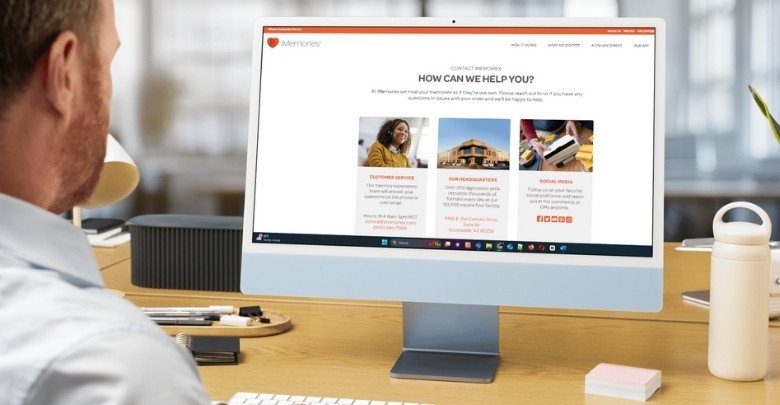
Order Not Showing
If you placed an order but can’t see any update after a few days, it’s smart to check in. Sometimes tracking info takes time to show, or there might be a small delay. The support team can check your order and tell you what’s happening. They can also fix any mistakes if something goes wrong. Don’t wait too long if you feel something’s not right. A quick message can save you time and worry.
Trouble Uploading Files
It can be annoying if your files don’t upload the way they should. Maybe the screen freezes, or the upload gets stuck. In this case, reaching out to iMemories support is a good idea. They can guide you step-by-step or fix the problem on their end. You don’t need to fix it all by yourself. Just let them know, and they’ll help you out.
Payment Didn’t Work
Sometimes payments go through, but you don’t get a confirmation email. That can feel confusing and stressful. If this happens, contact support with a screenshot or receipt to explain what you see. They will check the system and sort it out for you. It’s always better to talk to them early before the problem grows. They’ll make sure your payment is safe.
Damaged Package Received
Getting a damaged box or broken item can feel upsetting. If your DVDs or tapes arrive cracked or wet, don’t wait to report it. Take pictures and send them to support right away. They usually replace damaged items if you let them know on time. It’s important to keep your box and everything that came with it. This helps support understand the issue better.
General Questions
Before sending anything, you might want to ask a few things. Maybe you’re unsure if your old tape type is accepted. Or maybe you want to know how long the whole process will take. Sending a quick message to support can give you a clear answer. That way, you don’t make a mistake. It’s always okay to ask—even for small things.
You don’t need to feel confused or stuck when using iMemories. Their support team is there to help, and they’re used to answering many kinds of questions. Just reach out if something doesn’t feel right or if you need more info. Getting help is easy and can make your experience better.
Top Reasons Why People Use iMemories Services
Memories can fade, but the moments we capture should last. Many people have old tapes and pictures packed away, uncertain of what to do with them. That’s why services like iMemories are becoming more useful than ever. Take a look below to see why so many people use them.
Saving Old Videos
Home videos on tapes or film don’t stay perfect forever. Over time, they can lose sound or become blurry. iMemories helps by turning them into clear digital files that won’t fade. This way, people can keep their favorite moments safe for a long time. Watching old memories becomes easier when they’re stored on a phone or computer. It also makes sharing them with others simple.
Easy to Use
You don’t need any special skills to use iMemories. The steps are easy—send in your tapes or pictures, and they handle everything else. Many people like how stress-free the service is. It saves time and avoids confusing tools or software. Even if you’ve never done this before, it still feels simple. That’s one reason people keep coming back.
Family Surprises
Some people use iMemories to make surprise gifts for family events. For example, turning old baby videos into a birthday video can be very special. These types of gifts feel more personal than buying something new. They bring back happy memories in a creative way. It’s also a fun way to connect family members across different ages. Everyone enjoys looking back at these moments.
Space Saving
Old videotapes, film rolls, and photo albums take up a lot of space. Putting them into a digital format clears room while still keeping the memories safe. You can store hundreds of files on one small drive. That makes organizing your home much easier. Plus, there’s no more digging through boxes when you want to find something. Everything is just a click away.
Protecting Fragile Tapes
A tape doesn’t last forever, especially if it’s a VHS tape, where files are stored for years. Some people even check the lifespan of VHS tapes to see which ones might stop working soon. This helps them decide which tapes to send in before it’s too late. Old videos are too important to lose to time or damage. That’s why many people choose to protect them early with iMemories.
Choosing to save memories is a smart and kind decision. With iMemories, people can turn old files into something safe and easy to use. It brings comfort knowing that nothing important will be lost. Take a moment to think about what you’d like to keep forever.
Who to Reach If Shipping Gets Delayed
Shipping can sometimes take longer than expected, even when everything seems right. Waiting too long without updates can feel confusing or stressful. That’s why it helps to know who to reach out to when things don’t move on time. Read the tips below to know what steps to take next.
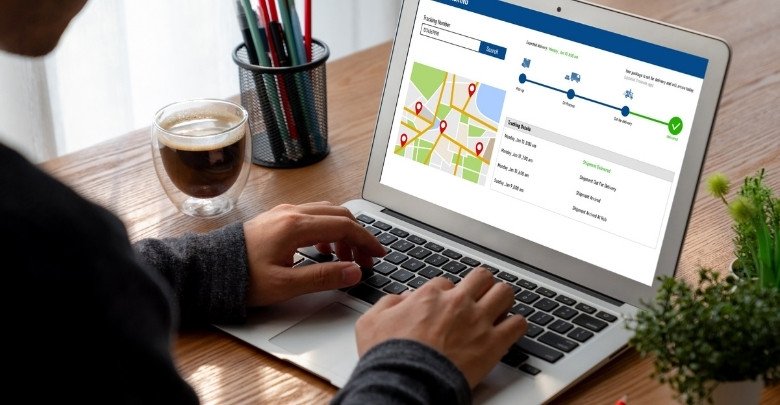
Check Tracking Info
As soon as you place your order, you should check the tracking number you received after you placed it. It shows where your package is and if it’s moving. Shipping can sometimes be slow due to weather conditions or busy times. If it continues to show movement, you might want to wait a little longer. It’s time to contact customer service if there’s no change for days.
Contact iMemories Support
Please contact iMemories support if your tracking hasn’t updated or seems stuck. They will check from their end and let you know what’s happening. If you message them, you should share your order number and tracking information. This will make it easier for them to locate your package more quickly. If you wish to contact them, you can use their website or e-mail.
Speak to the Carrier
You can also contact the shipping company, like UPS or FedEx, if the delay is on their end. If you need updates, you can use your tracking number to get them directly. Sometimes, the carrier may be able to provide more information than iMemories. It can be useful if your package has already been picked up and left the iMemories center. Knowing who has your item saves you time when you don’t need to wait for the package to arrive.
Watch for Email Updates
Make sure that you are always checking your email for shipping updates and alerts. You may have already received a delay notice or tracking change from iMemories. Sometimes they are accidentally filtered into your junk folder. If you read updates first, your questions can be answered without having to contact anyone. Staying informed is quick and easy with iMemories.
Know When to Wait
It is not always the case that delays mean something has gone wrong. During holidays or on weekends, shipping may take longer. If your tracking indicates that your package is in progress, then it’s okay to wait a few days. However, if the delay becomes too long, you can contact support. Knowing when to wait and when to ask can be very helpful in keeping things on track.
Shipping delays can be annoying, but they don’t always mean there’s a big problem. Taking small steps like checking your tracking and reaching the right support team can help. Always stay calm and follow up when needed. It’s better to act than to keep wondering.
FAQs About How Do I Contact iMemories?
Even though most things with iMemories work online, some people still have extra questions about getting help or understanding the process better. If you’re unsure where to start or feel stuck, these FAQs can make things clearer. Each answer is simple, direct, and helps you figure things out without needing outside help. Keep reading to find helpful answers to some common concerns.
Can I Contact iMemories Without Using the App?
Yes, you can. If you’re not using the app, you can still reach out through their official website. There’s usually a contact form or email address on their “Support” or “Contact Us” page. This gives you another way to ask for help without needing the app on your phone.
What is the Official Email Address for iMemories Support?
You can usually find the support email listed on their website under the help section. It’s best to use the contact form they provide, but if you prefer email, check their site for the latest address. Using the correct email makes sure your request gets to the right team. Always include your order number when you send a message.
Is There a Phone Number for iMemories Support?
iMemories mostly handles support online and doesn’t promote a phone support line. This helps them respond faster and keep all questions in one place. However, some rare cases might include phone help, which they will mention if needed. It’s still best to start with email or their contact form.
What Should I Write in a Support Message to iMemories?
Keep it short and clear. Start with your name, then include your order number and a quick note about what you need help with. If something’s not working, explain what happened and when. This helps the support team reply faster and fix things more easily.
How Long Does iMemories Take to Respond to Support Messages?
Usually, you’ll hear back within 1–2 business days. If it’s a busy time, like the holidays, it might take a little longer. Check your spam folder too, in case a reply lands there. If you don’t hear back after a few days, it’s okay to send a follow-up message.
Can I Cancel My iMemories Order After Contacting Support?
Yes, but only if they haven’t started working on your order yet. Contact support quickly if you’ve changed your mind. Once they begin processing or scanning your items, canceling might not be possible. Always check their refund and cancellation policy on the site first.
What If I Make a Mistake in My Order and Need to Change It?
If you spot a mistake after placing your order, message iMemories support right away. The sooner you let them know, the easier it is to fix it. They can usually update the service type or shipping details if they haven’t started yet. Always double-check your details before clicking submit.
Can I Contact iMemories From Another Country?
Yes, iMemories allows people from many countries to use their services and contact support. Just make sure you explain clearly and include your time zone if you’re waiting for a reply. Their support team works on U.S. time, so replies might come at different hours. Still, help is always available no matter where you’re from.
What Should I Do If I Don’t Get Any Reply From Support?
First, check your email inbox and spam folder again. If there’s still nothing after 3 days, try sending another message using a different email. You can also fill out the support form again on their website. Make sure all your contact details are correct so they can reach you easily.
Can I Follow Up on My Support Request Without Starting Over?
Yes, if you have already contacted support, just reply to the same email thread instead of starting a new one. This keeps all your information in one place, and it’s easier for the team to help. Don’t forget to include your order number again when replying. Following up politely is always a good idea if it’s been a few days.
End Note
Taking care of your memories doesn’t have to feel hard or confusing. Whether you’re trying to save space, protect old tapes, or surprise someone with a special video, iMemories offers a smart and simple way to make it happen. Following each step calmly and carefully can save time and help avoid any small mistakes during the process.
So, how do I contact iMemories? The answer is very simple. You can do it directly through their app or official website—no need for phone calls or long wait times. Just download the app, create an account, and follow the clear steps provided to start using their services without stress.
Before you pack and ship anything, always double-check your files, read updates, and make sure your tracking is working. Using SafeShip Kits or good packaging helps too. Stay calm, follow the instructions, and you’ll be just fine. Wishing you the best as you protect your memories the smart way!






