Visual experience is a crucial aspect of using any computer, and maintaining a clean screen is key to that experience. When it comes to cleaning computer screens, one common question that might pop up in your mind is, “Can you clean a computer screen with Windex?”
No, it’s not recommended to clean a computer screen with Windex. Windex contains chemicals that can damage the screen’s coating and cause discoloration. Consider using ScreenKlean by Carbon Klean as a safe and effective alternative. This product cleans screens without harming them.
Stay with us as we explore deeper into the best practices for keeping your computer screen in top-notch condition.
Computer Screen Cleaning – Why is it Necessary?
The cleanliness of your computer screen is vital for several reasons. It enhances your viewing experience by eliminating dust, fingerprints, and smudges. Also, a clean screen can reduce eye strain, making it more comfortable to work or play for extended periods.

Regular screen maintenance is crucial to its longevity. Dirt and grime can cause permanent damage if left unattended. A clean screen also improves touch-sensitive displays’ accuracy, ensuring smooth user experience and interaction.
Maintaining a clean computer screen is about more than aesthetics. It’s about preserving your device’s functionality and health. So, make it a habit to gently wipe your screen regularly, and enjoy a clearer, more comfortable visual experience.
Can You Clean a Computer Screen With Windex?
No, it’s not recommended to clean a computer screen with Windex. Windex contains harsh chemicals that can harm your screen’s delicate surface. To ensure safe cleaning, opt for electronic display cleaning products. Here are some reasons why Windex isn’t recommended:

Chemical Composition
Windex contains ammonia and alcohol, which damage your screen’s protective coating. This erosion can lead to permanent discoloration and reduced touchscreen sensitivity. Avoiding harsh chemicals is crucial to maintaining screen integrity.
Risk of Damage
Windex can leave streaks and smudges, making your screen look worse. The liquid can seep into the screen edges, potentially damaging internal components. A gentle, safe cleaner is essential to avoid these risks.
Impact on Screen Clarity
Harsh chemicals in Windex can cloud the screen’s surface, reducing clarity. This can make it difficult to read text or view images clearly. A clean, clear screen is vital for an optimal visual experience.
Effect on Touchscreen Functionality
The chemicals in Windex can degrade the touchscreen’s responsiveness. This can lead to frustrating delays or inaccuracies in touch input. For touchscreens, using the right cleaning solution is especially important.
Long-Term Durability
Frequent use of Windex can shorten the lifespan of your screen. The harsh chemicals can accelerate wear and tear, leading to costly repairs or replacements. Protecting your screen’s longevity is a key reason to avoid Windex.
Computer screens are not suitable for cleaning with Windex. Use a product like ScreenKlean by Carbon Klean to safely and effectively clean electronic displays. You can keep your screen in top condition for years to come with regular, proper care.
Is ScreenKlean by Carbon Klean a Good Choice for Computer Cleaning?
Yes, ScreenKlean by Carbon Klean is an excellent choice for cleaning computer screens. With this product, electronic displays can be safely and effectively cleaned without causing any damage. Its unique carbon cleaning technology ensures streak-free and gentle cleaning. The following are some reasons why ScreenKlean by Carbon Klean is convenient:

Safe for Screens
ScreenKlean uses a carbon compound that gently cleans screens. It doesn’t contain harsh chemicals like ammonia or alcohol. This makes it safe for all types of screens, including delicate LCD and OLED displays.
Effective Cleaning
The carbon cleaning pad effectively removes fingerprints, smudges, and dust. It lifts dirt and oils from the screen without leaving residue. This ensures a clear and clean display for an enhanced viewing experience.
Eco-Friendly
This is an eco-friendly option for cleaning screens. The carbon pads are reusable, reducing waste compared to disposable wipes. It’s a sustainable choice for those looking to minimize their environmental impact.
Portable and Convenient
ScreenKlean’s compact design makes it easy to carry with you. It’s ideal for on-the-go cleaning, whether you’re at the office or traveling. The retractable design keeps the cleaning pad clean and ready for use.
Long-Lasting
These cleaning pads are long-lasting and can be used for many cleanings. This makes it a cost-effective solution compared to disposable wipes or sprays. You won’t need to replace it as frequently, saving you money in the long run.
Overall, ScreenKlean by Carbon Klean keeps your computer screen clean and clear. Anyone who wants to maintain their screen’s quality and longevity will benefit from its safe, effective, and eco-friendly design.
Step-by-Step Process of Computer Screen Cleaning with Screen Klean
The process of cleaning your computer screen with ScreenKlean is very simple and effective. This innovative tool uses a carbon-cleaning compound to remove smudges and fingerprints without leaving residue. Here are some steps you can follow to achieve a clean and clear computer screen:

Step 1: Prepare Your Screen
Before you start, make sure your computer is turned off and unplugged. This ensures safety and prevents accidental inputs. It’s also a good idea to give the screen a few minutes to cool down if it is in use.
Step 2: Remove the ScreenKlean Gadget from Its Case
Gently take the ScreenKlean gadget out of its protective case. This exposes the carbon cleaning pad, which is specially designed to clean screens without causing damage. Handle the gadget with care to avoid accidental drops.
Step 3: Slide the Carbon Brush on the Screen
Apply light pressure to the carbon brush and slide it across the screen in a systematic manner. Start from the top and work your way down in horizontal strokes. The carbon compound will lift dirt, oil, and fingerprints from the screen’s surface.
Step 4: Repeat if Necessary
The cleaning process may need to be repeated if your screen is particularly dirty. Make sure to cover all areas of the screen, paying extra attention to spots with stubborn stains or smudges. The carbon compound breaks down these tough marks.
Step 5: Inspect the Screen
After cleaning, take a moment to inspect the screen for any missing spots or streaks. If necessary, go over these areas again with the ScreenKlean gadget until the screen is completely clean and clear. This ensures a thorough cleaning process.
Step 6: Store the Gadget Properly
Once you’re satisfied with your screen cleanliness, put the ScreenKlean gadget back in its case. This protects the carbon cleaning pad from dirt and damage, ensuring it’s ready for the next use. Storing the gadget properly extends its lifespan and maintains its effectiveness.
This easy-to-use gadget is a convenient solution for maintaining the clarity and readability of your screen. By following these simple steps, you can keep your computer screen clean and clear with ScreenKlean.
Tips for Avoiding Common Mistakes While Screen Cleaning
The best way to maintain your device’s display is to clean the screen with ScreenKlean. To achieve the best results, it is crucial to avoid common mistakes. Here are some tips to help you get the most out of your ScreenKlean experience.
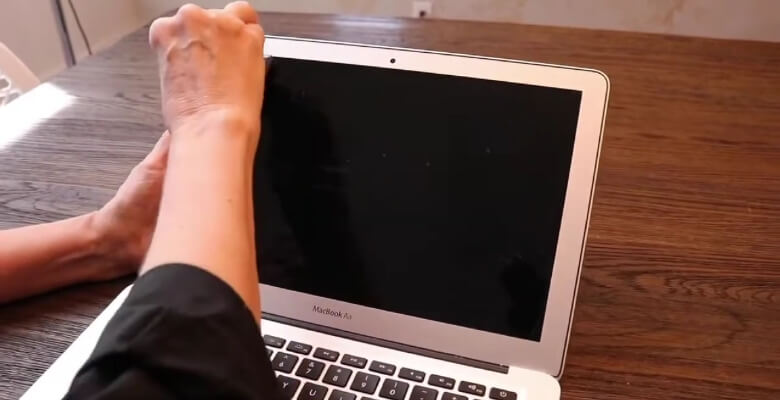
- Don’t Apply Excessive Pressure: Applying too much pressure can damage your screen. Gently glide the ScreenKlean pad across the surface to avoid scratches or other damage.
- Avoid Using Wet Screens: Make sure your screen is dry before using ScreenKlean. Using it on a wet screen can cause smudges and potentially damage the screen’s coating.
- Don’t Rush the Process: Take your time to clean every part of the screen. Rushing can result in missed spots and streaks, leading to an unevenly cleaned surface.
- Keep the Pad Clean: Ensure the cleaning pad is free from debris before use. A dirty pad can scratch the screen or leave behind unwanted residue.
- Store Properly After Use: Always put the ScreenKlean gadget back in its case after use. Proper storage protects the pad from dirt and damage, ensuring its longevity.
- Use as Directed: Follow the manufacturer’s instructions for the best results. Improper use, such as using the wrong side of the pad, can lead to unsatisfactory cleaning.
The right approach will enhance your viewing experience if you maintain your screen regularly. Following these tips will help you avoid common screen cleaning mistakes and ensure effective screen cleaning with ScreenKlean.
Frequently Asked Questions About Can You Clean a Computer Screen with Windex?
Here are some of the FAQs and their relevant answers for a clear concept of can you clean a computer screen with Windex:
Will Windex Damage My Laptop Screen?
Yes, using Windex on your laptop screen can damage it, especially if it has an anti-reflective or anti-glare coating.
Can I Use Windex to Clean My LCD Monitor?
It’s not advisable to use Windex on LCD monitors as it can damage the screen and affect its functionality over time.
How Should I Clean My Computer Screen Instead of Using Windex?
It’s best to use a microfiber cloth slightly dampened with water or a screen cleaning solution specifically designed for electronics, like ScreenKlean.
What Should I Do If I Accidentally Use Windex On My Computer Screen?
If you accidentally used Windex on your screen, immediately turn off your device and gently wipe off the cleaner with a damp microfiber cloth. Then, use a dry cloth to remove any moisture.
Can I Use Windex on My Macbook Screen?
No, using Windex on your MacBook screen is not recommended. Instead, use a screen cleaning solution like ScreenKlean, which is safe for electronics.
Will Windex Remove Fingerprints From My Computer Screen?
While Windex may remove fingerprints, it’s not worth the risk of damaging your screen. Opt for a screen cleaning solution like ScreenKlean for safe and effective cleaning.
Bottom Line
As we explore the question, “Can you clean a computer screen with Windex?” it’s essential to be aware of the risks involved. Windex contains ammonia and alcohol, which damages a screen’s coating, causing discoloration and decreased touch sensitivity.
To ensure the safety and longevity of your computer screen, choosing a product like ScreenKlean by Carbon Klean is recommended. This cleaner is specially formulated to clean screens without harm, preserving clarity and responsiveness.
The proper maintenance of a screen is crucial to ensuring a clear visual experience. Avoiding harsh chemicals and opting for screen-specific cleaning solutions like ScreenKlean will keep your screen in top-notch condition, ensuring a comfortable and enjoyable viewing experience.






