These days, phone screens are not just a display but a window to the world, enabling us to stay connected and informed. With frequent use, they often become a breeding ground for germs, leading many to wonder, “Can I use sanitizer to clean my phone screen?”
No, using a sanitizer to clean your phone screen is not recommended as it may damage the screen’s protective coating. Alternatively, use ScreenKlean, a safe and efficient cleaning solution made especially for electronic screens.
Keep reading to discover more about how to maintain a clean and clear phone screen without causing any harm.
What Does Sanitizer Contain?
Sanitizers are an essential tool in our fight against germs and viruses, particularly in the current health climate. These solutions kill bacteria and viruses on surfaces and our skin, ensuring a safe environment. To use sanitizers effectively and remain safe, it is imperative to know their components.
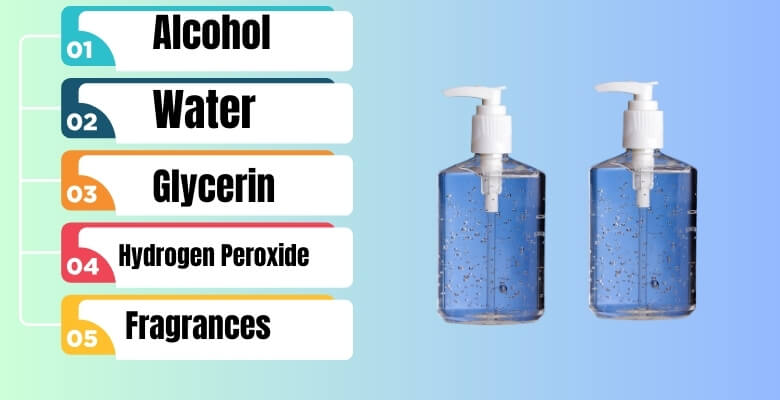
- Alcohol: The primary ingredient in most sanitizers, alcohol effectively kills germs by denaturing their proteins. It’s usually present at a concentration of 60-95%.
- Water: Essential for diluting alcohol to a safe and effective concentration, water also helps in spreading the sanitizer evenly.
- Glycerin: A common moisturizer, glycerin is added to prevent skin dryness caused by alcohol, ensuring your hands remain soft.
- Hydrogen Peroxide: Used in small amounts, it helps eliminate bacterial spores in the solution, ensuring the sanitizer’s sterility.
- Fragrances: Often added to mask the strong scent of alcohol, fragrances provide a pleasant smell to the sanitizer.
- Thickeners: Ingredients like carbomer are added to give the sanitizer a gel-like consistency, making it easier to use.
A sanitizer is composed of ingredients that are designed to kill germs and be gentle on the skin at the same time. Knowing what’s in your sanitizer can help you choose the right product for your needs and ensure its safe use.
Can I Use Sanitizer to Clean My Phone Screen?
No, sanitizer is not recommended to clean your phone screen. Sanitizers are formulated to kill germs on skin and surfaces, but the chemicals they contain can harm the delicate components of a phone screen. Here are some reasons why sanitizer should not be used:
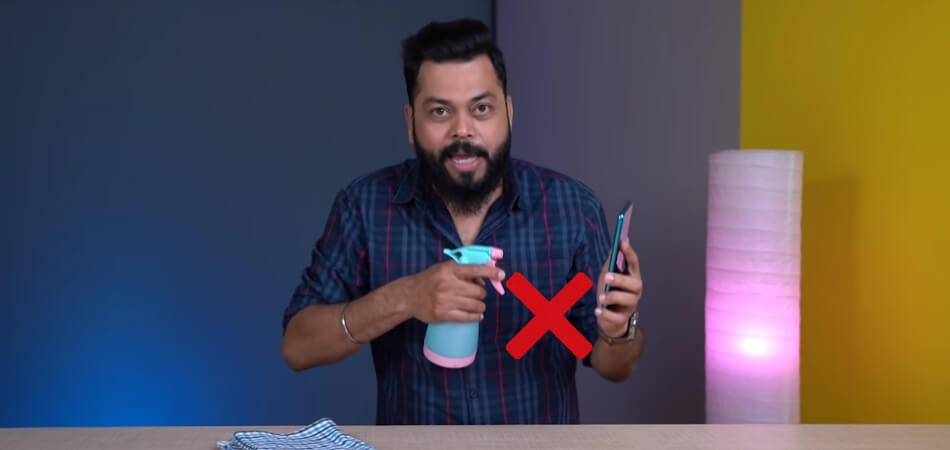
Damage to Screen Coating
Modern phone screens are equipped with an oleophobic coating that repels oils and keeps the display clear. Alcohol-based sanitizers can dissolve this coating, leading to a screen that is more prone to smudges and fingerprints. Over time, this can significantly reduce the screen’s clarity and responsiveness.
Risk of Liquid Damage
Sanitizers are liquid solutions, and applying them directly to your phone screen increases the risk of liquid seeping into the device. The presence of a small amount of liquid can damage internal components, requiring costly repairs or replacements.
Impact on Screen Sensitivity
The chemicals in sanitizers, particularly alcohol, can affect screen sensitivity. Long-term exposure to these chemicals can degrade the screen’s touch responsiveness, making it harder to use your phone for typing, scrolling, and other touch-based functions.
Streaks and Residue
Using a sanitizer on your phone screen can leave behind streaks and residue. This can obscure screen clarity, making it difficult to read and interact with. Removing these streaks often requires additional cleaning, which can further exacerbate the issue.
The use of hand sanitizers is essential for maintaining good hand hygiene, but they should not be used to clean the screens of phones. To preserve the longevity and functionality of your screen, it’s crucial to use cleaning methods and products specifically designed for electronics.
Alternative Methods for Cleaning Your Phone’s Screen
Keeping your phone’s screen clean is essential for both hygiene and functionality. However, it’s important to choose the right cleaning methods to avoid damage. Here are some alternative methods to clean your phone’s screen.

Microfiber Cloth
A soft, lint-free microfiber cloth is ideal for removing fingerprints and smudges without scratching the screen. Gently wipe the screen in a circular motion to lift dirt and oils. Avoid using rough fabrics, as they can cause micro-scratches. Regular cleaning with a microfiber cloth can maintain your screen’s clarity.
Distilled Water and Vinegar Solution
Mix equal parts of distilled water and white vinegar to create a gentle cleaning solution. Dampen a microfiber cloth with the solution and gently wipe the screen. The vinegar helps to break down grime without damaging the screen. Ensure the cloth is not overly wet to prevent liquid damage.
Screen Cleaning Wipes
Pre-moistened screen cleaning wipes are convenient for on-the-go cleaning. Choose wipes specifically designed for electronic screens, like ScreenKlean wipes, which are safe and effective for screen cleaning. Gently wipe the screen in one direction to avoid streaks. Ensure the wipes are alcohol-free to prevent damage to the screen’s protective coating.
Compressed Air
To remove dust and debris from hard-to-reach places, use a can of compressed air. Hold the can upright and spray short bursts of air around the edges of the screen. Avoid spraying directly onto the screen to prevent moisture buildup. Compressed air is effective for cleaning without physical contact, reducing the risk of scratches.
A clean screen not only enhances your phone’s appearance, but also enhances its functionality. By using these alternative methods, you can ensure your screen remains in top condition without risking damage.
Is ScreenKlean by Carbon Klean Convenient for Cleaning Phone Screens?
Yes, ScreenKlean by Carbon Klean is a convenient option for cleaning phone screens. This innovative cleaning tool is designed specifically for electronic screens, offering a safe and effective way to remove fingerprints, smudges, and grime. Its unique design and cleaning technology make it a popular choice for screens clear and functional.
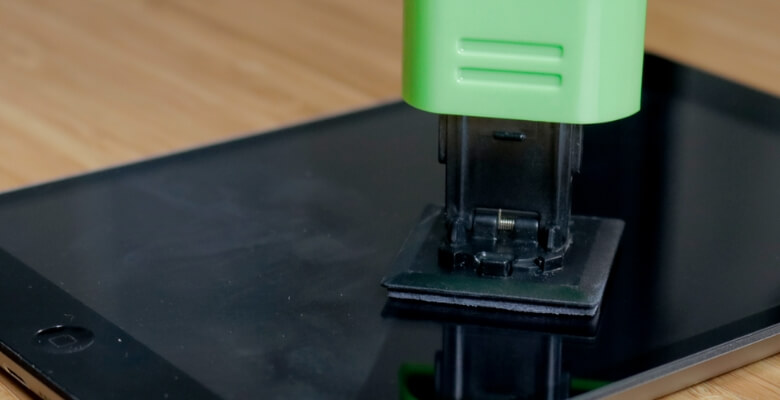
Safe for Screens
ScreenKlean uses a carbon cleaning compound that safely removes oils and dirt without damaging the screen’s protective coating. Unlike liquids or abrasive cloths, it won’t leave scratches or residue. The cleaning pad is gentle on all types of screens, ensuring your phone remains in pristine condition. You can also clean your MacBook screen safely by using this.
No Liquids Involved
One of the key advantages of ScreenKlean is its use of a dry cleaning process. There’s no risk of liquid damage to your device, a common concern with traditional cleaning methods. This makes it a reliable tool for regular screen maintenance without any mess.
Effective Cleaning
The carbon cleaning technology effectively lifts fingerprints and smudges, restoring the screen’s clarity. Each cleaning restores the high-definition clarity of your screen, making images and text sharper. The results are comparable to the first time you unboxed your phone.
Portable and Convenient
ScreenKlean is compact and easy to carry, making it ideal for on-the-go cleaning. It’s perfect for travel, office, or home use, fitting easily into a pocket or bag. The sleek design also makes it a stylish accessory for tech enthusiasts.
Environmentally Friendly
Unlike disposable wipes or sprays, ScreenKlean is a more sustainable cleaning solution. The cleaning pads are reusable, reducing waste and the need for frequent replacements. It’s an eco-friendly choice for those conscious of their environmental impact.
Tips for Properly Cleaning Your Phone Screen with ScreenKlean
The screen of your phone needs to be kept clean for optimal performance and hygiene. ScreenKlean by Carbon Klean offers a safe and effective way to achieve this. Here are some tips for properly cleaning your phone screen with ScreenKlean.

- Start with a Dry Screen: Ensure your phone screen is completely dry before using ScreenKlean. This helps prevent any smearing or smudging during the cleaning process.
- Use Gentle Pressure: Apply gentle pressure when using ScreenKlean on your phone screen. Too much force can damage the screen or the device itself.
- Clean in a Circular Motion: Move ScreenKlean in a circular motion across the screen. This technique helps to effectively remove fingerprints and smudges.
- Repeat if Necessary: If your screen is particularly dirty, you may need to repeat the cleaning process. ScreenKlean is designed for multiple uses, so don’t hesitate to use it again.
- Store Properly: After cleaning, store ScreenKlean in its case to keep it clean and protected. Proper storage ensures it’s ready for the next use.
- Regular Maintenance: Regularly cleaning your phone screen with ScreenKlean will maintain clarity and responsiveness. Make it part of your routine to keep your screen in top condition.
Following these simple tips will help you effectively clean your phone screen with ScreenKlean. Regular maintenance with the right tools ensures your screen stays clear and functional.
Frequently Asked Questions about Can I Use Sanitizer to Clean My Phone Screen?
Here are some of the FAQs and their relevant answers for a clear concept of can I use sanitizer to clean my phone screen:
Can I Use Screenklean to Clean My Phone Screen?
Yes, ScreenKlean is safe and effective for cleaning phone screens without causing damage.
Will Using Hand Sanitizer Remove the Oleophobic Coating on My Phone Screen?
Extended use of hand sanitizer can degrade the oleophobic coating over time, leading to decreased fingerprint resistance.
Can I Use Screenklean On Other Electronic Devices, Like Tablets Or Laptops?
Yes, ScreenKlean can safely clean screens on a variety of electronic devices, including tablets and laptops.
Will Using Hand Sanitizer On My Phone Screen Affect Its Touch Sensitivity?
Using hand sanitizer in moderation shouldn’t affect your phone screen’s touch sensitivity, but avoid excessive use.
Can I Use Screenklean to Remove Scratches From My Phone Screen?
ScreenKlean is designed for cleaning screens and may not effectively remove scratches. Consider using a screen protector or seeking professional repair for scratches.
Can I Clean My Phone Screen With Other Types Of Cleaners, Like Glass Cleaner?
It’s not recommended to use glass cleaner or other harsh chemicals on your phone screen, as they can damage the screen or remove the oleophobic coating.
How Should I Clean My Phone Screen If I Don’t Have Hand Sanitizer or Screenklean?
If you don’t have hand sanitizer or ScreenKlean, you can use a soft, lint-free cloth slightly dampened with water to gently clean your phone screen. Avoid using paper towels or abrasive materials.
Final Thoughts
Our discussion on “Can I use sanitizer to clean my phone screen?” has highlighted the importance of using the right cleaning methods. Since sanitizers can damage the protective coating on screens, it is not recommended to use them.
Opting for safer alternatives like ScreenKlean is a better choice for maintaining a clean and clear phone screen. This effective tool ensures that your phone screen remains in top condition without risking any harm.
The use of appropriate cleaning solutions and tools is essential for regular maintenance. By maintaining your screen properly, you can keep it in pristine condition and function at its best.






