The word television or TV has become an integral part of our life. Most of us have spent a quality childhood watching cartoons or various kids’ shows when the internet connection in every home was not that much available. We kids from the 90s will relate the significance of TV in our lives. But hey! We’re living in the era of technology, and now new innovations and smart TVs have taken place in every home.
Most importantly, if we talk about smart TVs, a big story comes out. With those smart TVs, what can’t be done? Playing games, binge-watching, enjoying YouTube, etc., has been made super easy. Therefore, enjoying some fixed channels where you can’t watch your favorite shows as you like is not an option anymore.
You can make your TV into a smart TV with this Android TV. This is a TV box that makes your normal TV into a smart TV. Though there are various TV boxes in the market, today I’m going to review a TV box called MXQ pro 4k Android TV box. Go through the Android TV review to learn more about this TV box. So, without further ado, let’s start the review.
What Is Android TV?
Android TV box is a streaming device that streams various streaming services on ordinary TV, which is only available on your mobile or PC.
Smart TVs are the new addition to entertainment and are available everywhere nowadays. But if you think about the investment in these new TVs, they don’t come cheap compared to this Android TV box. Going for an Android TV may not be a feasible choice for everyone. To ensure the smart TV experience, Android TV comes with a cost-effective solution and gets the same job done as a smart TV.

The Android TV box comes with various components, like a processor, operating system, RAM, ROM, etc. A smart TV and an Android TV work in the same way, whereas an ordinary TV works as a video output while an Android TV box is plugged into it.
In this review article, I’ll do my best to answer the most common questions about this Android TV, including its specifications, how it works, its value for money, and many more.
How Does An Android TV Work?
Behind converting an ordinary TV to a smart TV, Android TV plays a crucial role. The device will work in the TVs where an HDMI port is available. This may not work on TVs where newer pots are not available. Nowadays, TVs are available in every home that has an HDMI port. You can use this box for your smart TVs for better performance.

The Quad Core processor installed in it ensures high performance. It’s important to understand the significance of the processor. Playing or running 4k videos requires high-performing processors, and Android TV ensures high processing. To operate the box, you’ll need an operating system, just like your phone or laptop. The Android TV comes with the Android 7.1 operating system, which provides an easier user interface.
The box requires a stable internet connection and an HDMI connection to the TV. To enjoy various streaming platforms, you need to create a Gmail account, and from the Google Play Store, you can download the streaming apps and enjoy them on TV. You can watch Netflix, Amazon Prime, Facebook, Instagram, and Twitter, browse the web, and much more.
The overall user experience is easy. If you are good at using your phone, then you should not face any problems. You can set the device on your own. All you need to do is just connect the HDMI cable to your TV and the power cable. You can get professional help for this. The Android TV comes with a remote controller, with which you can control the box.
Specification of Android TV
The Android TV comes with some essential specifications. They are:
| CPU | Quad Core ARM Cortex-A53 up to 1.5 GHz |
| Chipset | AML S90W |
| Memory | 1 GB DDR |
| Storage | 8 GB EMMC |
| Connectivity | Dual Band Wi-Fi |
| Bandwidth | 2.4 GHz + 100M |
| Operating System | Android 7.1 |
| Video Output | 3D+4K HDR 10+ |
| Decoding Technology | H.265 |
| Ports | Two 2.0 USB ports |
| Card Reader | Micro SD cards |
| Dimensions | 3.86”L x 3.86”W x 0.79”H |
| Controller Type | Remote Controller |
| Remote power | 2 AAA batteries |
| Weight | 11 ounces |
| AV | Support stereo audio |
The specifications mentioned above serve a smooth and lag-free video streaming experience. I’ve been using this add-on for a long time now, and for testing purposes, I ran 4k HDR videos for a long time and opened multiple apps at a time. The device didn’t lag or raise the temperature and maintained a stable performance for more than 16 hours at a stretch. In the next section, I’ll talk about the essential features and benefits. Check them out.
Android TV Review: Features and Benefits
Android TV box comes with some exceptional features and benefits that can not only enhance your user experience but also provide some value-for-money benefits. Here are some features:

Design
If you compare other addon boxes, you’ll love the slick and compact design of this Android TV. The form factor of this addon is small and lightweight. The body is made of high-quality plastic, and the matt black color finish stands out. The ports and buttons are positioned in a convenient place. There’s enough space between the ports, so you won’t face any issues regarding connectivity.
The remote controller that comes with the device is also well-designed. There are no various confusing buttons on it. The buttons are well-responsive, and you won’t face any issues while operating the remote controller. The color of the remote is also black. Overall, the design of this Android TV is small, compact, and handy.
CPU
The Central Processing Unit of this device is the main feature that matters the most. A Quad-Core process clocked at 1.5 GHz is assigned to operate. The processor is good at handling multitasks and maintaining stable and high performance. I’ve stress-tested it, and it proves to be a stable one.
Memory
For a better performance, a RAM’s contribution cannot be overlooked. The device comes with 1 GB RAM, which is fast enough and has good reading and writing speed. Besides, an 8 GB EMMC storage is installed for better performance.
Software
Talking about software, the Android TV comes with a stable operating system, Android 7.1 Nougat, and the OS is easy to use. The OS is well-optimized, and you won’t face any lag while using it. Android TV company made some optimizations to the user interface, which increased the usability significantly.
If you talk about streaming platforms or social media platforms, the OS can handle all of them perfectly. The transitions and opening and closing of the apps are smooth and lag-free. I’m quite satisfied with the overall experience of the software.
Streaming
The device stands ahead of the competition as it provides uninterrupted 4k HDR 10+ video streaming. Unlike other streaming boxes, I’ve not seen any color-shifting issues or lagging. You can enjoy binge-watching without any disturbance. The addon provides True HD and DTS audio support. Overall, you will be amazed at the video output of this streaming device at this price range.
Ports And Buttons
Android TV comes with enough ports and buttons. You can add multiple input devices to control the device more easily. For example, you can add a mouse and a keyboard for better input. The power on/off button and other buttons are positioned correctly. The ports provide sufficient speed with a 2.1 USB specification.
Connectivity
The addon comes with a wireless and wired connectivity feature. You can connect the device to your regular Wi-Fi, and don’t worry about the bandwidth of this device. The device provides 100 bandwidth at 2.4 GHz, which means the device can catch a network from far away without any issue. On the other hand, you can connect your Ethernet cable to the device for a more convenient internet supply.
In essence, considering all the facts, all I can say is that the device provides more than your assumption. If you’re looking for a streaming TV device, then this Android TV can be feasible for you.
Is Buying Android TV Worth It?
It’s natural that when we invest, we look for value in the item. For a smart TV experience, you can go either for a brand-new smart TV or a streaming device that converts your ordinary TV to a smart one at a significantly lower price range.
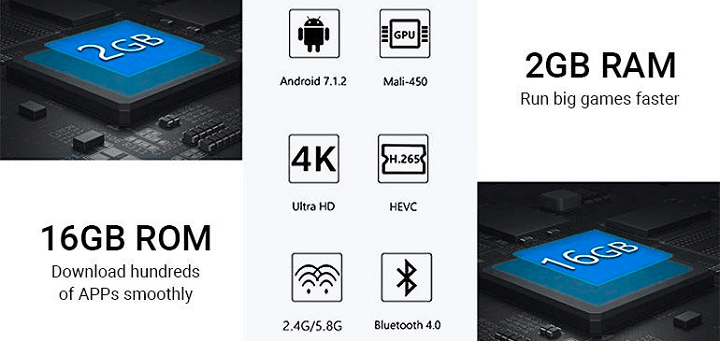
As technology advances with time and new items are introduced, smart TVs add new forms of entertainment for more convenience and group enjoyment. When the internet was not available in homes like today, we watched TV where limited channels were available, and we couldn’t enjoy shows according to our needs. Thus, people from all over the world have switched to various streaming platforms where they can choose what type of content they want to enjoy.
Smart TV also provides such opportunities as you enjoy on your phone and laptop. But going for a smart TV may not be an affordable choice for most. Therefore, go for the innovation called Android TV, which can convert your ordinary TV to a smart TV at a one-tenth price.
If you consider the features mentioned in this detailed Android TV review, it’ll be a good idea if you’re looking for something that saves your budget and provides the same experience as your existing TV. If your television or monitor supports 4k video, then you can reap the most benefits from this device.
What Users Say About Android TV?
Here are some ratings and reviews of users who shared their experiences. These will help you to understand the picture clearly.
Rating: 5 out of 5 stars – David
“I recently bought the MXQ Pro 4k Android TV box, and it’s been a game-changer for my home entertainment system. The installation was a breeze, and the user interface is incredibly intuitive. I was impressed by the crisp and clear 4K streaming quality. It handles multitasking effortlessly, and I haven’t experienced any lag or glitches. The compact design is a plus, and it fits perfectly in my TV setup. Highly recommend for anyone looking to upgrade their regular TV to a smart TV without breaking the bank!”
Rating: 4 out of 5 stars – Lawrence
“The Android TV box is a great investment for those who don’t want to spend a fortune on a smart TV. The quad-core processor ensures that everything runs smoothly, and the 1 GB RAM is sufficient for streaming and basic tasks. The 8 GB storage might be limited for some, but it works well for my needs. The remote control is user-friendly, and I appreciate the sleek design of the box. The only downside is that it runs on an older version of Android, but overall, it’s a great product for its price.”
Rating: 4.5 out of 5 stars – Micheal
“As a tech enthusiast, I was curious about the MXQ Pro 4k Android TV box, and it didn’t disappoint. The setup was straightforward, and the device transformed my regular TV into a smart one with ease. Streaming in 4K is seamless, and the picture quality is fantastic. The device’s design is modern and unobtrusive, blending well with my other gadgets. The only minor issue I’ve noticed is an occasional slow response from the remote, but it’s not a deal-breaker. Overall, a great product for its functionality and price.”
Rating: 4.7 out of 5 stars – Laura
“I’ve been using the MXQ Pro 4k Android TV box for a few weeks now, and it’s exceeded my expectations. The Quad-Core processor does an excellent job at ensuring smooth performance. I’m particularly impressed with the 4K streaming capabilities; the video quality is outstanding. The design is sleek and fits well in my living room setup. The Android 7.1 OS is a bit dated, but it still runs smoothly and supports all the apps I need. For anyone looking for an affordable way to upgrade their TV, this is a solid choice.”
Rating: 5 out of 5 stars – Mathew
“Absolutely thrilled with the MXQ Pro 4k Android TV box! It’s a fantastic way to get smart TV features without the high cost. The device is small and unobtrusive, yet powerful enough to handle 4K streaming without any hiccups. The setup was super easy, and the Android interface is user-friendly. I love the additional ports for expandability. The remote is simple and intuitive to use. This box has revitalized my TV watching experience. Highly recommended for anyone on a budget!”
Where To Buy Android TV?
So far, you’ve learned all the important aspects mentioned in this Android TV review. Now, it’s time to convert your thoughts to action. But before that, the crucial question arises: Where should you buy this device?

Well, you can own this addon device from its official website. I also ordered my device from its original source, which made me assure that I’m getting the original device directly from the manufacturers. The company doesn’t involve any middleman in the process to ensure the authenticity and genuineness of the product, and it also helps them cut extra costs.
The good news is, there’s a 50% discount going on the official website. You can purchase the product at the half-price. Besides, the company is offering a free delivery opportunity. The purchasing option is an easy process, you can make payments using different payment methods.
Another promotional offer may surprise you. The bestseller combo the company is offering can save you more cash. If you buy 3 Android TVs, you’ll get 2 free at $267 (53$ each), whereas the retail price of a single item is $89.
So why waste time? Take advantage of a smart TV without spending more. Visit the official website for more exciting offers.
Frequently Asked Questions
These commonly asked questions I’ve highlighted in this Android TV review will also answer some of your queries. So check these out:
How Does an Android Tv Box Work?
Android TV boxes work by connecting to your TV through an HDMI port. They come with a Quad-Core processor and an operating system (such as Android 7.1) and require a stable internet connection. Users can create a Gmail account, download streaming apps from the Google Play Store, and enjoy content like Netflix, Amazon Prime, social media, and more on their TV.
Is Buying an Android Tv Box Worth It?
Yes, buying an Android TV box can be worth it for those who want to experience smart TV features without the high cost of purchasing a new smart TV. It provides access to streaming platforms and offers convenience similar to a smart TV at a lower price point.
Does The android Tv Box Support 4k Video?
Yes, the Android TV box mentioned in the article supports 4k video streaming, making it suitable for users who have televisions or monitors that support high-resolution content.
What Types of Content Can I Access Using The android Tv Box?
You can access various streaming platforms like Netflix and Amazon Prime, etc., as well as social media platforms such as Facebook, Instagram, Twitter, web browsing, and many more using the Android TV box.
Can I Use An android Tv Box on Any Type of Tv?
Android TV boxes are compatible with TVs that have an HDMI port. Most modern TVs come with HDMI ports, but it’s essential to check if your TV has one before purchasing an Android TV box.
Can I Connect External Input Devices Like a Mouse and Keyboard to The android Tv Box?
Yes, the Android TV box typically comes with multiple USB ports, allowing you to connect external input devices like a mouse and keyboard for easier navigation and input.
Are There Any Subscription Fees or Additional Costs Associated with Using The android Tv Box?
While there may be subscription fees for streaming services like Netflix or Amazon Prime, there are typically no additional costs associated with using the Android TV box itself. You can download and use various apps for free or with existing subscriptions. On the other hand, you can use an SD card for media access.
Can I Install Additional Apps and Games on The android Tv Box Besides Streaming Apps?
Yes, you can install a wide range of apps and games from the Google Play Store on the Android TV box, expanding its functionality beyond streaming.
Final Verdict
The advancing technology has also made a huge impact on our entertainment purposes. The advent of smartphones and the internet changed the perspective of viewing and enjoying entertainment. People came out from traditional TV shows where personalization was an issue to smart TVs, which can be operated like a smartphone and enjoy various contents on a large screen.
To make a smart TV more accessible, Android TV streaming devices come with an innovative solution that can convert your ordinary TV to a smart one. I’ve included all the important aspects of this device in this Android TV review article. You can own this device at a 50% discounted rate from its official website. So, don’t waste time, and make your TV a smart one with Android TV.






