The use of earbuds has become essential for our daily lives, whether it’s for listening to our favorite tunes, taking calls, or enhancing our workouts with motivational playlists. Their presence not only keeps us connected but also energizes our routines.
However, if you’ve ever found yourself asking, “Why do my earbuds keep pausing?” you’re not alone.
This problem is commonly caused by a loose Bluetooth connection, interference from other devices, or problems with your phone’s Bluetooth. You can usually resolve these disruptions by ensuring all connections are secure and minimizing electronic interference.
Keep reading to discover detailed solutions and tips to keep your music flowing uninterrupted.
Embracing Earbuds in Our Daily Lives – Why Is It Necessary?
Earbuds have become a necessity in our daily routines, offering an effortless way to enjoy music, podcasts, and calls on the go. They provide a private listening experience that allows personal space, even in crowded environments. This makes them ideal for travelers, office workers, and fitness enthusiasts alike.

You can enhance your audio experience by incorporating Audiohall Pro earbuds into your lifestyle. These earbuds are designed to fit seamlessly into your life, whether you’re at the gym or on a conference call. Their noise-cancelling feature ensures you stay focused on what you’re listening to, without distractions.
Earbuds are undoubtedly convenient; they are small, portable, and compatible with most modern devices. Unlike traditional wired headphones, they offer greater mobility and freedom from clutter. With the right pair, you’re guaranteed to enjoy an enjoyable and reliable audio experience.
Does An Uninterrupted Experience Matter When Using Earbuds?
Yes, an uninterrupted experience is crucial when using earbuds. Smooth audio playback enhances entertainment and communication. It ensures music, calls, and multimedia are enjoyed without frustrating breaks or distortions. Here’s why an interrupted experience matters when using earbuds:

Consistent Connectivity
Stable connections prevent music or calls from dropping. This reliability is vital during important calls or while enjoying your favorite songs. Modern earbuds maintain strong Bluetooth connections. Using newer technology prevents interruptions that are common with older models.
Sound Quality Preservation
Interruptions can degrade audio quality and ruin your listening experience. Continuous playback ensures high sound quality. Every note and word is clear and uninterrupted, providing a superior audio experience. This is particularly important when listening to high-fidelity recordings or detailed podcasts.
Enhanced User Comfort
Frequent pauses can lead to a frustrating user experience, impacting your overall satisfaction. Seamless audio helps you stay focused, especially during workouts or commutes. It also reduces the need to adjust settings or check device connections constantly. This makes using earbuds more enjoyable and less of a hassle.
Battery Efficiency
Earbuds that play audio without interruption generally manage battery life better. When connections are stable, earbuds work more efficiently, conserving power. This leads to longer usage times between charges, making your device more reliable. Efficient battery use is essential for keeping your devices ready when you need them most.
Why Do My Earbuds Keep Pausing?
Experiencing pauses with your earbuds can be quite annoying, especially when you’re deep into your favorite playlist or an important call. These interruptions often leave users puzzled and searching for answers. Here’s a detailed look at why this might be happening:
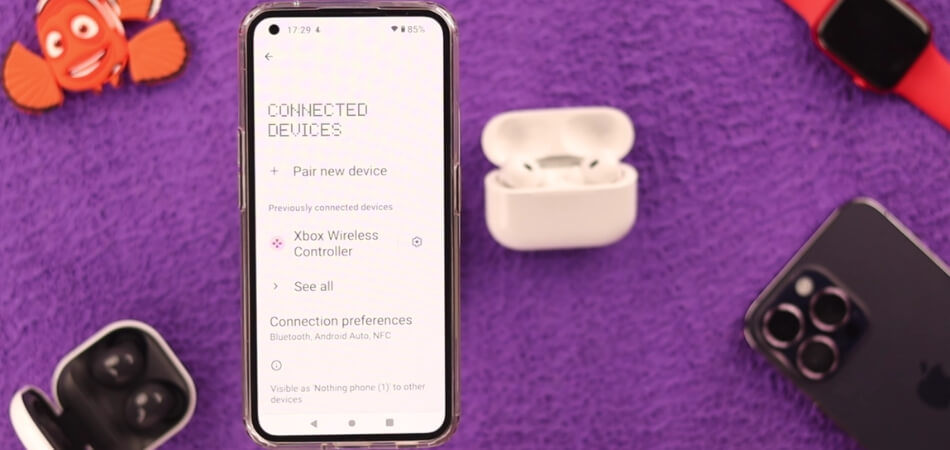
Loose Connection Issues
Sometimes the simplest explanation is a loose connection between your earbuds and the device. This could be due to not fully plugging them into the headphone jack. For Bluetooth earbuds, ensure they are properly paired to your device. A secure connection can prevent many common pausing issues.
Interference from Other Devices
Electronic devices around you could interfere with your earbuds’ signal. The most common culprits are Wi-Fi routers and Bluetooth-enabled devices. Try using your earbuds away from these potential interference sources. This might reduce the frequency of pauses you experience.
Low Battery Power
When earbuds reach low battery levels, performance issues like pausing can occur. This is a way for the device to conserve power for as long as possible. Make sure your earbuds are fully charged before use. A consistent set of charging practices can help mitigate this problem.
Faulty Earbud Components
Internal damage or faults in the earbuds themselves can cause unexpected pauses. This might be due to wear and tear or exposure to moisture. Consider getting your earbuds checked if this problem persists. Sometimes, repair or replacement is necessary.
Overloaded Bluetooth Signal
Your device can only handle so many tasks at once, including maintaining a Bluetooth connection. If your phone or player is overloaded with apps or background processes, it might affect connectivity. Closing unnecessary apps or restarting your device could improve the situation. This stabilizes the connection and reduces pauses.
Software Glitches
Software within your earbuds or the connected device may have bugs affecting performance. Ensure that your device and earbuds are updated with the latest software. Manufacturers often release patches to fix such bugs. Regular updates can keep your devices running smoothly without interruptions.
You can identify why your earbuds might be pausing by understanding these common causes. As each situation is different, each solution makes it easier to experience seamless audio.
Methods You Can Use to Keep Your Earbuds From Pausing
A pause in your earbuds can disrupt more than just your music; it can also ruin your mood or concentration. Fortunately, there are ways to minimize or eliminate interruptions. Here are some practical methods you can take to enjoy uninterrupted audio:
Ensure Proper Connection
Check that your earbuds are correctly connected to your device. This could mean pushing a plug-in or confirming Bluetooth pairing. Loose connections are common causes of pause. Keep both the device and earbuds within a reasonable range for optimal performance.
Minimize Signal Interference
Avoid using your earbuds near devices that could interfere, like microwaves or wireless routers. Interference can also come from multiple Bluetooth devices in the same area. Consider turning off other Bluetooth devices when not in use. This might significantly reduce audio disruptions.
Maintain Battery Charge
Keep your earbuds fully charged to prevent performance issues. Low battery levels often lead to unexpected pauses as a power-saving measure. Charge your earbuds regularly and before extended use. Investing in earbuds with longer battery life can also be beneficial.
Update Software Regularly
Make sure your earbuds and connecting devices are up to date with the latest software. Manufacturers release updates that fix bugs and improve connectivity. Check for updates in your device settings or by downloading the manufacturer’s app. Staying updated can eliminate pausing glitches.
Reset or Re-pair Your Earbuds
Sometimes, a simple reset can resolve persistent connectivity issues. Follow the manufacturer’s instructions to reset your earbuds. After resetting, re-pair them with your device as if setting them up for the first time. This can clear up any connection errors.
By following these methods, you can make sure that your earbuds are working smoothly, keeping your tunes playing and your calls clear without any frustration.
When to Seek Professional Support?
Knowing when to seek professional help can save you time and ensure the best outcome. You should be aware of the signs that indicate a problem that cannot be solved with a simple DIY approach. Listed below are key scenarios in which you should consult a professional:
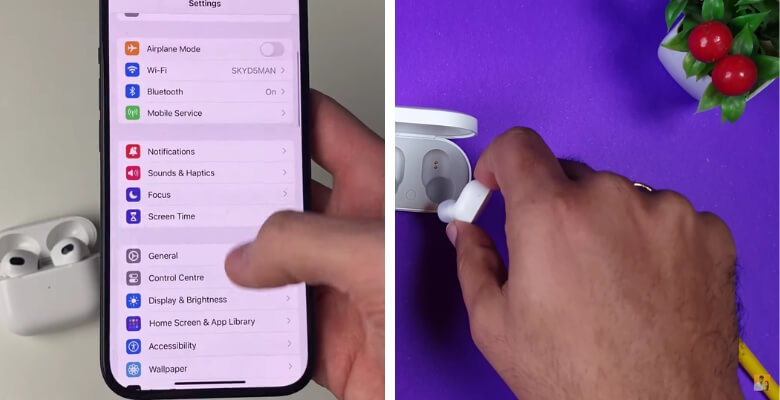
- Persistent Connectivity Issues: If your earbuds frequently disconnect from your device despite trying all the troubleshooting steps, seek professional help. This might indicate a deeper hardware issue.
- Poor Sound Quality: When sound quality deteriorates significantly and isn’t fixed by cleaning or adjusting settings, a professional assessment is necessary. Internal damage might be the cause.
- Physical Damage: If your earbuds show visible signs of damage such as cracks or broken components, professional repair is essential. Continued use could lead to further damage.
- Battery Problems: The battery health of your earbuds can be assessed by experts if they do not hold a charge as expected or die quickly. The replacement or repair of batteries usually requires the services of a professional.
- Software Malfunctions: If updates fail to install or cause additional issues with your earbuds, professional technicians can provide solutions. They can restore or upgrade firmware efficiently.
- After Warranty Service: When your warranty expires and issues arise, seeking a trusted professional can extend your earbuds’ lifespan. They offer services that are no longer covered by the manufacturer.
If you know when to contact the experts, you can maintain your earbuds in top condition, ensuring the best performance possible. Don’t hesitate to seek professional help when these issues become too complex to handle on your own.
Frequently Asked Questions About Why Do My Earbuds Keep Pausing?
Here are some of the FAQs and their relevant answers for a clear concept of why do my earbuds keep pausing:
Could Environmental Factors Affect My Earbuds’ Performance?
Yes, factors like extreme temperatures or humidity can impact earbud performance, causing intermittent pauses. Store them in a moderate environment when not in use.
Can Using Earbuds While Moving Cause Interruptions?
Yes, vigorous movement or physical activity may loosen earbuds or interfere with Bluetooth signals, leading to pauses. Securely fit earbuds and minimize excessive movement for smoother playback.
Are There Specific Apps Known to Cause Earbud Pauses?
Certain apps with heavy processing demands or background tasks can overload your device, affecting Bluetooth connectivity and causing interruptions. Close unnecessary apps to reduce interruptions.
Do Earbuds from Different Manufacturers Have Varying Pause Issues?
Yes, the quality of Bluetooth connectivity and internal components can vary between earbud models and manufacturers, influencing pause frequency. Research and choose reputable brands for better reliability.
Can Wearing Earbuds Improperly Lead to Pausing?
Yes, improper earbud placement or wearing them incorrectly can cause discomfort and affect connectivity, resulting in pauses. Follow manufacturer guidelines for optimal fit and positioning.
Are There Specific Audio Formats More Prone to Causing Pauses?
Yes, audio formats with high compression or bitrate may strain Bluetooth connections, resulting in pauses. Opt for standard or lower bitrate formats for smoother playback.
Can Earwax Buildup Affect Earbud Performance?
Yes, earwax buildup on earbuds or in the ear canal can obstruct sound transmission and affect connectivity, leading to pauses. Clean earbuds regularly to maintain optimal performance.
Final Thoughts
Having interruptions with your earbuds can be frustrating, but understanding causes like loose connections, interference, and low battery life can help you troubleshoot them more efficiently. Maintain proper connections and minimize signal interference to ensure uninterrupted audio enjoyment.
As we exploring “Why do my earbuds keep pausing?” we discover that regularly updating software is key to preventing performance issues. If problems persist, seek professional assistance for hardware or software malfunctions to ensure optimal earbud performance.
Knowing when to seek professional support is crucial for resolving persistent connectivity issues, poor sound quality, physical damage, battery problems, or software malfunctions. By addressing these issues promptly, you can maintain seamless audio experiences and prolong your earbud lifespan.






